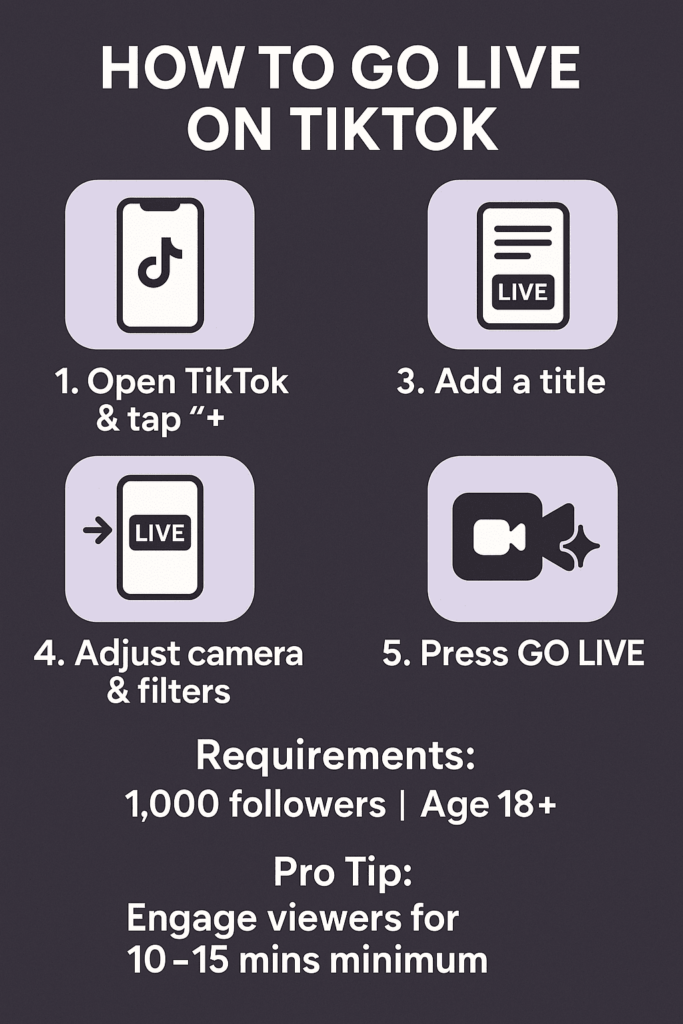Going live on TikTok lets creators connect instantly with their audience in real time. It’s a simple way to share moments, teach something new, or promote a brand. To go live on TikTok, a user needs at least 1,000 followers and must be 16 or older. Once eligible, they can start a live stream by tapping the “Create” button, swiping to “LIVE,” adding a title, and hitting “Go LIVE.”
Streaming live gives people a chance to engage through comments, gifts, and reactions. It builds trust and community faster than pre-recorded videos. Many creators use TikTok LIVE to grow their following, showcase skills, or even earn money through virtual gifts. For a complete walkthrough, the Hootsuite guide on how to go live on TikTok explains each step clearly.
Going live isn’t just about turning on the camera—it’s about planning, timing, and creating value. When done right, TikTok LIVE can strengthen connections, boost visibility, and open doors to new opportunities.
Key Takeaways
- Going live helps creators connect and grow their audience.
- Meeting TikTok’s eligibility rules is key before starting a stream.
- Planning engaging content makes each live session more successful.
Understanding TikTok LIVE and Its Benefits
TikTok LIVE lets creators and brands connect with viewers through real-time video. It helps them share updates, answer questions, and build stronger relationships with their audiences while improving visibility in the TikTok algorithm.
What Is TikTok LIVE and How Do you Go Live on Tiktok Video
TikTok LIVE is a livestreaming feature that allows users to broadcast video directly to their followers. It creates a space for real-time communication through comments, likes, and virtual gifts.
During a TikTok LIVE session, viewers can send messages, ask questions, or support creators with gifts that can later be converted into funds. This interaction helps creators understand what their audience enjoys most.
TikTok LIVE is available to users who are at least 16 years old and have at least 1,000 followers. These requirements ensure that the feature supports active and engaged communities.
Creators use the feature for activities such as tutorials, product demos, or Q&A sessions. According to Later’s 2025 guide, TikTok LIVE gives brands and creators a chance to extend their reach and connect with existing followers in real time.
Why Go Live on TikTok
Going live helps creators boost engagement and build trust with their audiences. Unlike pre-recorded videos, livestreaming allows genuine and immediate interaction.
A TikTok LIVE session can raise visibility in the TikTok algorithm because live content often reaches more users who are active at that moment. This can lead to new followers and greater exposure.
Brands use TikTok LIVE to promote products, host events, or share behind-the-scenes content. Studies show that many users make purchases after watching a live stream, making it a useful marketing tool.
Creators can also earn money through gifts sent by viewers. These virtual items can be exchanged for funds, offering an incentive to produce engaging live content.
How TikTok LIVE Works
Starting a TikTok LIVE is simple. Users open the app, tap the “+” icon, select LIVE, and set a title or topic before going live. Followers receive a notification once the broadcast begins.
During the stream, creators can flip cameras, add filters, and assign moderators to manage comments. A stable internet connection and good lighting improve the viewing experience.
TikTok’s system highlights active and engaging livestreams, helping them appear on more users’ feeds. That visibility can increase followers and strengthen community ties.
For more setup details and best practices, users can check TikTok’s official guide for creators and brands.
Requirements for Going Live on TikTok
TikTok Live helps creators connect with their audience in real time, but not every account can use it right away. Eligibility depends on follower count, age, and compliance with platform rules that protect the community and encourage safe, respectful interactions.
Minimum Follower Count
To go live on TikTok, an account must have at least 1,000 followers. This rule ensures that the person streaming already has an active audience.
TikTok uses this limit to maintain quality and reduce spam or misuse. Some users try to go live without 1,000 followers, but TikTok may restrict this depending on region or account type.
TikTok occasionally tests new features that let smaller accounts request live access through TikTok Support or LIVE Studio. Users can check their eligibility or apply for access by visiting the TikTok LIVE Studio Help Center.
If someone doesn’t meet the follower requirement, they can focus on growing their audience by posting regularly, joining trends, and engaging with comments. Once the account reaches 1,000 followers, the “LIVE” option becomes visible in the camera menu.
Age and Account Eligibility
TikTok also enforces age restrictions for Live access. Users must be 16 years or older to start a live stream. Those under 18 can’t send or receive virtual gifts, which are part of TikTok’s monetization system.
These limits help protect younger users from inappropriate content and interactions. TikTok verifies age during account setup, and false information can result in suspension or loss of Live privileges.
Creators should also ensure their accounts are in good standing. Accounts flagged for spam, hate speech, or other violations may lose access to Live features. Maintaining a consistent posting history and following TikTok’s terms helps secure eligibility.
Community Guidelines and Restrictions
TikTok’s Community Guidelines shape how creators behave during live streams. The platform bans content involving harassment, hate speech, nudity, or dangerous behavior.
Moderation tools allow streamers to mute, block, or filter comments in real time. Creators can also assign moderators to manage chats and maintain a positive environment.
Breaking these rules can lead to temporary or permanent suspension from TikTok Live. The company outlines these restrictions on its TikTok Live Requirements page, which explains how to keep broadcasts safe and compliant.
By understanding these rules, creators can stream confidently and avoid losing access to the feature.
Get in Touch with All-in-One TikTok Shop Agency That Drives Sales
How to Go Live on TikTok: Step-by-Step Process
TikTok makes it simple for creators to start live videos using different tools. Users can go live directly from the mobile app, use TikTok LIVE Studio for desktop streaming, or connect third-party software like OBS Studio to add professional features and overlays.
Going Live from the Mobile App
To start a live video through the TikTok app, users must have at least 1,000 followers and be 16 years or older. After meeting these requirements, they can open the app and tap the “+” icon at the bottom of the screen.
Next, they select “LIVE” from the menu options. TikTok then allows them to add a title, choose a cover image, and set a goal or topic for the stream. When ready, tapping “Go LIVE” starts the broadcast, and followers receive a notification.
During the session, creators can flip the camera, add effects, and filter comments. They can also assign moderators to manage interactions and keep the chat respectful. Helpful guides like Later’s step-by-step TikTok Live tutorial outline these actions clearly.
Going Live Using TikTok LIVE Studio
TikTok LIVE Studio is a free desktop program that helps creators broadcast live videos with more control. It supports multiple camera angles, screen sharing, and custom layouts for gaming, tutorials, or events.
After installing LIVE Studio from TikTok’s official site, users log in with their TikTok account. They can then add video sources such as webcams or screens and audio inputs like microphones or system sound. The interface lets them preview their setup before going live.
This tool is ideal for creators who want to stream from a PC instead of a phone. The TikTok LIVE Creator Hub provides extra resources and setup tips for using LIVE Studio effectively.
Streaming with OBS or Third-Party Tools
Some creators prefer OBS Studio or other streaming software for advanced control. These tools allow custom scenes, overlays, and professional transitions. To connect TikTok with OBS, users need a stream key and server URL from TikTok’s streaming settings.
Once configured, they can broadcast directly to TikTok while managing visuals and audio through OBS. This setup works well for musicians, gamers, and educators who need more flexibility than the mobile app offers.
Guides like TikFinity’s TikTok LIVE walkthrough explain how to integrate OBS and third-party tools smoothly for high-quality streams.
How to Go Live on TikTok Without 1,000 Followers
TikTok usually requires users to have at least 1,000 followers and be 18 or older to start a live stream. Still, some creators can unlock or join TikTok LIVE earlier by contacting support or using built-in collaboration features that don’t depend on follower count.
Requesting LIVE Access
Some users gain early access by asking TikTok Support directly. They can do this through the app’s Report a Problem feature.
Steps:
- Open the TikTok app and go to Profile → Menu → Settings and Privacy.
- Tap Report a Problem → Submit a Report.
- Write a short, polite message explaining why live access is needed.
It helps to mention that their content is consistent, community-focused, and follows all guidelines. TikTok sometimes grants access to creators who show strong engagement or educational value, even without 1,000 followers.
According to Recreation Rush, responses may take a few days, and approval isn’t guaranteed. If denied, users must continue building followers until they meet the requirement.
Alternative Ways to Appear on LIVE
Even without direct access, creators can still appear on TikTok Live. One option is joining another user’s broadcast as a guest or co-host, though both accounts often need to meet the same eligibility rules.
Some users have reported “random” early access, where TikTok temporarily enables live streaming for smaller accounts. This seems tied to consistent posting and high engagement.
Collaborating with active streamers or participating in live events can also help creators gain visibility. Guides like Ecomobi’s tutorial explain that these methods allow users to interact in real time while continuing to grow toward the 1,000-follower milestone.
Maximizing Engagement and Monetization During Your LIVE
Creators can keep viewers interested and earn income by using visual tools, moderating their chats, and learning how TikTok’s reward system works. Simple steps like adding filters, managing comments, and understanding TikTok Coins help them grow a loyal audience and maintain a positive live environment.
Using Filters and Effects
Filters and effects make a live stream look more professional and fun. They help set the mood and match the creator’s style or theme. For example, soft lighting filters can make faces clearer, while dynamic effects highlight reactions or product demos.
Creators can access these tools by tapping the three dots during a live session. TikTok’s built-in options allow them to adjust brightness, switch backgrounds, or add playful animations.
They should test effects before going live to avoid glitches. A short trial run helps ensure stable visuals and smooth transitions. Using effects sparingly keeps the focus on the person or content, not the screen effects.
A well-chosen filter can boost viewer retention and make the stream feel more polished. The Your Marketing People guide explains how creators can add special effects, flip cameras, and manage visuals directly from the live interface.
Managing Comments and Moderation
Active moderation keeps a TikTok Live welcoming and safe. Creators can assign moderators to help filter spam, remove inappropriate messages, and answer simple questions. This teamwork allows the host to focus on engaging with followers instead of monitoring every comment.
TikTok offers tools to filter keywords and restrict who can comment. Turning on comment filters helps prevent negativity and maintains a friendly tone.
Responding to viewers in real time builds trust and encourages more interaction. A short greeting or shoutout can make followers feel noticed.
Creators can also pause comments briefly when addressing complex topics. According to the TikTok Live guide, managing an active chat is key to building a supportive fanbase that returns for future streams.
Earning with Gifts and TikTok Coins
TikTok lets viewers send virtual gifts during a live broadcast. These gifts, purchased with TikTok Coins, can later be converted into real earnings.
Creators should thank supporters on air when they receive gifts. A quick thank-you or mention encourages others to participate.
Gift icons vary by coin value, so understanding which ones are most popular helps streamers recognize top contributors. The Muvi One article on TikTok Live monetization explains how creators can track income and withdraw rewards safely.
Consistent streaming and genuine interaction often lead to more gifts. When viewers feel appreciated, they’re more likely to support the creator again, helping grow both engagement and income.
Advanced TikTok LIVE Features and Best Practices
Creators can use advanced TikTok LIVE tools to improve engagement, manage their streams efficiently, and fix technical problems quickly. These features help them connect with more viewers, maintain a smooth broadcast, and make the most of TikTok’s interactive tools.
Hosting Multi-Guest LIVE Sessions
TikTok’s multi-guest feature allows up to five participants to join a single live stream. This setup works well for interviews, group discussions, or collaborations between creators and brands. It helps keep the content lively and gives viewers different perspectives.
Hosts can use the LIVE Together or Panel mode options to invite guests. Before going live, it’s smart to test audio and lighting for everyone involved. Stable internet and clear communication prevent awkward pauses or connection drops.
A simple checklist helps:
| Step | Action |
|---|---|
| 1 | Open the LIVE screen and select Multi-guest |
| 2 | Send guest invites |
| 3 | Adjust layout and permissions |
| 4 | Start broadcast |
For more detailed instructions on setup and moderation, see TikTok Live strategies for creators and brands.
Tips for Growing Your Audience
Creators grow their audience by staying active and interacting with viewers. Posting a short video before going live can alert followers and boost visibility in the TikTok algorithm, as noted in the Later 2025 guide.
They should stream when followers are most active. Using analytics helps identify these time slots. During the broadcast, greeting viewers by name and answering questions keeps engagement high.
Good lighting, clear sound, and a steady camera make streams look professional. Consistency also matters—regular live sessions help build trust and familiarity.
Common Issues and Troubleshooting
Technical issues like lag, poor audio, or disconnections can interrupt a stream. Testing the internet connection and closing background apps before going live helps avoid these problems.
If the app freezes or crashes, restarting TikTok often fixes it. When issues persist, creators can contact TikTok Support through the in-app help center.
Moderators can mute or block disruptive users to maintain a positive chat environment. Keeping devices charged and using a backup connection ensures the stream runs smoothly from start to finish.
Frequently Asked Questions
TikTok Live lets creators connect with viewers in real time, but it also comes with rules, features, and ways to earn money. Users who understand the setup process, available tools, and troubleshooting steps can stream more smoothly and keep their audience engaged.
What are the requirements to start a live stream on TikTok?
To go live, users must be at least 18 years old and have 1,000 or more followers. TikTok also requires that accounts have no recent policy violations. These rules ensure a safe and active environment for both creators and viewers, as explained in the Outfy guide.
Can you walk me through the steps to initiate a live broadcast?
Starting a live stream takes only a few taps. Users open the TikTok app, press the plus (+) button, swipe to the Live option, add a short title, and then tap Go Live. The SocialBee tutorial outlines these steps clearly for beginners.
Are there any specific features or tools available during a TikTok live session?
TikTok Live includes tools like filters, effects, moderators, and Q&A boxes. Creators can also set live goals or invite others to join using the “LIVE Together” feature. These features help make streams more interactive, as noted by Outfy.
How can I engage with my viewers while streaming live on TikTok?
Creators can greet viewers by name, reply to comments, and use polls or questions to keep the chat active. They can also plan short segments or Q&A breaks to hold attention. The Later guide suggests starting with energy to attract more viewers early.
Is it possible to monetize my TikTok live streams?
Yes. Viewers can send virtual gifts that convert into Diamonds, which creators can exchange for real money. TikTok takes a small percentage of the earnings. More details on this process appear in the Outfy article.
What should I do if I encounter technical issues while going live?
If the Go Live button doesn’t appear, users should update the app, confirm their age settings, or contact TikTok Support. Checking internet stability and restarting the app can also help. The MegaDigital guide recommends ensuring the latest app version before streaming.