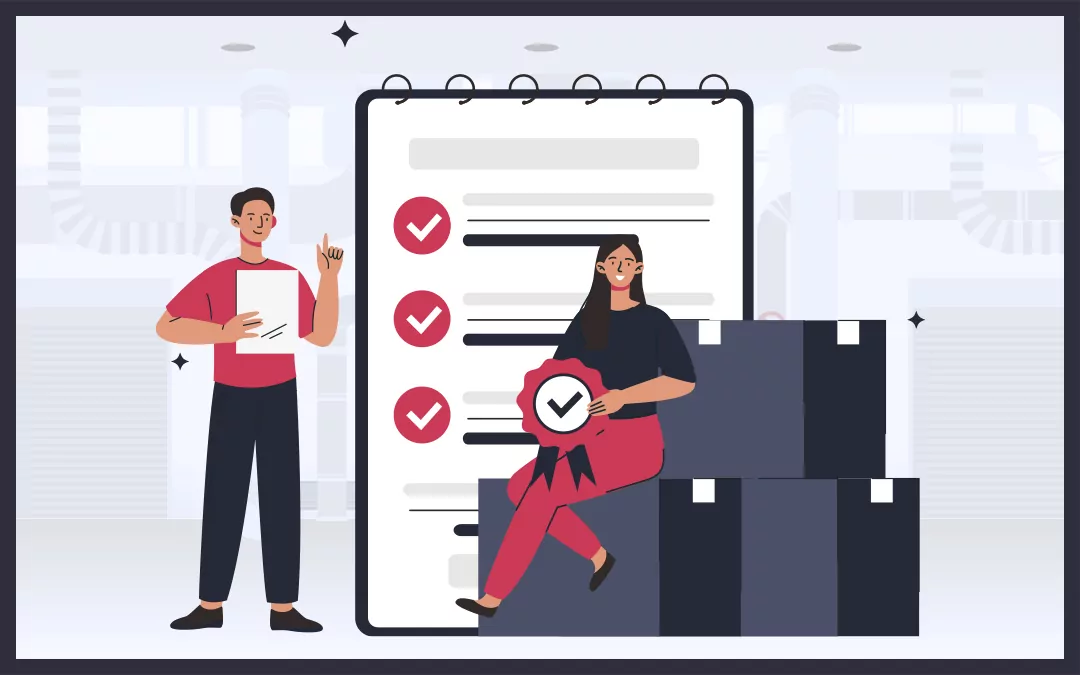As an Amazon seller, you know how important it is to have a good inventory management system. But do you know how to measure the performance of your inventory on Amazon? Understanding inventory performance metrics is crucial for keeping your products in stock, avoiding stockouts, and maximizing your sales potential.
In this article, we’ll walk you through the different inventory performance metrics on Amazon and explain their significance. From inventory health metrics to the FBA inventory performance metrics, we’ll cover everything you need to know to monitor and optimize your inventory performance.
So, whether you’re a seasoned seller or just starting out, read on to learn how to take control of your inventory on Amazon.
Importance of Inventory Performance Metrics on Amazon
When you’re selling on Amazon, it’s essential to understand inventory performance metrics. These metrics are measurements used to track the performance of your inventory, and they’re crucial for any seller looking to succeed on the platform.
It’s also essential that you keep a close eye on the numbers that drive your business forward. From tracking sell-through rates to monitoring inventory levels, these metrics serve as a window into the health of your operation and can help you make informed decisions about the future of your business.
Inventory Health Metrics
In this section, you’ll learn about Inventory Health Metrics on Amazon. Specifically, you’ll focus on Order Defect Rate (ODR) and Perfect Order Percentage (POP).
By understanding and monitoring these metrics, you can improve the health of your inventory and maintain a positive reputation on Amazon.
Order Defect Rate (ODR)
ODR is calculated by dividing the number of orders with defects (such as negative feedback or A-to-Z claims) by the total number of orders.
In essence, this metric measures the percentage of orders that are shipped on time, have no damage or defects, and are accurately filled.
A high ODR can lead to account suspension, so it’s important to maintain a low rate. This can be achieved by providing excellent customer service and managing your inventory effectively.
Strategies to Maintain a Low ODR
Maintaining a low Order Defect Rate is crucial for any Amazon seller who wants to keep their customers happy and their business thriving. To achieve this, it’s important to manage inventory on Amazon effectively by keeping track of stock levels and ensuring timely fulfillment of orders.
You can also avoid negative feedback and product returns by providing accurate product descriptions and offering excellent customer service. Make sure to promptly respond to customer inquiries and address their concerns in a timely manner.
Additionally, Amazon provides a variety of tools and resources to help you maintain a low ODR, including performance metrics and customer feedback.
Monitoring your ODR and taking proactive measures to address any issues can improve your overall performance and increase your chances of success on Amazon.
Perfect Order Percentage (POP)
When it comes to measuring your inventory performance metrics on Amazon, you need to understand the concept of Perfect Order Percentage (POP).
POP is a metric that calculates the percentage of orders that are shipped without any defects or errors.
The importance of POP lies in ensuring customer satisfaction and loyalty, which ultimately leads to increased sales.
To improve your POP, you can focus on improving your order accuracy, communication with customers, and packaging and shipping processes.
Inventory Performance Index (IPI)
If you want to improve your inventory performance on Amazon, you need to understand the Inventory Performance Index (IPI) metric. This metric measures your overall inventory health and assesses your ability to keep popular items in stock.
Factors Influencing IPI
You may be wondering what factors affect your IPI score and how to improve it, but it’s important to know that the ball is in your court.
The IPI score is calculated based on four factors: excess inventory, sell-through rate, in-stock inventory, and stranded inventory.
- Excess inventory refers to the amount of inventory that has been in Amazon’s fulfillment centers for more than 365 days.
- Sell-through rate is the percentage of units sold per week against the number of units available.
- In-stock inventory is the number of units available for sale.
- Stranded inventory refers to the inventory that cannot be sold because of a listing issue or because it’s misplaced.
By analyzing your IPI score, you can identify areas where you need to improve your inventory management and make adjustments to ensure that your products are always available to customers. When it comes to Amazon inventory, the IPI metric is a crucial tool that can help you stay competitive.
A high IPI score means that you’re managing your inventory effectively and efficiently, which can lead to increased sales and profits for your business.
Consequences of a Low IPI Score
Don’t let a low IPI score ruin your hard work and profits on Amazon – it could lead to storage fee increases and even account suspensions.
When your FBA inventory doesn’t move quickly enough, it might be subject to long-term storage fees. These fees are calculated based on the volume of your inventory that has been in Amazon warehouses for more than 365 days.
A low IPI score means that your inventory is not selling as quickly as it should, which increases the likelihood of long-term storage fees. Additionally, Amazon’s Warehouse Management System may restrict your ability to send more inventory to their warehouses if your IPI score is too low.
And all of these can cause a lot of frustration and potentially harm your business’s growth.
Techniques to Boost IPI
Boosting your IPI score is like giving your inventory a shot of adrenaline – it’s all about increasing sales velocity and reducing excess stock.
- Optimize your FBA inventory
By keeping your FBA inventory levels at an optimal range, you can reduce the risk of excess inventory and stockouts. This means you need to analyze your sales data and forecast demand accurately to determine the ideal level of inventory to maintain.
One of the ways to ensure a high turnaround of stocks is to maximize your advertising opportunities on Amazon. Optimize your ads with our Internal Listing Optimization Template here.
- Improve your FBA shipment performance
This involves ensuring that your shipments are accurate, on-time, and compliant with Amazon’s guidelines. You can use Amazon’s FBA shipment creation and management tools to streamline the process and avoid errors.
By improving your FBA shipment performance, you can reduce the risk of stranded inventory and increase the speed at which your products reach customers, ultimately boosting your IPI score.
Sell-Through Rate (STR)
Calculating STR is crucial for identifying potential issues with your inventory management.
STR is a measure of how quickly your inventory is selling compared to how much you have in stock.
The formula for STR is simple: Units Sold divided by Total number of Units in Stock
This will give you a ratio that tells you how many days it takes for your inventory to turn over.
In essence, a high STR indicates that your inventory is selling quickly and efficiently, while a low STR may suggest that you have too much inventory on hand or that your products aren’t selling as well as they should be.
Significance of STR in Measuring Sales Velocity
Measuring sales velocity through STR can be a game-changer for your business, giving you an inside look at how quickly your inventory is moving off the shelves.
Here are some reasons why STR is a valuable metric to consider:
- It helps you make informed decisions on inventory replenishment.
By having a clear picture of your sales velocity, you can predict when you need to restock your inventory to avoid stockouts.
- It allows you to identify which products are top performers.
By comparing the STR of different products, you can focus on those that are driving the most sales and adjust your marketing and pricing strategies accordingly.
- It helps you optimize your pricing strategy.
If you notice a low STR for a particular product, you may want to consider adjusting its price to boost sales and improve its performance.
- It helps you evaluate the effectiveness of promotions.
By tracking STR before, during, and after a promotion, you can determine whether it was successful in driving sales and adjust your future promotions accordingly.
- It helps you stay competitive.
By monitoring your STR against that of your competitors, you can identify areas where you need to improve and stay ahead of the competition.
Ways to Optimize STR
Now that you understand the importance of Sales to Total Ratio (STR) in measuring your sales velocity on Amazon, it’s time to optimize it for even better results.
- Increase your product’s visibility on the platform.
This can be done by optimizing your product listing with relevant keywords, high-quality images, and detailed descriptions. By doing so, you’re likely to attract more traffic to your product page, which can lead to higher sales and a better STR.
- Offer competitive pricing.
Amazon is known for its competitive pricing, so you need to make sure that your prices are in line with your competitors. You can also use Amazon’s pricing tools, such as the Automated Pricing tool or the Manage Your Experiments tool, to help you adjust your prices and improve your STR.
By offering competitive prices, you’re more likely to win the Buy Box, which can also lead to increased sales and a better STR.
FBA Inventory Performance Metrics
When it comes to FBA inventory performance metrics on Amazon, you need to pay attention to three key points: inventory age, excess inventory, and in-stock rate.
Inventory Age
Aged inventory refers to products that have been sitting in Amazon’s warehouses for an extended period of time. This can lead to increased storage fees and negatively impact your product’s search rankings.
To minimize aged inventory, you can regularly review your inventory, adjust your pricing, and run promotions to encourage sales.
Here are 4 reasons why you should pay attention to inventory age:
- Helps you identify slow-moving products.
If you’ve been holding onto a product for a long time, it’s time to reconsider its value and make appropriate changes.
- Optimizes storage space.
By understanding inventory age, you can make better decisions on storage space utilization.
- Maintains healthy inventory levels.
Monitoring inventory age helps you maintain healthy inventory levels and avoid overstocking or understocking.
- Improves cash flow.
By keeping track of inventory age, you can avoid unnecessary inventory holding costs and improve your cash flow.
Methods to Minimize Aged Inventory
- One effective way to minimize aged inventory is to regularly conduct a ‘spring cleaning’ of your Amazon store, similar to tidying up your home to make room for new items. This can be done by identifying slow-moving products and deciding whether to lower their prices, bundle them with other items, or remove them altogether.
- Analyze your sales history and adjust your inventory levels accordingly, reducing the likelihood of excess stock.
- Improve your product listings using high-quality images and informative descriptions that entice customers to purchase.
Excess Inventory
When you have excess inventory on Amazon, it means that you have more products in stock than you can sell within a reasonable period. This can have a significant impact on your profitability, as excess inventory ties up your cash flow and takes up valuable storage space.
Excess inventory is a term used to describe products that are not selling as fast as expected, resulting in too much inventory on hand. This can have a negative impact on profitability in numerous ways, including tying up valuable warehouse space, increasing storage fees, and potentially leading to liquidation or disposal costs.
Here are four reasons why excess inventory is bad for your Amazon business:
- It can lead to financial losses
- Tie up working capital
- Impact cash flow
- Hinder the ability to invest in new products
Strategies for Managing Excess Inventory
Managing excess inventory can be a headache, but there are effective strategies to help you avoid financial losses and free up valuable warehouse space.
- Implement a just-in-time (JIT) inventory system
This involves only ordering and stocking inventory when it’s needed. This can help reduce the risk of overstocking and minimize the amount of excess inventory in your warehouse.
- Offer discounts or promotions to move excess inventory quickly
This can help recoup some of the costs and prevent the inventory from becoming obsolete.
- Regularly analyze your sales data
And then adjust your inventory levels accordingly can help you better predict demand and avoid unnecessary stockpiling.
You can also consider bundling products or liquidating the excess inventory through clearance sales or bulk discounts.
In-Stock Rate
This metric measures the percentage of time your products are in stock and available for purchase by customers.
To calculate your In-Stock Rate, you need to follow these three simple steps:
- Determine the total number of days in the period you want to measure.
- Subtract the number of days your products were out of stock during that period.
- Divide the result by the total number of days in the period and multiply by 100 to get the percentage.
A high in-stock rate is crucial for providing a positive customer experience and building a strong reputation on the platform.
And to maintain a high in-stock rate, you should regularly monitor inventory levels, forecast demand accurately, and establish relationships with reliable suppliers.
By tracking and improving your In-Stock Rate, you can ensure that your products are always available to customers and maximize your sales potential on Amazon.
Steps to Maintaining a High In-Stock Rate
- Regularly check your sales data to see which products are selling well, and which ones aren’t, and then adjusting your inventory levels accordingly.
- Keep a close eye on your supplier lead times and order processing times, as delays in either of these areas can lead to stockouts and lower in-stock rates.
- Have a clear understanding of your inventory turnover rate, as this can help you determine how much stock you need to keep on hand at any given time.
By following these steps, you can maintain a high in-stock rate and keep your customers happy.
Final Thoughts and Recommendations for Sellers
Here’s a roundup of how you can improve your inventory performance and set yourself up for long-term success on Amazon.
Regularly review your inventory levels and adjust accordingly
This will help you maintain a healthy in-stock rate and prevent stockouts. Use Amazon’s inventory planning tools to forecast demand and make sure you have enough inventory on hand to meet customer needs.
Pay attention to your seller metrics and take action to improve any areas where you’re falling short.
This includes monitoring your order defect rate, cancellation rate, and late shipment rate. Amazon uses these metrics to evaluate your performance, so it’s important to keep them in check. Consider implementing a quality control process to ensure that your products meet customer expectations and are shipped on time.
Don’t underestimate the importance of customer feedback.
Encourage customers to leave reviews and respond promptly to any negative feedback. This will help you identify areas for improvement and build a strong reputation on Amazon. Remember, happy customers are more likely to make repeat purchases and recommend your products to others.
With this knowledge, you can now make the most of your inventory to achieve your goals and reach new heights in your business journey. Happy selling!