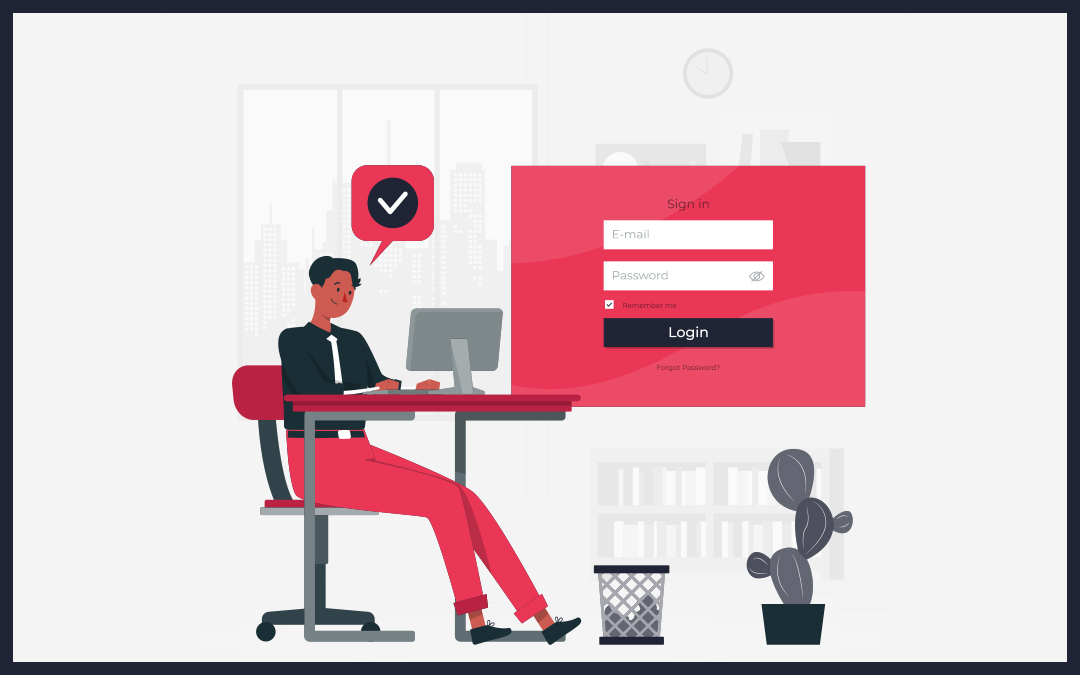Are you ready to take the plunge into the world of online selling? Look no further than Amazon FBA, the program that allows you to sell your products with ease and efficiency. It’s like dipping your toes into a crystal-clear pool, where the water is warm and the possibilities are endless.
Creating a seller account on Amazon FBA may seem daunting, but fear not! With this step-by-step guide, you’ll be on your way to becoming a successful seller in no time.
We’ll walk you through the process, from accessing Amazon Seller Central to optimizing your product performance and complying with policies and guidelines.
So grab your towel and let’s dive in!
Overview of Amazon FBA (Fulfillment by Amazon) Program
So, you’re interested in selling on Amazon and want to know about the FBA program – well, let me tell you, it’s like having your own personal army of workers handling all your shipping and customer service needs.
Amazon FBA (Fulfillment by Amazon) is a program that allows third-party sellers to store their products in Amazon’s fulfillment centers. Once a customer places an order, Amazon takes care of everything from picking, packing, shipping, and even customer service. This means that you won’t have to worry about inventory management, shipping logistics, or dealing with customer returns and refunds.
To get started with Amazon FBA, you’ll need to create an Amazon seller account. This is a straightforward process, and you can do it by visiting the Amazon Seller Central website. Once you’ve signed up and verified your account, you’ll be able to start listing your products on the Amazon marketplace.
When you enroll in the FBA program, you’ll be able to take advantage of Amazon’s vast distribution network, which means your products will be available to customers all over the world. Plus, with Amazon’s Prime shipping program, your products will be eligible for free two-day shipping, which is a huge selling point for customers.
Step 1: Accessing Amazon Seller Central
First, you’ll want to familiarize yourself with Amazon Seller Central platform. This is the main hub for managing your Amazon FBA account. Here, you can add and manage your products, view your sales and inventory, and even track customer feedback and reviews.
By understanding the ins and outs of this platform, you’ll be able to optimize your listings, adjust your pricing, and handle any customer service issues that may arise.
To get started on Amazon Seller Central, there are a few key features that you should know about. Here are four important things to keep in mind:
- Amazon FBA fees can vary depending on the size and weight of your products. Make sure to research these fees before setting your prices.
- Amazon Seller Central offers a variety of tools and reports to help you track your performance and optimize your listings.
- You can use Amazon Seller Central to create and manage promotions, such as discounts or free shipping offers, to help boost your sales.
- Amazon Seller Central also includes a messaging system where you can communicate directly with customers to resolve any issues or answer questions they may have.
Creating an Amazon Account (if not already done)
Before diving into the world of Amazon selling, it’s crucial to set up your own account on the platform if you haven’t already.
To create an Amazon seller account, you’ll need to start by visiting the Amazon Seller Central website. Once there, you’ll be prompted to either sign in with an existing Amazon account or create a new one.
If you’re creating a new account, you’ll be asked to provide basic information such as your name, email address, and a password. You’ll also need to choose a seller plan, which will determine the fees you’ll be charged for selling on Amazon.
There are two options: the Individual plan, which charges a per-item fee for each sale, or the Professional plan, which charges a monthly subscription fee but allows you to sell an unlimited number of items.
Once you’ve selected your plan and entered your payment information, you’ll be ready to start selling on Amazon!
Navigating the Seller Central Dashboard
Now that you’ve set up your Amazon seller account, head over to the Seller Central dashboard to access all the tools and features you need to manage and grow your business.
To get there, simply log in to your account and click on the ‘Seller Central’ tab located at the top right-hand corner of the page.
This will take you to the seller center, which is essentially the control center for your Amazon business.
Once you’re on the Seller Central dashboard, you’ll be able to manage your inventory, orders, payments, and other important aspects of your business.
You can also access various reports and analytics to help you make informed decisions about your products and sales.
The seller center is designed to be user-friendly, so even if you’re new to selling on Amazon, you should be able to navigate it with ease.
Just take some time to explore the different sections and features, and you’ll soon be on your way to becoming a successful Amazon seller.
Step 2: Choosing the Right Seller Plan
Now that you’ve successfully accessed Amazon Seller Central, the next step is to choose the right seller plan.
This involves understanding the two types of plans available – Individual and Professional – and comparing their features, fees, and eligibility requirements.
Once you’ve made an informed decision, you can then select and subscribe to the preferred plan that best suits your business needs.
Individual versus Professional Seller Plans
To choose the right plan for you, consider your selling goals, how many items you plan to sell, and which categories you want to sell in. You can sign up for either plan through Amazon Seller Central, and change your plan at any time.
Comparing Features and Eligibility Requirements
Both plans are available through Amazon Seller Central. The Individual plan is best for those who don’t plan on selling more than 40 items per month, while the Professional plan is better suited for those who plan on selling more than 40 items per month.
Additionally, the Professional plan offers more advanced features such as customization of shipping rates and access to reports and analytics. Ultimately, the plan you choose should depend on the number of items you plan on selling and your budget.
Selecting and Subscribing to the Preferred Plan
Once you’ve weighed the features and fees, it’s time to choose your Amazon FBA plan and start sailing smoothly on the eCommerce waters. Think of it like picking the right boat for your journey, one that fits your needs and budget.
To select your preferred plan, head to Amazon Seller Central and click on the ‘Pricing’ tab. There, you’ll see three options: Individual, Professional, and Enterprise.
The Individual plan is free, and it’s suitable for those who plan to sell less than 40 items per month. However, keep in mind that you’ll pay $0.99 per item sold, plus referral fees.
The Professional plan, on the other hand, costs $39.99 per month, but it includes unlimited product listings, access to Amazon seller tools, and lower referral fees.
Finally, the Enterprise plan is for high-volume sellers who need customized solutions and dedicated support. Once you’ve chosen your plan, subscribe, and you’re ready to start selling on Amazon FBA!
Step 3: Providing Necessary Information
Personal Information and Contact Details
Make sure you provide accurate and up-to-date personal information and contact details when creating your seller account on Amazon FBA. This is essential to ensure smooth communication between you and your customers.
Amazon requires you to provide your legal name, address, phone number, and email address. You can update this information anytime through Amazon Seller Central or Amazon Seller App.
When filling out your personal information, make sure to double-check for any typos or misspellings. Inaccurate information can lead to delays in payments or even account suspension.
Keep in mind that Amazon takes the security of their platform seriously, so providing false information or using someone else’s identity is strictly prohibited.
Business Information and Legal Entity Details (If Applicable)
As a seller on Amazon FBA, you’ll need to provide your business information and legal entity details, such as your tax identification number, to ensure compliance with tax laws and regulations. Don’t forget to have these details ready before you start selling to avoid any legal issues down the road.
To provide your business information and legal entity details, follow these steps:
- Go to your Amazon Seller Central account and click on ‘Settings’.
- Click on ‘Account Info’ and then ‘Business Information’.
- Fill out the required fields, such as your business name, address, and tax identification number.
If applicable, provide your legal entity details, such as your business structure and registration number.
Bank Account and Tax information
To ensure timely payments and comply with tax regulations, it’s important to link your bank account and provide tax information on Amazon Seller Central.
To link your bank account, go to ‘Settings’ and click on ‘Account Info.’ Under ‘Deposit Method,’ select ‘Bank Account’ and enter required information such as bank name, account number, and routing number. Amazon verifies your bank account by making two small deposits, which you confirm in a few days.
Provide tax information by entering your tax identification number (TIN) and selecting your tax classification, which determines how sales are taxed. U.S. sellers also provide their state tax registration number.
Failure to comply with tax regulations results in penalties and suspension of your seller account. Keep your bank account and tax information up-to-date to focus on growing your business and achieving success on Amazon FBA.
Step 4: Verifying Account Information and Identity
Now that you’ve provided all the necessary information, it’s time to move on to the next step – verifying your account information and identity.
Submitting Required Documents for Identity Verification
First things first, you’ll need to submit the required documents for identity verification so Amazon can confirm your identity and keep their marketplace safe and secure.
To do this, go to the ‘Account Info’ section of your Amazon Seller Central account and click on ‘Verify Your Identity.’
Amazon requires you to submit a valid government-issued ID, such as a driver’s license or passport, and a bank statement or utility bill that shows your name and address.
Make sure that the documents you submit are clear and legible, with no missing information or blurred text. Amazon will review your documents within 24 hours, but the process may take longer if there are any issues or discrepancies.
Confirming the Account and Identity Verification Process
After submitting the required documents for identity verification, the next step is confirming the account and ensuring the process is complete.
Once you’ve submitted your documents, Amazon will review them and notify you via email whether your account has been verified or not. If your account is verified, you’ll be able to access your seller account dashboard and start listing your products for sale.
It’s important to note that the verification process may take up to 24 hours, so it’s advisable to be patient and wait for Amazon’s response.
If your account isn’t verified, Amazon will provide you with reasons why and what you need to do to remedy the situation.
Waiting for Approval
While you’re waiting for Amazon’s approval, you can use this time to prepare your products for listing and ensure they meet all the necessary requirements.
Here are some things you can do while you wait:
- Research your competitors and see what they’re selling and how they’re pricing their products.
- Take high-quality photos of your products and write detailed descriptions that’ll entice customers to buy.
- Create a plan for shipping and handling, including how much you’ll charge for shipping and how you’ll package your products.
- Set up your payment and financial information, so you’re ready to start selling as soon as you’re approved.
- Familiarize yourself with Amazon’s policies and guidelines, so you can avoid any mistakes that could delay your approval.
Remember, Amazon’s approval process can take anywhere from a few hours to a few days, so don’t get discouraged if you don’t hear back right away. Use this time wisely to ensure that your products are ready to go as soon as you’re given the green light.
Once your account’s approved, you can start listing your products and making sales. But the work doesn’t stop there.
To become successful on Amazon FBA, you’ll need to continue to research your market, optimize your listings, and provide excellent customer service. Here’s our product listing optimization template to help you get you started.
Step 5: Product Listing and Inventory Management
Now that you’ve successfully verified your account information and identity, it’s time to move on to the next step: product listing and inventory management.
Understanding Product Listing Requirements and Guidelines
To understand Amazon’s product listing requirements and guidelines, you’ll need to showcase your product with high-quality images and detailed descriptions.
Amazon requires sellers to provide at least one image of their item on a white background, with no additional text or graphics. The images should be clear and show the product from different angles, allowing customers to get a good sense of what they’re buying.
In addition to images, you’ll also need to provide a detailed description of your product, including its features, dimensions, and any other relevant information. This information should be accurate and well-written, as it will help customers make informed purchasing decisions.
Amazon also has specific guidelines for product titles, bullet points, and product descriptions, which you’ll need to follow to ensure your listing meets their standards.
Creating Product Listings with Accurate and Compelling Information
Get customers clicking and buying with product listings that pack a punch, using accurate details and persuasive language to describe your item.
- Ensure that you have all the necessary details about your product. This includes the title, description, features, images, and pricing.
- Make sure that your title is descriptive and includes keywords that customers might use when searching for your product. The description should provide more detailed information about your product, highlighting its unique features and benefits. Use bullet points to break up the text and make it easy to read.
- When it comes to images, make sure that you provide high-quality photos that show your product from different angles. If possible, include lifestyle images that show your product in use.
- Pricing is also important, so make sure that your prices are competitive and in line with other similar products on Amazon. Finally, use persuasive language throughout your listing to encourage customers to buy. Highlight the benefits of your product, and use words like “limited time offer”or “best seller” to create a sense of urgency.
Uploading High-Quality Product Images and Writing Persuasive Descriptions
Capture your audience’s attention by showcasing high-quality images and crafting compelling descriptions that highlight the unique features and benefits of your product.
Your product images should be clear, well-lit, and showcase your product from different angles. Use a plain white background to make your product stand out and avoid any distractions.
Including lifestyle images can also help customers visualize how your product can enhance their lives.
In addition to high-quality product images, you should also focus on writing persuasive descriptions that highlight the unique features and benefits of your product. Use descriptive language to paint a picture of how your product can solve a problem or meet a need for your customers.
Highlight any key features or benefits that set your product apart from competitors. Be sure to also include any relevant dimensions, materials, or other important information that customers may need to know before making a purchase.
By presenting your product in the best possible light, you can increase the chances of attracting and converting potential customers.
Managing Inventory and Stock Levels Effectively
Effective inventory management is crucial for maximizing profits and ensuring customer satisfaction. As an Amazon FBA seller, you need to make sure that you have the right amount of stock available at all times.
Here are some tips to help you manage your inventory effectively:
- Use Amazon’s inventory management tools to track your inventory levels and receive alerts when you need to restock.
- Keep track of your sales data to help you forecast demand and plan your inventory accordingly.
- Consider using a third-party software or service to help you manage your inventory and automate the restocking process.
- Regularly review your inventory levels and adjust your restocking strategy as needed to avoid stockouts or oversupply.
Step 6: Fulfillment and Shipping Options
In this step, you’ll explore the various FBA options available for product fulfillment. This includes Standard and Expedited shipping. It’s important to understand the FBA fees and costs associated with each option, so you can make informed decisions about your business.
You’ll also learn how to prepare your products for shipment to Amazon fulfillment centers, print shipping labels, and manage your shipping workflow efficiently.
FBA Options for Product Fulfillment
As you start exploring FBA options, you’ll see the convenience of having your products stored and shipped by Amazon, freeing up your time to focus on growing your business. With FBA, you won’t have to worry about packing and shipping orders, as Amazon will take care of everything for you.
This service also offers fast and reliable shipping options, which can help improve your customer satisfaction ratings and increase your sales. One of the benefits of using FBA is that your products will be eligible for Prime shipping, which can attract more customers to your listings. Prime members tend to spend more on Amazon, and they often prioritize products that are eligible for free and fast shipping.
By using FBA, you’ll also have access to Amazon’s customer service team, who can help resolve any issues that your customers may have with their orders.
FBA Fees and Costs
Like a puzzle, you’ll need to piece together the various fees and costs associated with FBA to understand how much it’ll cost your business to use this service.
Here are four key fees and costs to keep in mind:
- Fulfillment fees: This is the cost Amazon charges for picking, packing, and shipping your products to customers. The cost varies based on the size and weight of your product, but you can use the FBA calculator to estimate the cost.
- Storage fees: If your products sit in Amazon’s fulfillment centers for more than 365 days, you’ll be charged long-term storage fees. These fees can add up quickly, so it’s important to keep an eye on your inventory levels and adjust accordingly.
- Referral fees: Amazon charges a percentage of the total sale price (excluding taxes and shipping) as a referral fee. The percentage varies based on the category of your product.
- Amazon subscription fees: If you’re a professional seller, you’ll need to pay a monthly subscription fee to use FBA. The fee varies based on the number of products you sell and can range from $39.99 to $0.99 per item sold.
Preparing Products for Shipment to Amazon Fulfillment Centers
Get ready to ship your products to Amazon’s fulfillment centers by preparing them according to FBA’s guidelines.
First, make sure that your products are properly packaged and labeled. Use sturdy boxes and packing materials to ensure that the items won’t get damaged during transit. Label each box with a unique identifier, such as a barcode or shipping label, to ensure that Amazon can track your inventory.
Next, make sure that your products are compliant with all applicable regulations and requirements. For example, if you’re shipping food products, you’ll need to ensure that they’re properly labeled with nutritional information and ingredient lists. If you’re shipping electronics, you’ll need to ensure that they’re properly marked with safety certifications and other regulatory information.
Printing Shipping Labels and Managing Shipping Workflow
Now that you’ve prepared your products for shipment to Amazon’s fulfillment centers, your next step is to print shipping labels and manage your shipping workflow. This is an essential part of the process since it ensures that your products are delivered to Amazon on time and in the correct manner.
To print shipping labels, you need to log in to your seller account and go to the “Manage Orders” section. Here, you’ll find all your orders, and you can select the orders that need to be shipped. Once you’ve selected the orders, you can create shipping labels and purchase shipping services directly from Amazon.
Amazon also offers various tools to help you manage your shipping workflow. These tools include tracking shipments, printing packing slips, and managing returns.
Step 7: Optimizing Product Performance and Sales
Now that you’ve fulfilled and shipped your products, it’s time to optimize their performance and increase sales.
Monitoring Product Performance Using Amazon Seller Tools
By using Amazon seller tools, you can easily monitor the performance of your products and make informed decisions to improve sales and profitability. These tools provide valuable insights into the sales, customer reviews, and inventory management of your products.
Here are four ways you can use Amazon seller tools to monitor your product performance:
- Keep track of your sales: Amazon seller tools allow you to track your sales history, including the number of units sold and revenue generated. This data can help you analyze the trends in your sales, identify the most profitable products, and adjust your pricing strategy accordingly.
- Monitor customer feedback: Customer reviews are essential to the success of your products on Amazon. By using seller tools, you can monitor customer feedback and identify areas for improvement. This can help you make changes to your product listing, address customer complaints, and improve the overall customer experience.
- Manage your inventory: Amazon seller tools also provide inventory management features, allowing you to track your stock levels and ensure that you never run out of products. This can help you avoid lost sales due to out-of-stock items and prevent excess inventory that ties up your cash flow.
- Analyze your competition: Finally, Amazon seller tools provide insights into your competitors’ products and pricing strategies. By analyzing this data, you can identify opportunities to differentiate your products, adjust your pricing, and stay ahead of the competition.
Utilizing Advertising and Marketing Strategies on Amazon
You can skyrocket your product’s visibility and sales on Amazon by using advertising and marketing strategies, like a beacon shining bright in a sea of competition.
Amazon offers a variety of advertising options, such as Sponsored Products and Sponsored Brands, that can help you reach your target audience and increase your product’s visibility. By selecting the right keywords, creating compelling ad copy, and setting a competitive bid, your ads can appear on the top of search results and attract more potential customers.
In addition to advertising, you can also leverage Amazon’s marketing tools to promote your products and drive sales. Some effective marketing strategies include offering discounts and promotions, participating in Amazon’s Lightning Deals, creating engaging product listings with high-quality images and detailed descriptions, and encouraging customers to leave reviews.
Encouraging Customer Reviews and Feedback
To get more customer reviews and feedback on your products, it’s important to create an exceptional customer experience that leaves buyers feeling satisfied and eager to share their thoughts with others.
One way to do this is by providing top-notch customer service. Respond promptly to customer inquiries and complaints, and go above and beyond to resolve any issues they may have. This will show customers that you value their business and are committed to ensuring their satisfaction.
Another way to encourage customer reviews and feedback is by following up with buyers after their purchase. Send a personalized message thanking them for their purchase and asking them to leave a review. Make it easy for them by providing a direct link to your product page, and consider offering a small incentive such as a discount on their next purchase.
By showing customers that you appreciate their feedback, you can build a loyal customer base and increase your visibility on Amazon.
Managing Customer Service and Handling Returns
Effective management of customer service and returns is crucial for ensuring customer satisfaction and building a positive reputation on Amazon.
As an Amazon FBA seller, it’s important to have a clear and efficient process in place for handling customer inquiries and returns. Timely and helpful responses to customer inquiries can help prevent negative feedback and reviews, while efficient handling of returns can lead to increased customer loyalty and repeat business.
To manage customer service effectively, make sure to promptly respond to all customer inquiries, whether it’s through Amazon’s messaging system or email. Responding within 24 hours is ideal, but aim to reply as soon as possible. Be helpful and empathetic, and try to resolve any issues as quickly as possible.
In case of returns, make sure to provide clear instructions and guidelines for customers, including any applicable fees or conditions. Streamlining this process can help minimize the time and effort required to handle returns, while also providing customers with a positive experience.
Step 8: Complying with Policies and Guidelines
First things first, you’ll want to take some time to familiarize yourself with Amazon’s seller policies and guidelines – these rules are important to follow to ensure your success on Amazon FBA.
Here are three key things to keep in mind:
- Product listing guidelines: Amazon has strict guidelines for product listings, including rules on product titles, descriptions, images, and other details. Make sure to review these guidelines thoroughly before creating your listings to avoid any potential issues.
- Shipping and handling policies: Amazon requires sellers to meet certain standards for shipping and handling, including timely shipment of orders and proper packaging of products. It’s important to understand these policies and ensure you’re meeting the requirements to avoid any negative feedback or penalties.
- Customer service policies: Providing excellent customer service is a key factor in your success on Amazon FBA. Amazon has specific policies for handling customer inquiries, returns, and refunds.
Avoiding Common Policy Violations
Now that you’ve familiarized yourself with Amazon’s seller policies and guidelines, it’s time to discuss how to avoid common policy violations.
These violations can result in your account being suspended or even banned from the platform, so it’s crucial to understand and follow the rules.
Selling counterfeit products
Amazon takes intellectual property rights very seriously and has strict policies in place to protect both buyers and sellers.
To avoid this violation, make sure you only sell products that are genuine and legally obtained. Additionally, ensure that all product descriptions and images accurately represent the item you’re selling.
Manipulating customer reviews
This includes incentivizing customers to leave positive reviews, posting fake reviews, or even asking customers to remove negative reviews.
To avoid this violation, focus on providing excellent customer service and allowing customers to leave honest feedback without any influence from you.
Adhering to Customer Privacy and Data Protection Regulations
Protecting customer privacy and data is crucial for any online business, and for Amazon sellers, it’s essential to adhere to relevant regulations. This not only ensures customer trust and loyalty but also safeguards the seller’s reputation and business.
To ensure compliance with customer privacy and data protection regulations, here are some guidelines to consider:
- Clearly communicate your privacy policy: It’s essential to have a clear and concise privacy policy that outlines how you collect, use, and protect customer data. Ensure that this policy is easily accessible on your Amazon seller account page, and make sure to communicate any updates or changes to your customers.
- Secure customer data: As an Amazon seller, you’re responsible for ensuring the security of your customers’ data. You can achieve this by using secure payment gateways and hosting your website on secure servers. It’s also essential to limit access to customer data to only authorized personnel and to encrypt sensitive data.
- Obtain consent for data usage: Before collecting any customer data, it’s crucial to obtain their consent and clearly communicate how this data will be used. This includes obtaining consent for email marketing and sharing customer data with third-party service providers.
Step 9: Scaling the Business and Expanding Reach
Amazon’s Global Marketplaces
By tapping into Amazon’s global marketplaces, you can expand your reach and increase your sales potential, making it a crucial step towards achieving success on Amazon FBA.
Amazon operates in over 15 countries worldwide, and each marketplace has its unique set of customers and products. By listing your products on Amazon’s international marketplaces, you can reach customers who are not available on your domestic marketplace.
To leverage Amazon’s global marketplaces, you need to create additional seller accounts for each country you want to sell in. You can either create a new account from scratch or use Amazon’s unified account management system, which allows you to manage all your accounts in one place
Once you have created your accounts, you can start listing your products, translating your listings into the local language, and using Amazon’s international fulfillment services to ship your products to customers worldwide.
With Amazon’s help, you can grow your business beyond borders and take advantage of the vast opportunities available in the global market.
Utilizing Fulfillment Options Beyond Amazon FBA
If you want to take your Amazon FBA business to the next level, you should consider exploring fulfillment options beyond what Amazon offers.
One option is using a third-party logistics provider (3PL) to handle your inventory and shipping. Think of it like hiring a personal assistant to take care of the day-to-day logistics, freeing up your time to focus on growing your business.
Using a 3PL can offer several benefits. For example, you may enjoy faster shipping times, lower shipping costs, and the ability to offer a wider range of shipping options to your customers. Additionally, many 3PLs offer value-added services such as kitting, assembly, and returns processing. Such services can help streamline your operations and improve customer satisfaction.
However, it’s important to do your research and choose a reputable 3PL with a proven track record of success in your industry.
Exploring Advertising and Promotional Opportunities
You can maximize your sales potential on Amazon by exploring various advertising and promotional opportunities available to you. Amazon offers a variety of advertising options, including Sponsored Products, Sponsored Brands, and Sponsored Display. These advertising options allow you to promote your products to potential customers who are searching for similar items on Amazon.
In addition to advertising, Amazon also offers various promotional opportunities, such as Lightning Deals, Deals of the Day, and Coupons. These promotions can help increase your product visibility and sales, as customers are always on the lookout for a good deal.
Incorporating Customer Feedback for Product Improvement
Incorporating customer feedback is essential for improving your products and ensuring they meet the needs and expectations of your target audience.
Here are some ways you can use customer feedback to improve your products:
- Conduct surveys: Surveys are a great way to gather feedback from your customers. You can ask them about their experience with your product, what they liked and didn’t like, and what they would like to see improved. Use the feedback you gather to make changes to your product that will better meet the needs of your target audience.
- Monitor reviews: Monitor reviews on your product pages and on other sites like social media and forums. Look for common themes in the feedback and use that information to improve your product. If multiple customers are complaining about the same issue, it’s likely that it’s a problem that needs to be addressed.
- Engage with customers: Engage with your customers on social media and through email. Ask them for feedback and suggestions for improvement. Respond to their comments and let them know that you value their input.
- Test and iterate: Use the feedback you gather to make changes to your product and then test those changes with your customers. Iterate on your product until you have something that meets the needs of your target audience.
Conclusion
Did you know that Amazon has over 300 million active users? That means there’s a huge potential customer base just waiting to discover your products.
By following the steps in this guide, you’ve positioned yourself to take advantage of this massive audience and grow your business.
Remember, success on Amazon FBA takes time and effort. It’s important to continually optimize your products and stay up to date with policies and guidelines. But with hard work and dedication, you can turn your Amazon FBA business into a thriving enterprise.
Good luck!