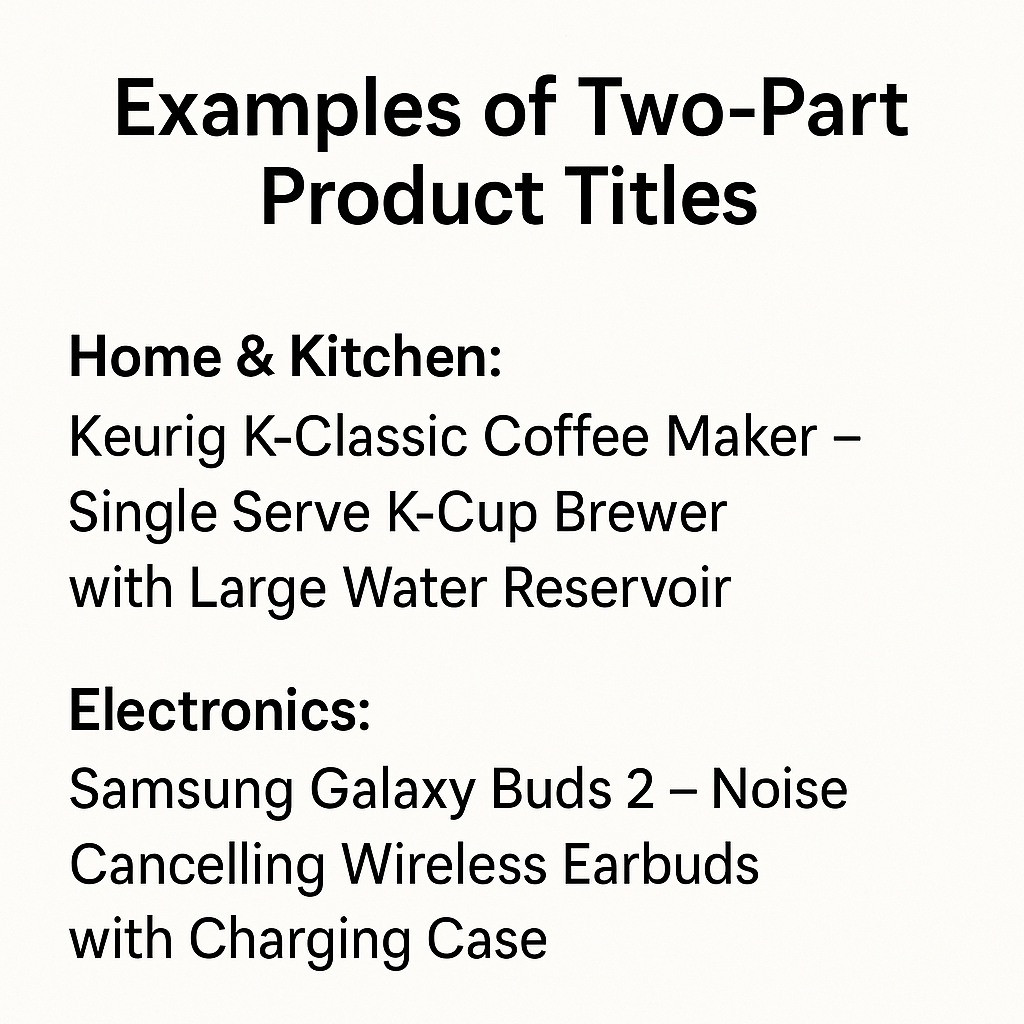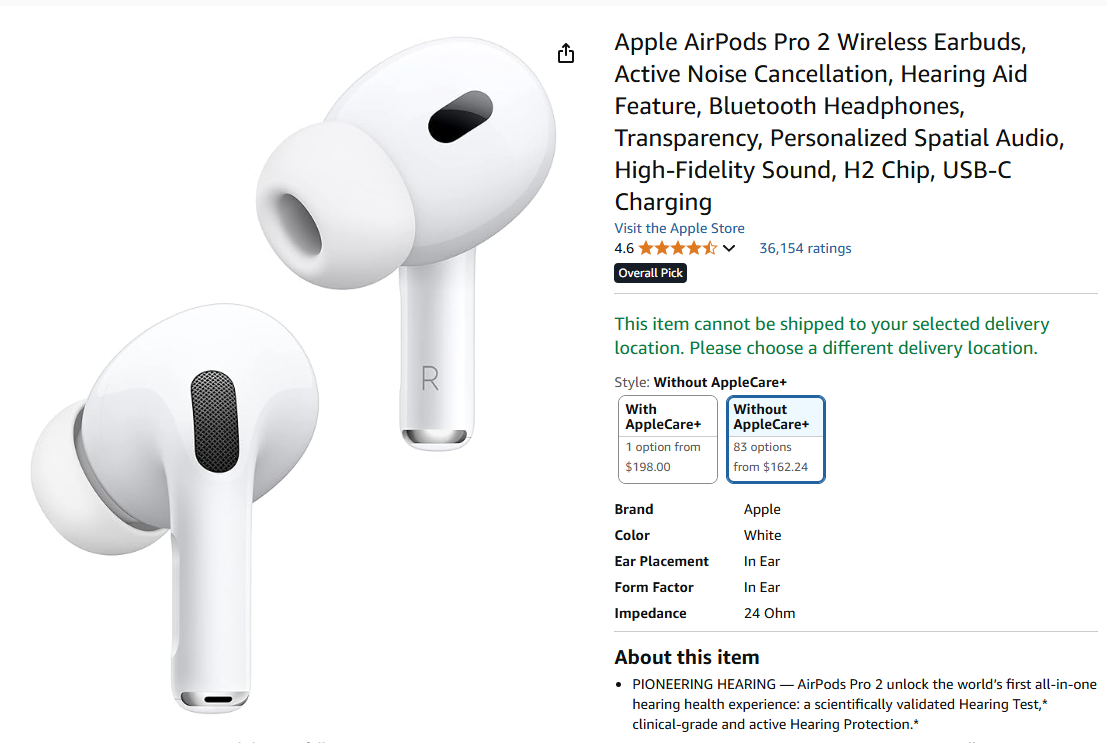Amazon is constantly evolving its platform to create better shopping experiences for its users. One of the latest significant updates is the introduction of the Two-Part Product Title Format.
If you’re an Amazon seller, this change isn’t something you can afford to ignore. It’s more than a cosmetic tweak it’s a shift that impacts visibility, compliance, customer trust, and ultimately, your bottom line.
So, what exactly is the Amazon Two-Part Title update all about? In essence, Amazon now prefers that product titles be split into two distinct segments.
These segments aim to clearly communicate both the core product information and the unique selling proposition (USP), all within a cleaner, more structured format. This isn’t a random change it’s deeply tied to user behavior, mobile optimization, and Amazon’s mission to streamline product discovery.
In this in-depth guide, we’ll unpack every nuance of the update from formatting rules and Amazon SEO implications to common pitfalls and seller strategies. Whether you’re a seasoned seller or just starting, understanding this change is crucial for staying competitive on the world’s largest eCommerce platform.
What Is the Amazon Two-Part Title Format?
Breaking Down the Two-Part Title
The new two-part title format Amazon now favors is structured to improve both user experience and search engine readability. Here’s how it works:
-
Part One: Focuses on the essential product identifier brand, product type, key feature.
-
Part Two: Elaborates with specific attributes benefits, compatible devices, usage context, etc.
For instance, a product title might look like this:
“Anker Soundcore Bluetooth Speaker , Waterproof, 24-Hour Battery, Compatible with iOS & Android”
This format is clear and efficient. It presents the product and immediately delivers the value proposition. The goal is to provide shoppers with essential info without keyword stuffing or clutter. It forces sellers to be precise, strategic, and customer-centric in their copywriting.
Brands use two part title rule to optimize listings for better user experience. It conveys product value instantly to users.
Examples of Two-Part Product Titles
Let’s break down a few more examples across different categories:
-
Home & Kitchen:
“Keurig K-Classic Coffee Maker – Single Serve K-Cup Brewer with Large Water Reservoir” -
Electronics:
“Samsung Galaxy Buds 2 – Noise Cancelling Wireless Earbuds with Charging Case” -
Beauty:
“L’Oréal Paris Hyaluronic Acid Serum – Hydrating Facial Serum for Smooth, Plump Skin”
Each example offers a strong core title followed by a value-rich descriptor. These examples demonstrate clarity, compliance, and customer focus all vital for Amazon success today.
Why Did Amazon Introduce This Change?
Enhancing Customer Experience
Amazon’s marketplace has become increasingly saturated, and customers are often overwhelmed by long, keyword-stuffed, unclear product titles. By implementing a two-part format, Amazon is prioritizing scannability and usability, especially on mobile devices.
Studies have shown that consumers decide whether or not to click on a product in under 2 seconds. That decision is heavily influenced by the clarity of the product title. A structured format allows for better readability and quicker decision-making. Think of it as similar to how a headline and subheadline work in an ad they grab attention and provide value at a glance.
This isn’t just about compliance it’s about conversion. Amazon wants to make sure users can easily identify what a product is and why it’s valuable without wading through a sea of unnecessary buzzwords.
Aligning With Mobile Optimization
Here’s a crucial point: over 70% of Amazon shoppers use mobile devices. On smaller screens, long titles get truncated, often hiding the most important parts. With a clean two-part structure, sellers can front-load key terms and benefits, ensuring that even truncated titles still communicate value.
The update isn’t arbitrary it’s a deliberate move to enhance the mobile shopping experience. It ensures the most relevant details show up first, even if a user doesn’t click into the full listing.
Impact on Third-Party Sellers
If you’re a third-party seller, this change is more than just best practice it could soon be a requirement. Amazon is already starting to enforce these standards across several categories, and failure to comply could lead to suppressed listings or limited visibility.
For third-party sellers, that means revisiting your entire product catalog and optimizing titles one by one. It’s a time-consuming process, but the benefits higher CTR, better product rankings, improved trust are well worth the effort.
Additionally, new product listings may be flagged or rejected if they don’t align with the updated format, leading to unnecessary delays and potential loss of sales.
Relevance for Brand Registered Sellers
For brand-registered sellers, the stakes are even higher. Amazon holds these sellers to stricter content standards due to their access to A+ Content and Brand Stores. A sloppy or non-compliant title reflects poorly on the brand as a whole and could jeopardize brand trust and customer loyalty.
Brand-registered sellers often have access to advanced tools and analytics, so they are expected to adapt quickly. If you fall into this category, staying ahead of these updates isn’t optional it’s essential for maintaining your competitive edge.
Amazon’s Official Recommendations
Amazon’s style guide has been updated to reflect new formatting preferences. Some of the key guidelines include:
-
Start with Brand + Product Type
-
Avoid promotional phrases like “Best Seller” or “Hot Item”
-
Don’t use all caps
-
Keep titles under 200 characters, ideally 80–150
-
Use Title Case, not sentence case
-
Add relevant keywords only where they naturally fit
Your title should read like a sentence, not a list of search terms. Amazon’s bots are smart enough now to understand natural language processing (NLP). This means clean, readable titles are favored both by algorithms and shoppers.
Common Mistakes to Avoid
-
Keyword stuffing: This reduces readability and may get your listing flagged.
-
Using irrelevant attributes: Stay focused on what really matters to the customer.
-
Inconsistent formatting: Mixing caps, symbols, or punctuation makes your title look unprofessional.
-
Neglecting character limits: Titles that are too long will get cut off or penalized.
Now more than ever, writing Amazon titles is both an art and a science.
Recap of Amazon two part product title
-
Category Specific Rules → Amazon sometimes enforces shorter titles in Clothing, Beauty, or Grocery. Always check your category style guide.
-
SEO Balance → The first part of the title carries more weight for Amazon SEO, while the second part helps with click-through (because customers see the benefit).
-
Voice Search Matters → More buyers are using Alexa to shop. Two-part titles read better when spoken aloud, so Amazon favors them in voice search results.
-
Mobile Display → On mobile, only the first ~70 characters show up. If your main product detail is hidden in the second part, you lose attention.
How Search Algorithms Interpret the New Format
Amazon’s A9 algorithm is constantly evolving, and it’s now designed to prioritize relevance and clarity over raw keyword density. That’s great news for sellers who invest in quality content. The new format encourages a more contextual SEO approach, where keywords are naturally integrated into compelling product descriptions.
The shift also means that titles written in the two-part format are more likely to rank because they’re more in line with Amazon’s preferred user experience. By front-loading high-priority terms and balancing them with readable descriptors, your titles become both human- and machine-friendly.
Maintaining Keyword Visibility
Here’s the trick: while reducing clutter, you still need to retain your keyword strategy. This means using your primary keywords in Part One, and secondary or long-tail keywords in Part Two.
For example:
“Logitech MX Master 3S Mouse – Ergonomic, Silent Clicks, USB-C, Works with Mac & Windows”
This approach maintains keyword visibility while enhancing readability. You’re essentially communicating to both the customer and the algorithm at once.
Tools and Methods to Use
If you’re ready to bring your listings in line with Amazon’s new two-part title format, it’s crucial to take a systematic approach. Updating product titles across a large catalog can be time-consuming, but with the right tools and techniques, it can be both efficient and effective.
Start with a bulk listing report. Use Amazon Seller Central to download your inventory file. This spreadsheet will give you a full overview of all current titles, making it easy to identify listings that need updates.
Next, use tools like Helium 10, Jungle Scout, or AMZScout to perform a keyword analysis. Identify which keywords drive traffic and sales for each listing. From there, construct your new titles by placing the primary keyword in the first part (product identity) and the long-tail or support keywords in the second part (benefit-driven description).
Here’s a sample workflow:
-
Export inventory from Seller Central
-
Use Helium 10 to analyze keyword performance
-
Rewrite titles using a two-part structure
-
Validate format against Amazon’s style guide
-
Re-upload titles via bulk template or manual update
Automation tools like Flat File Pro or ChannelAdvisor can help streamline this process even further, especially if you manage a large number of SKUs.
Testing and Measuring Performance
Once your updated titles are live, it’s essential to monitor their performance. Tools like Amazon Brand Analytics, A/B testing platforms, and Click-Through Rate (CTR) trackers can provide valuable insights.
Some key metrics to monitor include:
-
CTR (Click-Through Rate)
-
Conversion Rate
-
Sales Velocity
-
Impressions and Search Term Performance
If you notice a drop in performance, analyze whether your title may be lacking relevant keywords or clarity. The two-part format still requires you to test and optimize regularly just like any other SEO element on Amazon.
The Role of A+ Content with Two-Part Titles
How A+ Content Complements the Update
Now that Amazon is emphasizing clean, concise titles, your A+ Content becomes even more important. A+ Content allows you to add detailed descriptions, visual elements, and rich formatting perfect for elaborating on what the title can’t fully capture.
Think of it like this: the two-part title gets the click, and the A+ Content seals the sale. Shoppers who land on your page are greeted with visually rich content that expands on the product’s benefits, features, and use cases.
For instance, if your title reads:
“Ninja Air Fryer – Compact, 4-Quart, Dishwasher Safe Parts”,
Your A+ Content can showcase:
-
Infographics showing food quantities
-
Step-by-step cooking guides
-
Lifestyle images
-
Comparison charts
This creates a seamless buyer journey, where the shopper feels informed and confident, reducing bounce rates and improving conversion.
Strategies to Maximize Visual Appeal
To truly take advantage of this synergy, keep the following in mind:
-
Use high-resolution lifestyle images that align with your product’s benefits
-
Add icons and badges to reinforce your selling points (e.g., BPA-free, FDA-approved)
-
Use comparison tables to highlight product superiority
-
Ensure that visual elements complement the message in the title
When used together, two-part titles and A+ Content create a 1-2 punch that boosts both visibility and conversions.
Common Implementation Issues
Any time Amazon rolls out a new update, friction is inevitable. One of the most frequent problems sellers face with the two-part title format is non-compliance errors during listing edits. Sellers report messages like “Title exceeds maximum length” or “Title contains prohibited characters,” which can be frustrating.
Another challenge is understanding what Amazon defines as a “value” descriptor versus what it considers marketing fluff. For example, “#1 Best” might be flagged, while “Top Rated on Amazon” might pass depending on the context and category. This kind of inconsistency can make updates tedious and time-consuming.
A few other common hurdles:
-
Title truncation on mobile, even if it meets desktop requirements
-
Difficulty maintaining keyword density without stuffing
-
Internal catalog updates failing to sync, resulting in rollback errors
Overcoming Compliance Rejections
To overcome these issues, sellers need to be proactive and strategic:
-
Double-check character counts (aim for 80–150 characters ideally)
-
Stick to Amazon-approved descriptors (durable, waterproof, energy-efficient, etc.)
-
Avoid symbols like !, %, & stick to plain language unless explicitly allowed
-
Run your title through tools like Amazon Style Checker before submitting
If your listings get rejected, open a case with Seller Support and request detailed clarification. In many cases, manual reviews can override auto-rejections when a valid justification is provided.
Balancing Creativity and Compliance
Writing compelling product titles that meet Amazon’s formatting rules and still convert is no easy feat. But it’s definitely possible with a few key strategies. You want to balance creativity with clarity while staying firmly within Amazon’s guidelines.
Here’s a solid formula to follow:
[Brand Name + Product Type] – [Top Feature/Benefit + Compatible Device + Use Case]
Let’s break that down:
-
Start with clarity: Identify what the product is and who it’s for.
-
Use natural language: Write as if you’re talking to a customer, not a robot.
-
Highlight key benefits: Don’t just say “wireless” say “wireless with 12-hour battery life.”
-
Avoid fluff and jargon: Be specific, not generic.
Real-Life Examples from Top Sellers
Here are some high-performing two-part titles from successful sellers:
-
“Apple Watch Series 9 – GPS Smartwatch with Retina Display, Fitness Tracker & Heart Monitor”
-
“Hydro Flask Wide Mouth Bottle – Insulated Stainless Steel, BPA-Free, Leak-Proof Cap”
-
“Olaplex No. 3 Hair Perfector – Repairing Treatment for Damaged Hair, Paraben-Free”
Each example strikes the perfect balance between SEO, compliance, and customer clarity. Use them as inspiration for your own product catalog updates.
Tools and Software for Title Optimization
Recommended Amazon Seller Tools
Optimizing your product titles isn’t something you want to do blind. Thankfully, there’s a growing ecosystem of tools designed specifically for Amazon sellers who want to stay ahead of the game especially when it comes to complying with new updates like the two-part title format.
Here are some top tools worth your time:
-
Helium 10: Offers title builder tools, keyword insights, and listing analyzers that align with Amazon’s SEO requirements. Its Frankenstein tool is particularly helpful for restructuring titles with relevant keywords.
-
Jungle Scout: Great for product research, but also includes features like Listing Builder, which lets you draft optimized titles and see real-time SEO scores.
-
ZonGuru: A lesser-known but highly useful suite for title optimization, especially for finding LSI (Latent Semantic Indexing) keywords that fit naturally in the second part of your titles.
-
SellerApp: Features a listing quality checker that flags non-compliant elements, giving suggestions for better structure and keyword usage.
-
DataHawk: For analytics-driven sellers, this tool provides visibility into keyword ranking shifts after you update your titles.
Each of these tools can help streamline the process of rewriting, testing, and refining your product titles in alignment with Amazon’s latest rules.
Automation vs Manual Updates
Sellers with extensive catalogs might be tempted to automate their title updates using bulk uploads or third-party software. While this is efficient, it comes with risks.
Pros of Automation:
-
Time-saving
-
Scalable for large catalogs
-
Easier to implement changes across multiple ASINs
Cons of Automation:
-
Potential for mass rejections if formatting is slightly off
-
Lack of nuanced copywriting
-
Titles may sound robotic or keyword-stuffed
For best results, use automation to handle the initial upload, but always do manual quality checks. A human touch still matters—especially in crafting compelling value propositions that resonate with actual customers.
Popular Opinions and Discussions
The Amazon seller community is very vocal, and forums like Amazon Seller Central, Reddit’s r/FulfillmentByAmazon, and Facebook groups are full of real-time feedback about the two-part title update. Unsurprisingly, the response is mixed.
Some sellers appreciate the update, seeing it as a way to clean up cluttered listings and standardize product titles across the board. They believe that this structured format improves CTR, especially for mobile users.
Others are frustrated, arguing that the format limits their ability to include necessary keywords and results in lost visibility or rejected listings. There are also debates about how strictly Amazon enforces these rules across different categories.
Here’s a snapshot of common forum sentiments:
-
Positive: “My CTR went up 20% after reformatting with a clear title.”
-
Negative: “Amazon rejected 30% of my titles even though they met all the published guidelines.”
-
Neutral: “The format makes sense, but Amazon needs to offer better guidance.”
Lessons Learned from the Community
From these discussions, several key takeaways emerge:
-
Test before going all-in: Always A/B test title changes before implementing them site-wide.
-
Keep backups: Maintain a record of old titles in case you need to revert quickly.
-
Watch your category rules: Title requirements vary subtly by category; always check the style guide specific to your product type.
-
Community tips matter: Sometimes real-world advice from fellow sellers is more practical than official Amazon documentation.
In essence, staying active in seller forums can help you spot trends, troubleshoot issues, and stay ahead of enforcement waves.
What’s Next in E-commerce Optimization?
Amazon rarely stands still. This two-part title update is likely just the beginning of more standardized, customer-focused enhancements. Based on industry chatter and recent patterns, here’s what might be next:
-
Dynamic title truncation testing: Amazon may start displaying different portions of a title based on the search query.
-
Voice search integration: As Alexa and other voice interfaces become more prevalent, titles will need to align with natural language patterns.
-
AI-generated suggestions: Amazon might start suggesting or even auto-populating compliant titles based on listing data and performance history.
These developments suggest that sellers who embrace clarity, brevity, and mobile-first strategies will be in the best position for future success.
Predictions Based on Amazon’s History
Looking back, Amazon has consistently leaned into:
-
Data-driven user experiences
-
Minimalist, mobile-optimized layouts
-
Tightened content policies
So it stands to reason that title length and clarity will remain a hot topic. Sellers who adapt now will be ahead of the curve as Amazon inevitably refines its requirements further.
Want to scale your Amazon business into an empire
Before-and-After Comparisons
Let’s take a real-world case study: a third-party seller in the Home & Kitchen category updated all their titles using the two-part format. Here’s a before-and-after example:
Before: “Premium Stainless Steel Thermos Flask Bottle Insulated Hot Cold Beverage Leak Proof Travel Mug BPA Free 16oz”
After: “ThermoPro Insulated Flask Bottle – 16oz Stainless Steel, BPA-Free, Leak-Proof for Travel”
The results? A 17% increase in click-through rate and a 9% increase in conversion within 30 days.
Another seller in the Electronics category restructured 10 high-volume ASINs. Their before titles were cluttered with keywords. After switching to the new format and aligning with category guidelines, they reported:
-
25% boost in organic impressions
-
13% improvement in Best Seller Rank (BSR)
-
Better product review engagement (likely from more accurate expectations)
Key Takeaways from Their Success
-
Front-load essential info: Make sure your product’s identity and most attractive benefit appear in the first 50 characters.
-
Use tools to track impact: Changes don’t mean much if you’re not tracking CTR, ranking, and conversion.
-
Adapt early: Sellers who waited for enforcement lost out on early gains.
-
Tweak regularly: Optimization isn’t a one-and-done task. Top sellers revise their titles monthly or quarterly.
These success stories prove that compliance and creativity can work hand in hand—if you’re willing to put in the effort.