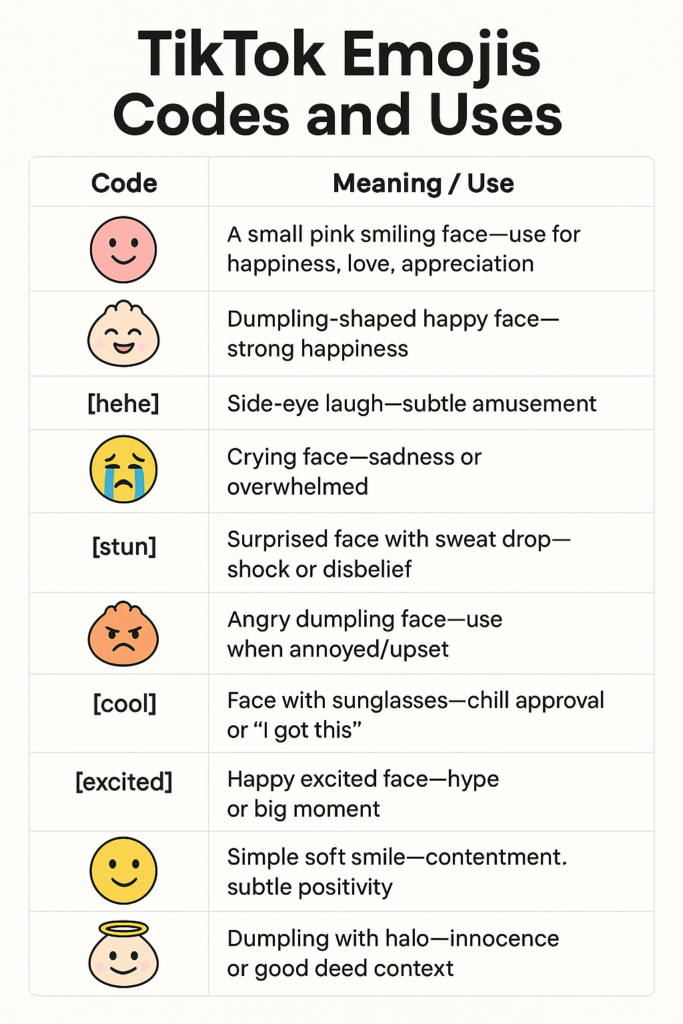TikTok emojis do more than decorate your comments, they help you express feelings and reactions in a quick, visual way. Whether you’re dropping a laughing emoji under a funny video or using a hidden code like [loveface], these small icons make your posts stand out. TikTok emojis let you show emotion, add personality, and connect with others in a way plain text can’t.
You might notice that some emojis on TikTok look different from the ones on your phone. That’s because TikTok uses its own custom emoji codes. When you type them inside brackets, the app turns them into unique icons that appear only on TikTok. It’s a simple trick that adds a creative touch to your comments, captions, and live chats.
If you want your TikTok interactions to feel more fun and personal, learning these emoji codes is a great place to start. Once you know how they work, you can use them to boost engagement and make your content more expressive.
Key Takeaways
- TikTok emojis use special codes that create custom icons inside the app
- Using them helps express emotions and make posts more engaging
- Learning popular codes adds creativity and personality to your TikTok activity
What Are TikTok Emojis?
TikTok emojis help you express tone and emotion in comments, captions, and messages. They include both the standard emojis you already use on your phone and a special set of hidden emojis that only appear on the TikTok app. Each type works differently and shows up the same way for everyone, no matter what device you use.
Native vs Hidden TikTok Emojis
You can use native emojis directly from your phone’s keyboard. These are the same ones you see on iOS, Android, Windows, or macOS. They rely on your device’s emoji system, so their look can vary slightly between Apple, Google, and Microsoft platforms.
Incorporating TikTok Lead Generation to your Digital Marketing Strategy
Hidden TikTok emojis, on the other hand, are special to the TikTok app. You type them using codes in square brackets, such as [smile] or [cry]. TikTok then turns that code into a small, custom icon that looks the same for every user.
These hidden emojis don’t appear on your regular emoji keyboard. They’re stored within TikTok’s own design system, which keeps them consistent across devices and updates.
| Type | How to Use | Looks the Same Everywhere | Example |
|---|---|---|---|
| Native Emoji | From phone keyboard | ❌ | 😂, 😍 |
| Hidden TikTok Emoji | Type [code] |
✅ | [smile], [angry] |
Why TikTok Emojis Are Unique
TikTok emojis stand out because they’re designed for the app’s culture. They often have a cartoon style that fits TikTok’s playful tone. Many hidden emojis look like small, round faces with bright colors and simple expressions.
You use them to react quickly, show emotion, or join trends. For example, [wronged] shows shyness or awkwardness, while [wicked] adds a mischievous tone. These emojis help you connect with others through shared meanings that regular emojis might not capture.
TikTok keeps their design uniform, so your reactions look the same whether you’re using an iPhone or an Android. That consistency helps creators and viewers understand each other more easily.
How TikTok Emojis Differ Across Devices
When you use native emojis, their appearance depends on your device. Apple, Google, and Microsoft each design their own emoji sets. For example, the “crying face” might look softer on iOS but more angular on Android.
TikTok’s hidden emojis don’t change between devices. The app uses its own built-in image files, so [happy] or [angry] always look identical. This means your caption or comment will appear the same whether someone views it on an iPhone, Samsung, or a computer browser.
Get in touch with professional Amazon listing optimization services
This consistency helps creators maintain a clear tone. You don’t have to worry about your emoji being misread just because a viewer uses a different platform.
Hidden TikTok Emojis and Codes
You can use hidden TikTok emojis to make your comments and captions stand out. These emojis use special codes that work inside the TikTok app but don’t appear on your normal keyboard. Each one has a unique look and meaning that helps you express emotion more clearly.
Complete List of Hidden TikTok Emojis
TikTok includes 46 hidden emojis that you can unlock with shortcodes. These emojis are not part of the standard emoji sets from Apple, Microsoft, or Google. They only appear inside the TikTok app.
Each emoji uses a shortcode inside square brackets. For example:
| Emoji Name | Shortcode | Common Use |
|---|---|---|
| Smile | [smile] |
Show happiness or friendliness |
| Cry | [cry] |
Express sadness or sympathy |
| Angry | [angry] |
Show frustration |
| Surprised | [surprised] |
React to something shocking |
| Thinking | [thinking] |
Show doubt or reflection |
You can find the complete list on TikTok emoji libraries or guides that track updates for 2025.
Looking for a seamless Get in Touch with All-in-One TikTok Shop Agency That Drives Sales ? Get a done for you Tiktok Seller expert management services and double your earnings.
How to Use TikTok Emoji Codes
To use these hidden emojis, type the shortcode directly into a comment, caption, or bio. TikTok will automatically convert the code into the emoji once you post. For example, typing [happy] will display a cheerful face inside the app.
Follow these steps:
- Choose a shortcode from the list.
- Type it between square brackets.
- Post your comment or caption.
You can use them on both Android and iOS devices. They don’t depend on your phone’s emoji keyboard, so the design stays the same no matter what operating system you use.
Get in Touch with All-in-One TikTok Shop Agency That Drives Sales
Visual Style and Consistency of Hidden Emojis
Hidden TikTok emojis have a cartoon-like look that differs from system emojis on Apple, Microsoft, or Google platforms. Most have bright colors, round shapes, and clear facial expressions.
They appear the same across devices, giving you consistent visuals whether you use an Android phone or an iPhone. This makes your comments look uniform on all screens.
TikTok designed them to match the app’s playful style. Some resemble dumplings or colorful faces, while others include fun details like fangs, blush, or sunglasses. Each emoji keeps the same style to maintain a cohesive look throughout the platform.
Popular TikTok Emojis and Their Meanings
You see emojis everywhere on TikTok. They help you show emotion, react to trends, and connect with others through short, expressive symbols. Some have clear meanings, while others carry layered or ironic uses that make TikTok culture unique.
Trending and Viral TikTok Emojis
Certain emojis dominate TikTok because they fit the platform’s humor and tone. The 💀 (Skull) emoji means “I’m dead” or “dying from laughter.” You’ll often see it instead of 😂 in funny videos or comments. The 😭 (Loudly Crying Face) emoji still appears often, but Gen Z uses it both for real sadness and exaggerated laughter.
Looking for a proven Amazon ppc management service
The 🔥 (Fire) emoji signals something impressive or “on fire,” like trending videos or strong performances. ✨ (Sparkles) adds flair or “main character energy” to captions. When you post confidently, the 💅 (Nail Polish) emoji shows self-assurance or “slay” energy.
Other viral favorites include 🥺 (Pleading Face) for soft or cute emotions and 😳 (Flushed Face) for shock or embarrassment. These emojis make your captions feel more expressive and relatable.
| Emoji | Meaning on TikTok |
|---|---|
| 💀 | Dying from laughter |
| 😭 | Crying laughing or emotional |
| 🔥 | Hot, trending content |
| ✨ | Aesthetic or special vibe |
| 💅 | Confidence, “slay” attitude |
Gen Z Emoji Meanings on TikTok
You’ll notice that younger users give emojis fresh meanings. The 🙃 (Upside-Down Face) shows sarcasm or quiet frustration. 🤡 (Clown Face) means you feel silly or fooled. 😩 (Weary Face) expresses being overwhelmed or overly dramatic.
When you use 🤭 (Face with Hand Over Mouth), it can mean gossiping or laughing secretly. 🫶 (Heart Hands) spreads love and support in wholesome posts. The 🤓 (Nerd Face) often appears in jokes that mock overexplaining or being too technical.
These emojis help you match the tone of your TikTok content, ironic, funny, or supportive. They bring personality to your captions and comments without needing long text explanations.
Emojis With Hidden or Double Meanings
TikTok also has emojis that carry layered or hidden meanings. The 👁️👄👁️ (Eyes-Lips-Eyes) combo shows awkward silence or disbelief. 🫠 (Melting Face) means embarrassment or emotional overload. 🧍 (Person Standing) appears in memes where you’re just “standing there” doing nothing.
Some emojis, like 🤌 (Pinched Fingers), act as visual jokes for “chef’s kiss” moments. The 🤠 (Cowboy Hat Face) adds a playful or chaotic tone, often used ironically.
TikTok even hides secret emojis that you can type using shortcodes, such as [angel], [cry], or [wink]. These special icons only appear inside the app and help you personalize your comments or captions with exclusive style.
How to Use TikTok Emojis Effectively
You can use TikTok emojis to make your captions, comments, and bios more expressive. They help you show emotion, match your content’s tone, and connect with your audience in a simple, visual way. Using them correctly can boost engagement and make your posts easier to relate to.
Adding Emojis to TikTok Captions and Comments
You can add TikTok emojis directly in the TikTok app while editing a video or writing a comment. Use the text tool to type emoji shortcodes such as [laugh] or [smile]. TikTok will automatically turn these shortcodes into platform-specific emojis.
If you prefer, you can copy and paste emojis from a reliable emoji site. This method works well when you want to include emojis in your captions or bio.
When writing comments, mix emojis with short text to make your message feel natural. For example:
“That was great! [laugh]” or “So cute [love-face]”.
Keep your emojis relevant to your message. Using too many can look messy or distract from what you’re saying. Aim for 2–3 emojis per caption for a clean and balanced look.
TikTok Story Viewer: How to Watch Stories Anonymously & Safely
Tips for Maximizing Engagement With Emojis
Use emojis to highlight emotion or tone. A single emoji can change how your words sound. For example, [smile] can make a statement sound friendly, while [thinking] adds curiosity.
Match emojis to your content type. Funny clips work well with [laugh] or [hehe], while serious or emotional videos might use [cry] or [love-face].
How Amazon Sellers Can Capitalize on Viral TikTok Product Trends
Stay updated with trending emojis on TikTok. Trends shift quickly, and using current emoji combinations can help your content feel fresh.
If you post regularly, develop a consistent emoji style that fits your brand. This makes your content recognizable and helps build a stronger connection with your followers.
Cross-Platform Compatibility and Limitations
TikTok emojis can look slightly different depending on your device or operating system. For example, Apple, Google (Android), and Microsoft devices may display the same emoji with small design differences.
TikTok’s custom emojis, such as [cool] or [wow], only appear correctly inside the TikTok app. If you copy them to another platform, they may show as plain text or not appear at all.
When posting across platforms, test how your emojis display on different devices. A quick check can prevent confusion and make sure your message looks the same for everyone.
Frequently Asked Questions
You can use emojis on TikTok in many ways, from adding them to captions and comments to including them in your bio. Some emojis even have hidden meanings or special codes that make your posts more expressive and fun.
How can I use emojis in my TikTok videos?
You can add emojis to your videos through TikTok’s text tool. After recording, tap the text icon, choose an emoji from your keyboard, and place it anywhere on the screen. You can adjust its size, move it around, or set it to appear at specific times in the video.
What do the popular emojis on TikTok mean?
Many emojis on TikTok carry specific meanings based on trends. For example, the 💀 emoji often means “I’m laughing so hard,” while 🧠 can refer to intelligence or cleverness. These meanings can change over time as users create new slang and inside jokes.
Are there any secret or hidden emojis on TikTok?
Yes. TikTok has a set of 46 hidden emojis that you unlock by typing shortcodes in square brackets, like [cry] or [smile]. When you post the comment or caption, the code turns into a unique TikTok-only emoji that doesn’t appear on your regular keyboard.
Can I create my own custom emoji for TikTok?
TikTok doesn’t allow users to upload or design their own emojis. However, you can use stickers, GIFs, or text art to create a similar effect. Many creators use these tools to personalize their videos and make their content stand out.
Find TikTok Creators That Actually Sell, Not Just Get Views: The Brand’s Strategic Guide
Why aren’t my emojis showing up in TikTok comments?
If your emojis don’t appear, check that you’re using the correct shortcode or that your app is updated. Hidden emojis only work inside TikTok, so they may not display properly if copied from another platform or if the code is typed incorrectly.
How do I add emojis to my TikTok profile bio?
To add emojis to your bio, go to your profile, tap Edit profile, and paste emojis from your keyboard into the bio field. They will show up next to your text once you save. You can mix regular emojis with symbols or shortcodes to give your profile more personality.