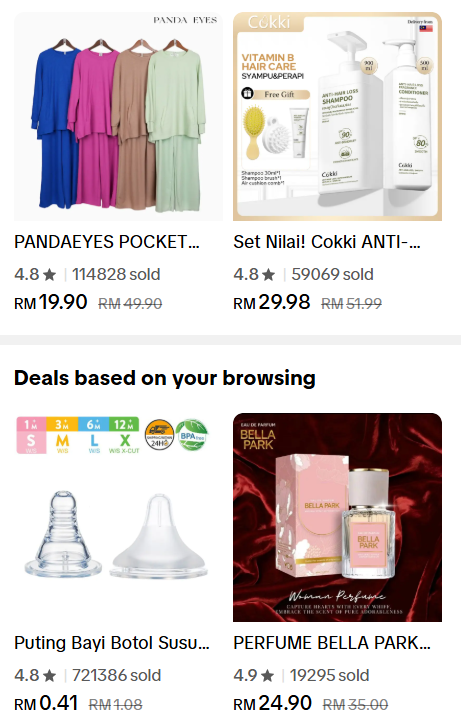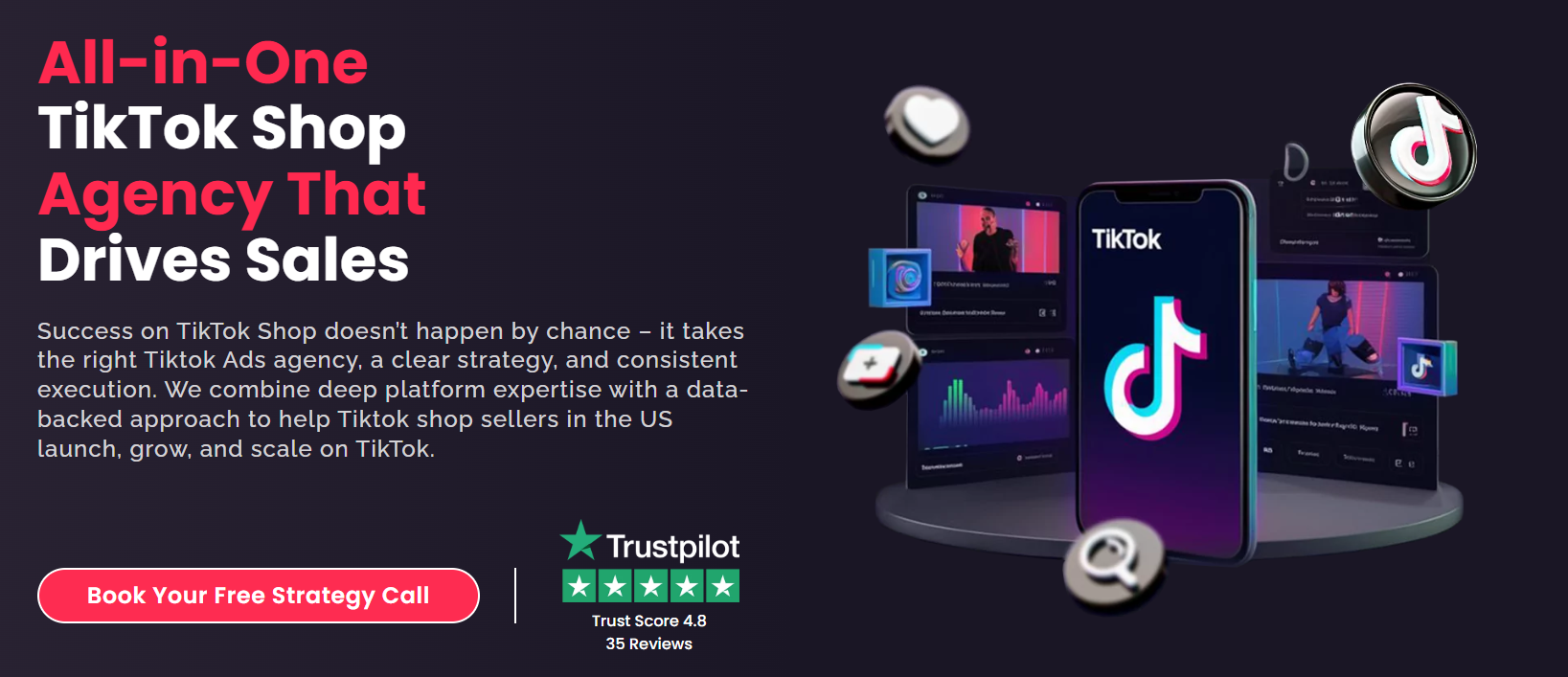TikTok Shop sellers commonly face fee discrepancies, reconciliation mismatches, and logistics limitations due to delayed adjustments, refunds, promotional deductions, and shipping partner rules. These issues usually appear during payout reconciliation when order-level fees, refunds, or logistics charges are applied after the initial transaction.
Understanding how TikTok Shop calculates fees, processes settlements, and applies logistics restrictions helps sellers identify errors early, reduce revenue leakage, and maintain accurate financial reporting. This guide explains the most common TikTok Shop problems, why they occur, and how sellers can resolve them using best practices.
TikTok Shop is TikTok’s integrated e-commerce platform allowing users to buy products directly within the app. This feature connects content creators, brands, and customers by enabling in-app purchases while watching videos or livestreams. It’s a seamless blend of entertainment and shopping, creating a unique “shoppertainment” experience.
Key Features for Buyers and Sellers
-
In-App Checkout: Buy without leaving the app
-
Livestream Selling: Sellers promote items live with real-time engagement
-
Flash Sales and Promotions: Attract customers with time-limited offers
-
Personalized Recommendations: Based on browsing behavior and past tiktok shop orders
As TikTok Shop orders rapidly expands across regions, several growing pains are evident.
Rapid Growth vs. Infrastructure
The surge in orders often outpaces TikTok’s logistic capabilities, especially in new markets like the U.S. or Southeast Asia. This can result in fulfillment and delivery hiccups.
Cross-border Shipping Complexities
Many sellers are based in other countries. Cross-border trade involves customs, longer transit times, and varying delivery standards.
TikTok Algorithm 2025: 9 Proven Strategies to Boost Your ROI by 150% in 30 Days
TikTok Shop has become a popular way to buy products directly through the social media app. However, many users face problems with their orders that can be frustrating to deal with.
Looking for a seamless Get in Touch with All-in-One TikTok Shop Agency That Drives Sales ? Get a done for you Tiktok Seller expert management services and double your earnings.
The most common TikTok Shop Problems include delayed shipments, wrong items received, problems with refunds, and difficulty tracking packages. These problems happen because TikTok Shop connects buyers with many different sellers around the world. Some sellers may not follow proper shipping rules or provide good customer service.
When Tiktok shop problems happen, buyers can take specific steps to get help and fix the issues. Understanding how to prevent these problems and knowing what to do when they occur can make shopping on TikTok much easier and less stressful.
Common TikTok Shop Problems Creators Face (and How to Handle Them)
TikTok Shop users face several recurring problems that can disrupt their shopping experience. Payment failures, unexpected cancellations, shipping delays, and app glitches represent the most frequent challenges customers encounter.
Payment and Transaction Problems
Payment method issues rank among the top complaints from TikTok Shop users. Credit cards get declined even when funds are available. Bank verification processes sometimes fail during checkout.
Users report that saved payment methods disappear from their accounts without warning. This forces them to re-enter card details for every purchase. Some payment methods work inconsistently across different orders.
Common payment errors include:
- Invalid payment method messages
- Transaction timeout errors
- Double charging for single orders
- Failed refund processing
Digital wallets like PayPal or Apple Pay may not sync properly with TikTok Shop’s system. International payment methods face additional restrictions. Currency conversion issues can cause price discrepancies at checkout.
Proven Tiktok Marketing Agency – Top 7 Companies That Drive Real Results in 2025
Order Cancellations and Causes
Order cancellation happens for several reasons beyond customer control. TikTok’s system flags orders as potentially fraudulent when shipping and billing information don’t match exactly.
Inventory problems cause automatic cancellations when sellers oversell products. Payment verification failures trigger immediate order cancellation. Address verification issues also lead to cancelled TikTok Shop orders.
Main cancellation triggers:
- Mismatched billing addresses
- Insufficient seller inventory
- Payment authorization problems
- Suspicious order patterns
Sellers sometimes cancel orders manually due to pricing errors or stock issues. High-demand items get cancelled when multiple customers order the last available unit simultaneously.
Delivery and Shipping Challenges
Shipping cost calculations often display incorrectly during checkout. Customers receive unexpected additional charges after placing orders. Delivery timeframes extend far beyond initial estimates.
Tracking information frequently remains unavailable for days after shipment. Package locations show inaccurate updates or stop updating entirely. International shipping faces longer delays than domestic orders.
Many sellers face trouble with order tracking updates not syncing properly. Buyers might complain about missing tracking details or delayed packages, and creators often end up stuck in the middle trying to explain things they can’t control.
Shipping problems include:
- Missing tracking numbers
- Incorrect delivery addresses
- Delayed shipment notifications
- Hidden shipping fees
Some orders arrive damaged due to poor packaging. Wrong items get delivered instead of what customers ordered. Return shipping becomes complicated when original shipping cost disputes arise.
Technical and App-Related Difficulties
Outdated TikTok app versions cause TikTok Shop to malfunction or disappear completely. Users cannot access their order history or track purchases. The shopping feature vanishes from the app interface.
App crashes occur frequently during checkout processes. Loading errors prevent customers from completing purchases. Order confirmation emails fail to send properly.
Technical issues affect:
- Order placement capability
- Purchase history access
- Checkout completion
- Email notifications
Customer information gets hidden from sellers, making order fulfillment difficult. Email notification systems send updates to old addresses even after users update their contact information. App synchronization problems cause data mismatches between different devices.
Resolving Order Problems on TikTok Shop
Tiktok sellers leading the categories are mostly those with 4.8 star above rating. They offer good customer care service while making sure a seamless order experience for tiktok shop buyers.
TikTok Shop provides multiple ways to get help when orders go wrong, including direct support channels and self-service options. Users can request refunds through the app and escalate issues when standard customer service doesn’t resolve problems.
What is the TikTok Shop Customer Service Number 24/7
Users can access TikTok Shop support directly through the TikTok app. They need to tap the Shop tab and scroll to find the Help option below the search bar.
The Help Center offers order-specific assistance. Users can find answers related to their specific purchases or browse general topics.
For immediate help and TikTok Shop Customer Service Number 24/7, users can select Other issues and choose from available topics. The system provides step-by-step instructions to resolve common problems.
The TikTok Shop app also includes self-service features. Users can check order status, make changes, or request cancellations without contacting support directly.
Requesting Refunds and Returns
The TikTok Shop app makes refund requests simple through its built-in tools. Users can request refunds, returns, or exchanges directly from their order history.
To start a refund request, users should:
- Open the TikTok app
- Go to their Shop orders
- Select the problematic order
- Choose the refund option
The app guides users through the refund process. It asks for reasons and may require photos for damaged or wrong items.
Return requests follow a similar process. Users select the return option and follow the provided instructions for shipping items back.
Dealing with Customer Service and Escalations
When standard support doesn’t resolve issues, users can escalate their problems. They should document all previous communication attempts and order details.
Users can contact customer service multiple times if needed. Each interaction should reference previous case numbers or conversations.
For persistent problems, users should clearly state their issue and desired outcome. They can request supervisor assistance when regular support agents cannot help.
Escalated cases often require patience. Users should keep records of all communications and continue following up until they receive satisfactory resolution.
Best Practices to Prevent TikTok Shop Problems
Taking the right steps before and after placing an order helps buyers avoid common problems. Double-checking payment details and staying in touch with sellers can prevent most issues from happening.
Verifying Payment Methods
Buyers should always check their payment method before completing a purchase on TikTok Shop. Expired credit cards or insufficient funds cause most payment failures.
It’s smart to verify the card expiration date and available balance. Some banks block new merchant transactions for security reasons.
Buyers can add a backup payment method to their account. This prevents order cancellation if the primary method fails during checkout.
Digital wallets like PayPal or Apple Pay often work better than credit cards. They provide an extra layer of security and faster processing.
Users should update their billing address to match their bank records. Wrong addresses trigger fraud protection systems that decline payments.
Checking Order and Shipping Details
Reading all order details carefully prevents shipping problems. Buyers should verify the delivery address before clicking the final purchase button.
Shipping cost appears during checkout and varies by location. Rural areas often have higher fees or longer delivery times.
The product description shows important details like size, color, and material. Buyers should screenshot these details for future reference.
Estimated delivery dates help buyers plan accordingly. TikTok Shop shows different shipping options with various speeds and costs.
Order confirmation emails contain tracking information and seller contact details. Buyers should save these emails until the order arrives safely.
Communicating with Tiktok Sellers
Reaching out to sellers before problems occur builds better relationships. Buyers can ask questions about products, shipping times, or return policies.
Most sellers respond within 24 hours through TikTok Shop’s messaging system. Clear questions get better answers than vague complaints.
Buyers should report issues immediately rather than waiting. Quick communication helps sellers fix problems before they get worse.
Screenshots of conversations protect both buyers and sellers. They provide proof of agreements about returns, exchanges, or shipping changes.
Polite messages work better than angry demands. Sellers are more likely to help customers who treat them with respect.
Major causes of Tiktok shipping delays
Running a store on TikTok Shop can be exciting, you get exposure, sales, and the thrill of seeing your content turn into real revenue. But like any fast-growing platform, it comes with its fair share of bumps along the way. There are multiple tiktok shop problems occur for sellers. If you’ve been selling or promoting products on TikTok Shop, chances are you’ve run into at least one of these issues.
1. Delayed Shipping Times
Causes of Shipping Delays
-
International shipments
-
Warehouse processing lags
-
High seasonal demand
-
Logistic partner backlogs
How to Track and Manage Your Tiktok Shop Orders
-
Use the “Orders” tab in the app
-
Tap on the item and click “Track”
-
If delays exceed 15 working days, contact TikTok support
2. Missing Orders
How Orders Get Lost
-
Incorrect address input
-
Courier misplacement
-
Customs hold-ups
-
Seller error in dispatch
What to Do When Your TikTok Order Doesn’t Arrive
-
Wait the standard delivery period (usually 10-20 days)
-
Initiate a dispute via the order page
-
Provide screenshots and tracking numbers for support
3. Receiving the Wrong Item
Common Fulfillment Mistakes
-
Seller packaging multiple orders and swapping items
-
Miscommunication between drop shippers and warehouses
How to File a Dispute for Incorrect Items
-
Tap your order > “Help” > “Issue with Order”
-
Select “Received Wrong Item”
-
Upload photos and describe the issue clearly
4. Damaged Products
Packaging Issues and Quality Control
Low-cost or rushed packaging is a major culprit. Items like electronics or beauty products are especially prone to damage during shipping.
How to Request a Refund or Replacement
-
File a claim within 7 days of delivery
-
Attach unboxing videos or clear photos as proof
-
TikTok generally responds within 72 hours
5. Inaccurate Product Descriptions
Misleading Photos or Details
Some sellers exaggerate features or use professional photos that don’t reflect the actual product.
How to Verify Seller Credibility
-
Check seller ratings and reviews
-
Avoid shops with vague descriptions or poor grammar
-
Opt for “TikTok Verified” sellers when possible
6. Trouble with Refunds and Returns
TikTok Shop Return Policy Overview
Buyers usually have 7–15 days to return an item, depending on their region. Items must be unused and in original packaging.
Step-by-Step Refund Process
-
Open the order
-
Click “Request Refund”
-
Select reason and upload proof
-
Wait for seller approval or TikTok intervention
7. Poor Seller Communication
Why Sellers May Not Respond
Many sellers handle high volumes and don’t check messages daily. Language barriers can also be a factor in overseas stores.
How to Contact TikTok Shop Support
-
Use the “Report a Problem” option under your order
-
Visit the TikTok Shop Help Center for email or chat options
Tips for Avoiding Common Order Problems
21 TikTok Advertising Stats in 2025: How to Reach 1 Million Users with Just $100
Buy from Verified Sellers
TikTok highlights trustworthy sellers with a “Verified” badge. These sellers typically meet strict performance standards, offer better customer service, and have lower return rates. For example, if you’re shopping for wireless earbuds, choose a verified seller who lists specifications clearly and has a complete storefront rather than a new seller with just one random product.
Check Buyer Reviews (Especially with Photos)
Before purchasing, scroll through the product’s review section and look for user-uploaded photos. These real-life pictures reveal the actual size, color, and quality of the product. For instance, a sweater might look luxurious in promo images but appear thin and poorly stitched in customer photos saving you from disappointment.
Don’t Purchase Impulsively – Research First
TikTok’s catchy product videos can tempt you to buy instantly, but take a few minutes to read the product description, compare prices, and check seller ratings. For example, before buying a trending kitchen gadget, search for the same product on other platforms or look for unboxing content from trusted creators who’ve tested it.
Monitor Your Tiktok Shop Orders Progress Regularly
Keep an eye on your order status in the “Orders” tab. If tracking isn’t updated after a few days or there’s a delivery delay, act quickly to contact the seller or open a support ticket. This proactive step can help you avoid missing the window for disputes or refunds.
Take Unboxing Videos for Your Protection
Always record a quick unboxing video when your order arrives. If the item is broken, wrong, or missing parts, that video becomes critical evidence when filing a dispute. For example, if your phone case arrives cracked, a timestamped video showing you opening the package can help secure a full refund without delay.
TikTok Shop’s Support Channels
-
In-app support: Tap Profile > Orders > Help
-
TikTok Help Center: https://support.tiktok.com
-
Seller messages: Communicate directly under each order
15,000 fake Tiktok shop domains identified alarming users to stay cautious
Buyer Protection Policies on TikTok Shop
TikTok offers refund protection for cases like:
-
No delivery
-
Wrong item
-
Item not as described
-
Damaged upon arrival
Important Timeframes:
-
Refund requests: within 7–15 days of receiving item
-
Dispute escalation: within 72 hours if seller doesn’t respond
Learn more in the detailed official Tiktok shop policies
How TikTok is Improving the Shopping Experience
One of TikTok Shop’s biggest advantages is the frictionless buying journey. Traditionally, social media platforms direct traffic to external websites, where buyers may lose interest or abandon their carts. TikTok changes this by allowing:
-
In-video product tagging – Users can tap products directly from videos or live streams.
-
In-app checkout – No need to jump between websites; purchases are completed inside TikTok.
-
Saved payment methods – Makes the buying process as quick as liking a video.
This integrated experience boosts conversion rates and encourages impulse buying.
Moreover, TikTok is built around short, engaging content that entertains first and sells second. This style of “shoppertainment” creates a fun, authentic experience that feels less like advertising and more like discovery.
-
Trending hashtags (#TikTokMadeMeBuyIt) showcase viral products.
-
User-generated content (UGC) builds trust by showing real people using items.
-
Algorithm-driven feeds surface products users are most likely to care about.
The result is that shopping feels natural and exciting, not forced.
13 Mind-Blowing TikTok Ads Facts (2025) to Skyrocket Your Sales
How TikTok Shop Sellers Can Manage Orders Efficiently and Boost Buyer Satisfaction
Whether you’re a small business owner or a high-volume dropshipper, managing TikTok Shop orders effectively is key to growing your store, earning positive reviews, and keeping TikTok’s algorithm on your side.
Common Order Management Challenges Sellers Face
| Challenge | Description |
|---|---|
| High Order Volume | Sudden spikes during sales or viral videos can overwhelm unprepared sellers. |
| Delayed Fulfillment | Slow order processing leads to negative reviews and refund requests. |
| Inventory Mismatch | Overselling products not in stock results in canceled orders. |
| Shipping & Logistics Issues | Poor packaging, lost parcels, or unreliable couriers harm your reputation. |
| Communication Lapses | Buyers expect fast, clear responses to queries and issues. |
| Returns & Refunds Confusion | Mishandled claims can lead to chargebacks or account penalties. |
Best Practices for Managing TikTok Shop Orders
1. Set Up a Streamlined Fulfillment System
-
Use inventory management software to sync stock across all channels.
-
If you’re dropshipping, work only with suppliers offering fast dispatch and reliable tracking.
-
Use TikTok’s Shop Seller Center dashboard to monitor orders in real-time.
2. Prepare for Viral Surges
-
Maintain buffer inventory for trending items.
-
Pre-pack popular products during promotional periods (like 11.11 or flash sales).
-
Enable order cutoff settings to avoid overselling during high traffic.
3. Improve Shipping and Packaging
-
Partner with a trusted courier that integrates with TikTok’s system.
-
Offer tracking for all orders and update tracking numbers promptly.
-
Use branded, secure packaging to prevent damage and improve unboxing experiences.
-
Always include a return address and basic contact info in the parcel.
4. Monitor and Update Inventory Frequently
-
Use alerts for low stock to avoid selling unavailable items.
-
Schedule routine stock takes to match physical vs. listed inventory.
-
Turn off listings temporarily when stock dips below a threshold.
5. Automate Where Possible
-
Enable auto-confirmation of paid orders and set daily fulfillment goals.
-
Use warehouse management software (WMS) or ERP tools for bulk order processing.
6. Communicate Proactively with Buyers
-
Set up automatic messages after order confirmation and shipment.
-
Respond to buyer inquiries within 12–24 hours max.
-
Use the in-app chat to update buyers about delays or problems.
7. Manage Returns, Refunds & Disputes Transparently
-
Define clear return policies in your shop’s terms.
-
Process return requests promptly and courteously.
-
Offer refunds proactively for broken or wrong items to avoid disputes.
-
Keep video/photo proof of packed items for your protection.
Tips to Improve Order Management and Customer Trust
-
Use TikTok Shop Analytics to track shipping performance, cancelation rates, and dispute ratios.
-
Encourage satisfied buyers to leave reviews and post unboxing content.
-
Join TikTok’s Verified Seller program to increase buyer trust.
-
Take part in TikTok Creator Collabs to promote your items through live sales and affiliate links.
-
Keep your processing time low — under 48 hours is ideal.
-
Label and organize inventory by SKU for faster picking and packing.
What Happens if You Mismanage Orders on TikTok Shop?
Poor order management can trigger:
-
Lower store rating and product visibility
-
Restrictions on promotional participation
-
Refund penalties or chargebacks
-
Permanent account suspension for repeated violations
Useful Seller Tools You Should Use
| Tool | Purpose |
|---|---|
| TikTok Seller Center | Core dashboard for managing orders, disputes, and analytics |
| ShipStation / Easyship | Multi-channel shipping integration with real-time tracking |
| Zoho Inventory / Skubana | Inventory and fulfillment management |
| Canva / Kapwing | For designing professional product videos and listings |
| Google Sheets | For order reconciliation and stock planning |
Pro Seller Hacks for TikTok Shop
-
Offer free shipping thresholds to increase average order value.
-
Enable “Bundle Offers” for faster inventory clearance.
-
Add a QR code inside parcels linking to your TikTok or store page for more engagement.
-
Respond to product reviews to build credibility and trust.
-
Run a post-purchase follow-up asking for feedback or content tagging.
Frequently Asked Questions
Why has my TikTok Shop logistics provider set package value limitations?
TikTok Shop logistics providers may apply package value limits because of customs regulations,
insurance coverage caps, fraud prevention measures, or carrier risk policies that vary by region.
What causes TikTok Shop fee calculation errors and discrepancies for sellers?
Fee discrepancies usually occur due to delayed refunds, commission updates, promotional discounts,
shipping fee adjustments, or tax calculations applied after an order is completed.
What are common TikTok Shop merchant reconciliation challenges and solutions?
Sellers often face mismatched fees, delayed settlements, and refund timing gaps. These issues can
be addressed through regular reconciliation, report audits, and aligned payout tracking.
Why do TikTok Shop reconciliation reports show fee discrepancies?
Reconciliation reports may differ due to partial refunds, logistics fee updates, cross-border charges,
or promotional subsidies added after the original transaction.
How can I get access to TikTok Shop as a buyer?
Buyers can access TikTok Shop by using the latest TikTok app version in a supported country with
an eligible account. Availability depends on regional rollout.
What causes fee mismatches during TikTok Shop account reconciliation?
Fee mismatches commonly result from post-payout refunds, order cancellations, shipping corrections,
promotional rebates, or tax adjustments applied after settlement.
What are the best practices for TikTok Shop merchant reconciliation?
Best practices include reconciling weekly, exporting transaction reports, tracking refunds separately,
verifying logistics charges, and documenting all commission or promotion changes.
What are the most common problems sellers face on TikTok Shop?
Sellers frequently experience payout delays, fee discrepancies, logistics restrictions, account
compliance checks, ad delivery challenges, and product approval delays.
How can sellers resolve reconciliation problems on TikTok Shop?
Reconciliation issues can be resolved by comparing order and payout data, reviewing settlement
details, contacting TikTok Shop support, and maintaining accurate accounting records.
Why do TikTok skincare ads face optimization and delivery problems?
Skincare ads often face delivery issues due to restricted claims, compliance reviews, audience
targeting limits, creative fatigue, or stricter category approval requirements.
How can I contact TikTok Shop customer support for immediate assistance?
Users can reach TikTok Shop customer support through the Orders page in their TikTok app. This is the main way to get help with order questions.
The app provides direct access to TikTok’s customer service team. Users should have their order details ready when contacting support.
Some regions may have different contact methods available. Users should check their local TikTok Shop settings for specific options.
What is the process for canceling an order on TikTok Shop and getting a refund?
Orders with “On hold” status can be canceled without seller approval. The seller cannot fulfill these orders during the hold period.
For other orders, users need to contact customer support through the app. The refund process depends on the order status and payment method used.
TikTok Shop has return and refund policies that protect shoppers. Users should review the specific terms for their order before requesting cancellation.
Are there any 24/7 customer service options available for TikTok Shop users?
TikTok Shop does not currently offer confirmed 24/7 customer service. Support availability may vary by region and time zone.
Users can submit requests through the app at any time. However, response times may be longer during off-hours.
The platform continues to expand its support options as TikTok Shop grows in different markets.
How can I access the live chat feature for TikTok Shop Customer Service Number 24/7?
Live chat access varies by region and may not be available to all users. The main contact method remains through the Orders page in the TikTok app.
Users should look for chat options within their app’s customer service section. Some regions may have additional contact methods available.
The availability of live chat continues to change as TikTok Shop expands its support services.
What is the procedure to resolve a received order issue with TikTok Shop?
Users should first check if their order shows as delivered but hasn’t arrived. Carriers may update status to “Delivered” up to 48 hours before actual delivery.
If the package is truly missing or damaged, users should contact support through the Orders page. They need to provide order details and describe the specific problem.
TikTok Shop offers return and refund options for order issues. The resolution process depends on the type of problem and order details.
Where can I find the TikTok Shop Customer Service Number 24/7 in the USA with operating hours?
TikTok Shop does not currently provide a public phone number for customer support in the USA. The primary contact method is through the TikTok app.
Users must use the Orders page in their app to reach customer service. This is the official way to get help with TikTok Shop orders.
Phone support may become available as the platform expands. Users should check the app regularly for new contact options.
Safe and Smart Shopping on TikTok
While TikTok Shop is a powerful new player in social commerce, it’s not without flaws. The good news? Most order issues have clear and manageable fixes. With smart shopping habits, communication, and timely action, you can enjoy a smooth TikTok Shop experience.