When you are implementing different marketing strategies, you are not just running profitable ad campaigns but also understanding customer behavior. This insight is crucial in decision making for the future, which brings you ahead of the competition.
After all, selling in Amazon should not just be all about explosive yet momentarily popularity and rankings but achieving consistent performance and stable growth. Remember that in the platform, every day is a battle and the algorithm is ever-changing – you do not want to get caught off-guard.
That said, any smart Amazon seller or brand owner should maximize all advertising strategies that the platform is offering. Because if you don’t, your competitors will.
The Amazon Brand Registry paves the way for sellers to craft marketing campaigns that will solidify the brand or represent it as a whole. Aside from benefits, you also get to exploit unique features that can help you understand crucial factors affecting your profit and sales.
Your product listing’s performance has metrics that allows brand owners understand shopper behavior. This way, you can tweak it in the way that compels a sale.
Now, it does so by using AI that empowers its reporting tools, yielding insightful reports like search term report, purchase behavior report, demographics report, etc.
Amazon Brand Analytics recently added a new feature (Repeat Purchase Behavior) on top of the several they had been fleshing out over the course of the past year or so.
While I wanted to draw attention to that specific feature, I also wanted to write an up-to-date guide for strategies that employ ALL of BA’s capabilities.
If you are a Brand Analytics master, then you can skip ahead to the part that talks about the new feature. Otherwise, I plan to dive into all the amazing analytics that many of you probably aren’t utilizing (but should be) to grow your businesses. Let’s jump in.
Amazon Search Terms
The first analytics feature on the Brand Analytics dashboard (found in Seller Central under “Reports”) is Amazon Search Terms. This amazing tool lets you see the “search frequency rank,” or SFR, of a keyword.
This is Amazon’s own internal rank of the most to the least searched keywords, with lower numbers indicating higher rank and thus more searches. You can see the entire list from high to low ranked, or you can filter by keyword or ASIN.
The Amazon search report provides you with key terms that shoppers type when looking for your product. These keywords are important in optimization, say, putting them in the product title, so the algorithm indexes your product portfolio or listing into its database.
Web campaigns, in general, also utilizes search terms or keywords heavily. That’s SEO.
I have two strategies for you to use this incredible tool to help identify product opportunities.
No Filter Full List
Don’t filter by a specific keyword. Just log in and look at the list. You’ll see all of the most searched terms, starting with number one! This is a fantastic way to get insight into what is trending or how the masses are behaving.
As I write this, we’re in the midst of the global pandemic so all of the most searched terms have to do with ‘face masks’ or ‘hand sanitizer’.
I suggest scroll past those very large heavily trafficked keywords and look for something with a higher SFR. You can find opportunities everywhere, but for this example I wanted something over SFR of 100.
I settled on “bathroom decor” which sat at 119.
After I identify a keyword that looks interesting, I want to see the conversion split. Yes, clicks are important to pay attention to for any abnormalities, but I am primarily concerned with which listings won the sale.
In my experience, if the top three listings on a search page get 50% or more of the sales, likely they represent a niche with brand dominance. The biggest names are getting the conversions. That is really hard to compete with.
Ideally I can find a keyword where the top three sellers win 10% or less of all the sales, leaving the rest of the page to the remaining 70%. The reason I chose bathroom decor was because that is exactly how conversions are split for that term.
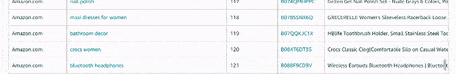
The top three sellers for the key phrase “bathroom decor” only get 6.72%, 3.44%, and 2.87% of the sales, respectively. That’s only 13% leaving plenty of sales for the rest of the listings.
Now, this lower split is common for highly competitive terms. I mean bathroom decor has over 100,000 results on Amazon. However, if you analyze page one with Helium 10’s Xray tool you’ll see the 60 listings on desktop’s first page generate over $6.7 million per month.
And if you add up the monthly revenue of those top three Brand Analytics listings, they only account for $462,583 of that. In fact, if you just add up the top three results (typically the largest sellers) they still only account for about $884,000 per month.
That leaves $5.8 million + for the remaining 57 listings, which averages out to almost $104,000 per month per listing. We can extrapolate from that some interesting ideas. For starters, it looks like there’s a decently even split of conversions on this page, and plenty of sales to go around.
What else is interesting is that several listings with BSRs ranging between 10 and 20k are generating 15 to 30k in monthly revenue.
Now, obviously you need to look at other key phrases, reviews, and also your options for what is trendy for such a broad keyword. But, this is a good place to start, because it sends the message that if you find a product that you could feasibly get even within a reasonable spot on page one, you could make money.
Page one, top three is hard to achieve. Page one, top twenty is much easier. BSR under 500 is hard to achieve. BSR under 15,000 is much easier. This strategy is how you find keywords that look to offer opportunity even at lower ranks and higher BSRs.
Broad Keyword Searches
The next strategy I’ll go over for using Amazon Search Terms in Brand Analytics involves actual keyword searches.
See, chances are, even for the totally new seller who has no idea what to sell, most people have a general idea or two they are considering. But, if you put those exact keywords into Brand Analytics, more often than not the numbers just won’t work.
The top three take up too large of a percentage, or page one shows too many listings with sales too low or reviews too high. And it can get frustrating to go back to the drawing board every time.
That’s why you need to let Brand Analytics inform your decision. You just steer it in the right direction. And you do that by giving it a seed word that represents a niche.
Rather than get too exact, just put in a broad keyword and then make decisions based on the results. I’ll show you a couple of examples.
Here is a search for the keyword “bicycle.”
You’ll see a few options with reasonable SFR (I like anything below 50k personally). Then you can dive deeper and start looking for the ones with low conversion splits for the top three sellers.
Here you see some pretty viable options to look further into. I mean, who would have guessed “bicycle baskets” might be a profitable niche?
Here’s another one….”pool.”
And if you scroll down you can see a LOT of options in the SFR range of around 3,000.
Now here’s where it gets REALLY interesting.
Let’s say we want to follow this “pool” rabbit trail.
If we look at the first page for the term “pool for kids” we see a mix of listings with thousands of reviews, and several with less than 200.
This tells me that a lot of those listings are newer. So, let’s dive a bit deeper. Look at the number two organic result; Sable Inflatable Pool. It only has 163 reviews.
If we look up the ASIN on Keepa, it confirms that the listing is only 50 days old.
What does this mean?
While yes, this is a seasonal product, chances are at least half of the page one listings making crazy sales each season are new. Meaning, page one positions AND sales rotate through newer listings every year!
Moral of the story?
Brand Analytics has all the keyword data you need to intelligently plan product launches or expansions. If Amazon is one of your main distribution channels, don’t sleep on this valuable tool.
Market Basket Analysis
I’m not going to spend too much time on this because the information is already available on most listings.
This is simply “Frequently Bought Together.” Still a very useful metric because it is a great way to identify items good for bundling or just to expand into (since your audience definitely buys them).
I will note one thing, however.
Since the Covid-19 pandemic, Amazon has changed many of their page layouts. While they are reverting back to “normal” for the most part, there are still plenty of categories where the “Frequently Bought Together” section is no longer being displayed.
So, Brand Analytics may be the only place you can view this information. Good thing it’s there.
Item Comparison and Alternative Purchase Behavior
This is probably my most favorite Brand Analytics feature. It shows you the top five related ASINs that a customer viewed when comparing items to yours.
That alone is gold. It shows you how CUSTOMERS view your product’s relevance by showing you what they compare you to.
With this information, you can see how your price compares, or your features. It could provide valuable ideas to tweak and optimize your offerings.
But that’s not all.
This feature also shows you the top five ASINs that you lost the sale to! Those are surely critical pieces of the puzzle – the answer as to your why’s you can’t beat your competitor when your product is far superior.
I believe this is one of the most valuable pieces of data you could get for your business. Combined with the Item Comparison, you can really see where your listing is lacking.
If you see overlap, as in, customers comparing your listing to another, and then deciding to buy THEIR product instead of yours, then you can see clear as day that this competitor is doing something you aren’t.
See, all too often sellers use rank as the primary gauge to determine if a competitor is beating them out in some way. But that is actually not a very good metric to compare yourself by.
You never know if a competitor is an established brand, or driving massive external traffic, or running insane promotions. Much better to see how people are voting with their wallets.
Online, your product need both visibility and connection with the intended user. Traffic should convert to sales. Thus, success is when your product listing resonates to your audience’s pain points and serves as the solution. And one of the ways to orient your listing to work this way is to understand your competition and make your product stand out.
Demographics
Demographic data can be useful in a broad sense to gain more intelligence on your audience as a whole. This can inform your marketing. For example, you may not be aware that your product is largely purchased by older people as a gift, or that it is particularly popular with the gen z crowd.
Another implication of this data is understanding the activities that lead users to buy your product. As you know, sometimes, these are influenced by age, education, or gender – all of which are demographic data. This insight can help you with your advertising copies.
Understanding your audience first before starting on your marketing campaigns increases their cost effectiveness. Just like in social media advertising where communities are the nature, sending a message towards a group will create a ripple effect, multiplying the effect of your campaigns, making it more cost-effective.
I’ll just go over some of the sections and how you may be able to utilize the data in your business…
Age
A lot of times you go into a product with a market in mind. So you may already be aware of the age demographics of your buyers. That said, sometimes this can be a surprise. For example, I was actually shocked that this kitchen products brand had so many senior purchasers.
Aside from the “shock” factor, you can actually use this information in personalizing your content. Brands can also optimize their branding efforts and campaigns to make them more appealing to dominant age groups from the report.
Household Income
This may not be that useful of a demographic metric, as the average household income of all Amazon buyers falls under $50,000 a year. BUT, if you see any anomalies or spikes in other income levels, this could be good to know.
Also, this insight can help you plan ahead accordingly or set expectations about sales and inventory management.
Education
Education level may be another not-so-helpful metric UNLESS you decide to get super granular with your off-Amazon ad targeting. If you are targeting demographics on Google or Facebook, for example, this may come in handy.
Gender
Gender won’t be very useful to know unless you have a product that serves a specific gender. Then, it will be interesting to know if that is the gender that primarily buys it.
For instance, let’s say you sell a beard oil. Beard oil is by and large for men. Be that as it may, you could look at your gender stats in Brand Analytics and discover the majority of your buyers are female. Why? Because perhaps they buy it as a gift.
This is important to know because it will definitely direct your marketing message.
Marital Status
The last demographic metric is Marital Status. This likely won’t be of much help to many sellers, unless you’re in the baby niche or some other niche that may be directly impacted by the family structure.
In that case, it may be good to know what segment is seeing your offers and responding to them.
NEW METRIC; Repeat Purchase Behavior
Is your product prone to repeat purchases?
Maybe you designed it that way but it isn’t working.
Maybe you never guessed that it would be, yet buyers keep coming back.
There’s really only one way to know for sure, and that’s with Brand Analytics’ newly released feature “Repeat Purchase Behavior.”
This table is chock full of valuable insights. Here you can see what percentage of total orders were repeat purchases, how much the repeat purchases were worth and what percentage of the total product sales value were attributed to repeat buys.
Regardless of whether you intend for a product to attract repeat purchases, the most valuable asset to any business is loyal customers. And people who come back to buy more become increasingly loyal with every positive interaction.
Hopefully you are utilizing Brand Analytics in your business and taking advantage of every bit of data Amazon will allow you access to.
Selling platforms such as Amazon provides a huge market share – a huge piece of the pie of the economy. Digital tools like Brand Analytics provides you a great way to understand your business and customers deeper. The insights can also be helpful in your offline marketing strategies. After all, data is everywhere, not just online.
The name of the game is to use the data to inform important decisions that will ideally help your business grow. Use our strategies or develop your own to that end.

