Amazon is popular. Very popular.
In fact, 150+ million people use the Amazon shopping app every month.
What does this mean for an online seller or eCommerce store that wants to cement its Amazon presence?
In order to succeed on Amazon, it necessitates having a solid, well-thought-out Amazon marketing strategy.
One important factor for Amazon customers is trust.
A survey conducted on 2000+ US customers revealed that 89% of buyers are more likely to purchase products from Amazon than any other eCommerce retail store.
With the popularity of Amazon comes cut-throat competition for businesses trying to sell on the platform.
Luckily for sellers, you can leverage Amazon Marketing Services (AMS) to grab a piece of the pie, which brings us to the subject of this post.
In this article, we’re going to take a closer look at the AMS and how you can use them to win customers and, by extension, boost your income on the platform.
Let’s dive right into it.
What are Amazon Marketing Services?
AMS is what Google ads are to Google.
Put differently, AMS is a pay-per-click service that allows Amazon sellers to get their merchandise in front of prospects based on keywords, products, and interests.
If you’ve worked with Google PPC before, you may have a grasp on what the AMS is all about. However, if you’re a beginner, finding your way around AMS can be a little bit tricky.
What type of ads should you be running? How do you set your AMS account? Which campaigns work best? Should they be manual or automatic? What are the best Amazon marketing practices?
These are just some questions that you need the answers to in order to use AMS to great effect.
How to Set up Your Amazon Marketing Services Account
Your journey to making the most of what AMS has to offer starts with setting up your account.
To start using AMS, you must be an Amazon vendor or KDP self-publishing author. You can still use AMS if you’re none of these, but you’ll need an invitation from a vendor or author.
Let’s go through the steps in setting up an AMS account.
Step 1 – Log Into Your Amazon Seller Cenral Account
Log into your Amazon Seller Central account. You can sign up for an account here if you don’t have one already.
Once logged in, head over to ‘Campaign Manager.’ While you’re there, select ‘Choose and Ad Campaign Type’ followed by ‘Sponsored Products.’
Step 2 – Click on the Merchandise You Want to Advertise Using AMS
Click on the merchandise that you want to advertise using AMS. At this point, the system will request you to key in your product’s ASIN (Amazon Standard Identification Number) into the search bar.
The ASIN includes a combination of letters and numbers. The ASIN number for Optoma GT1080HDR, for instance, is B07W62S2SJ.
You’ll then be given several options for that number.
Click on the ‘Add’ button next to the search results to add that number to your product campaign.
Step 3 – Name Your Campaign
You’re better off with a catchy, memorable name. You may need to use the same name for future campaigns. So, you want to go with a name that is easily remembered.
Step 4 – Filling in Details
Choose your daily budget and the period that you want your campaign to run.
Step 5 – Select Your Audience Targeting Strategy
There are two targeting types for you to choose from: Manual and Automatic.
Automatic targeting uses Amazon’s algorithm to pick keywords and the audience. With manual targeting, you have the liberty to choose your keywords and audience yourself.
It would be best to use automatic targeting if you have no prior experience.
Next, you’ll be prompted to add more keywords via the ‘Add’ button.
Note that if you’re using manual targeting, you’ll have to bid before clicking on the ‘Add’ button.
Step 6 – Launch the Campaign
Your AMS campaign is ready for launch. Be sure to review everything to see if you’re satisfied, then hit the Launch Campaign button.
You will receive a notification about the acceptance of your campaign within 24 hours. If your campaign is rejected, highlighted errors will be sent to you. You’ll need to fix them and re-submit.
If you’re registered with Amazon’s Brand Strategy, you have the advantage of using Headline Search Ads. These are banner adverts that showcase your product on the top right of search results.
Amazon Brand Registry users are required to choose a ‘Headline Search’ instead of ‘Choose an Ad Campaign’ as stated in the first step.
Types of Amazon Marketing Services Ads
There are several AMS ads that you can run for your campaign. It is important that you know which ads will deliver the best results for your Amazon advertising strategy.
Here’s a breakdown of different Amazon ad types.

Product Display Ads
With product display ads, you’ll choose who to target based on interests or products. These ads will pop up on related pages as per the option selected.
You will need to select the merchandise you want to advertise, include your budget, bid, upload a logo, and create a headline.
These will appear right below the ‘Add to Cart’ button on the product page. The aim is to persuade your target customers to buy the product instead of what they’re currently viewing.
Product display ads have a minimum daily budget of $100.
Note that the budget should help you decide which Amazon ad to use.
Sponsored Product Ads
With these ads, you’ll choose the product you want to advertise, allocate a daily budget, and determine the keywords to help you reach your prospects.
To help you get your keywords right, Amazon provides a list of popular and relevant keywords that shoppers use. This can save you a lot of time on keyword research.
Sponsored ads will appear with Amazon’s search results on the bottom of the page or on the right corner of the product detail pages.
You will need to spend a minimum of $1 per day for these types of ads, making them a good option if you’re on a tight budget.
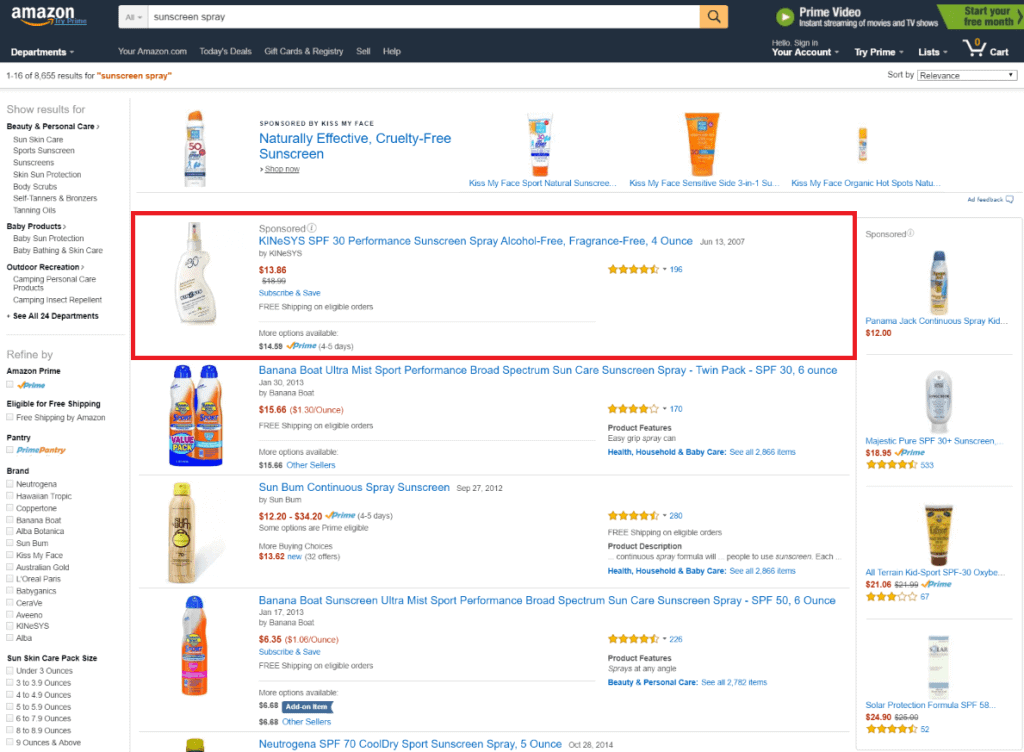
Headline Search Ads
Headline search ads are more or less like their sponsored counterparts. They’re powered by keywords.
However, these ads appear on the top of the results page. You’ll need to spend a minimum of $100 per day for headline search ads.
In exchange, these ads offer a more prominent placement. In addition, headline search ads are larger than sponsored ads.
With this ad set, you will choose the landing page you want to advertise on, set a budget, determine your keywords, bid, select your image, and create your ad’s headline.
It is important to mention that third-party sellers using Seller Central can access headline search ads. The ripple effect is higher keyword competition for these ads than other types of Amazon ads.
How to Make Amazon Marketing Services Work for You
You now know how to set up your AMS account. You’ve even chosen the type of ads that you want to run. But, that’s only one piece of the puzzle. It is important to have a well-defined strategy to help you achieve your marketing goals.
The tips below will help you get things right from the start.
Do Thorough Research
The first thing you should do before launching your Amazon marketing campaign is to conduct deep research. You want to choose the correct keywords, consumer interests, and phrases.
On top of that, you want to take the time to pinpoint prime cross-selling opportunities. For instance, if you’re selling phone cases, you should also target screen protector buyers.
Sure, Amazon may provide keywords, but doing your own research can help you uncover gems that will drive more revenue to your business.

Prioritize your Products
You shouldn’t just promote any product.
Sieve through the products and choose only what your customers want. You should also select and focus on merchandise that represents your brand.
Focusing on popular, in-season, or in-demand products is the best way to choose products that can generate traffic and revenue.
Allocate Your Budget Appropriately
As stated, you should know how to allocate your AMS budget. You want to get the most out of your investment, so be careful how you spend on your ads.
A good spending strategy will look something like this based on the type of ads that you’re running:
- Sponsored products – 60%
- Headline search – 30%
- Product display – 10%
The idea is to help you establish which ads are generating the most clicks.
Optimize
After you’ve tested with the ads, you now have an idea of where to spend your money. The next step is to optimize your Amazon marketing campaign based on your findings above. In order t properly optimize your advertising efforts, you’ll need to identify the following;
- Best performing ads for your products
- Products with the highest conversion
- Most popular color or model
- Highest converting keywords
- The copy with the highest click-through-rate (CTR)
With these stats, you can now optimize your campaign by getting rid of the underperforming assets.
You’ll also know where to allocate your money.
Capitalize on the Amazon Marketing Services
Amazon Marketing Services is a powerful tool for Amazon sellers who want to boost their traffic and sales.
The best part?
There are several Amazon ads to choose from. That way, you can focus on what works for your business.
Even with the benefits of using AMS for business, mastering the process can be challenging. If you want help with Amazon Marketing Services, don’t hesitate to reach out so we can help you capitalize on using AMS.

