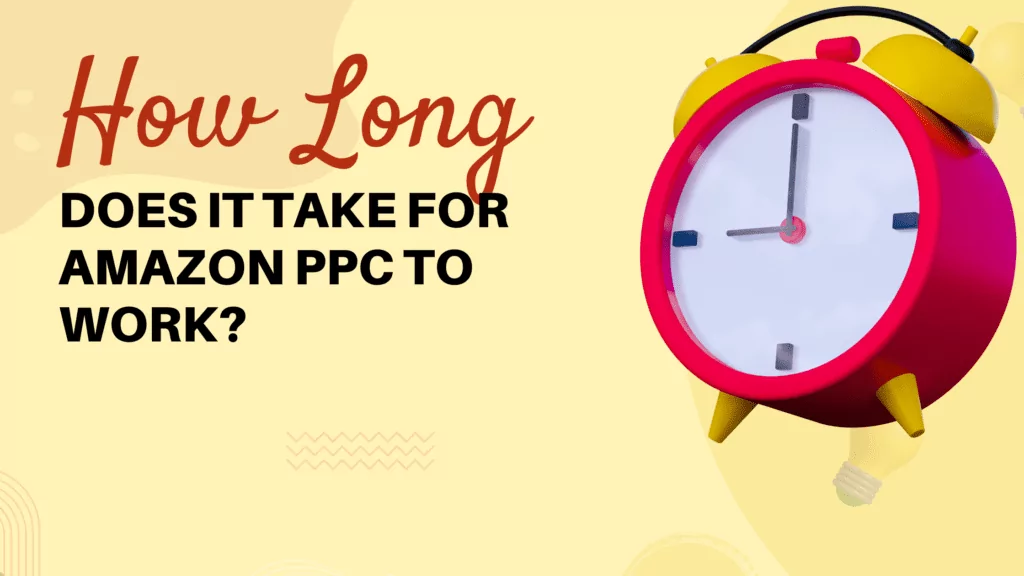We can see it now…You just set up your first campaign and now are just sitting in front of the monitor, ready for the waiting game. You’re wondering when will the ads will show up? When will the stats move? When can you say that it is a success or a failure?
PPC ad performance is determined by several factors like ad spend and relevance. And the algorithm needs enough time to check your ads and listing against certain standards to know where is the best place to show them and when. It could take a few days to gather enough historical data before you get initial results, usually at least two.
However, you may also encounter roadblocks along the way. And this is inevitable, especially for first-time users of PPC. Thus, you must first understand how certain factors influence the effectiveness of your PPC ads so you can be proactive about them.
But the best news of all is, that you can always optimize your campaigns and test them again and again. Every PPC marketer should lean into this: Test, Optimize, Repeat.
(Get the Ultimate S.O.P. for Amazon PPC Here ==> signalytics.ai/ppc-ai-sop)
What is Amazon PPC Advertising?
Amazon’s own Pay-Per-Click advertising model works similarly to offsite Amazon ad platforms like Google Ads and Facebook Ads. However, the key differences lie in:
- The platform where the ads are shown
- Main objectives of the campaigns
- The way the “second-price auction” is handled
The key advantage of using Amazon PPC is that you can experience higher conversion rates since you are already showing ads to visitors with a strong purchasing intent; you just need to engage them to click your listing and buy from you.
As the term suggests, you only have to pay for every click your ad gets. This is economical and flexible for sellers, particularly those who may have seasonal items. PPC can help the products move even during off-peak months. But generally, all sellers can benefit from advertising on the platform.
Amazon PPC advertising is dynamic in propelling your Amazon business. No matter what ad program or type you are in with on platform, it can provide a competitive advantage in terms of visibility to the right audience.
How Long Does It Take for an Amazon Campaign to Start?
As soon as you finish setting up and filling all the necessary data in your PPC campaign, you can start it anytime.
However, campaigns do not provide you with real-time results. It takes 48 hours for the stats to move – data like impressions, clicks, and costs will only show up in the campaign manager dashboard after that period.
How Long Does PPC Take to Work?

Just like how PPC spend is variable, so is the waiting time for the results. They are determined by many factors – things you can control and cannot.
Amazon PPC campaigns are not designed to be set and then forgotten; it requires the right attention and continuous testing and optimization so you get the results you need as quickly as possible.
When it comes to the whole journey, you often get results faster – even overnight, compared with the organic approach.
However, a conservative and observable 3-month rule applies if you want a timeframe that allows you to experience optimal and stable results. This timeframe would also already include several tweaks and optimization efforts.
It takes about a few days to several weeks for you to see a realistic view of your PPC campaign performance. The algorithm needs time to gather enough historical data for the metrics to work precisely. Automatic campaigns warm up faster than manual campaigns.
Attribution Window
Another factor that impacts your whole PPC journey is the attribution window. This is the period wherein a sale becomes attributed to an engagement. A sale must be made within 7 to 14 days (depending on a host of factors like targeting option, seller status, etc.) for it to be counted and shown in the campaign manager.
Considering the attribution window is important whenever you assess the current performance of your campaigns more realistically.
Why Does PPC Take So Long to Work?
After the 48-hour warming-up period, you should expect to see numbers populating on the dashboard. And ideally, you should be able to see your ads show up where you intend them to be.
Now, if you are asking about how long should you wait before you see real performance results from your PPC campaigns, then it depends if you are running an automatic or manual campaign.
A new PPC campaign doesn’t have any data
Amazon PPC helps marketers make sound decisions based on data. Thus, it comes with metrics that can provide insights regarding ad and sales performances.
Metrics are based on data. Though you have input the pertinent details like bids, targets, and goals before your campaign goes live, it also needs performance data from the customers’ input.
Obviously, new PPC campaigns cannot provide you with performance data.
It takes a few days for automatic campaigns to stabilize. By then, it should have gathered enough historical performance data that you can use to optimize it further.
Meanwhile, manual campaigns need a longer warm-up period for you to accurately assess their performance. Amazon suggests waiting about two weeks to see enough historical data before re-evaluating and optimizing the campaign.
A new PPC campaign does not have any performance history
Performance history refers to the period wherein customers interacted (or didn’t) with your ads.
And again obviously, new PPC campaigns will not have that immediately. Your ads need to undergo an evaluation period and attribution window before it shows you accurate results.
If you have waited long enough and still notice that your PPC campaigns are not performing at par with your expected results, it is time to take action. You need to do evaluation and optimization activities to improve the results.
What Should You Do to Improve Your PPC Results?
Generally, Amazon reports are not shown in real-time. And campaign managers should definitely consider this before making big changes or planning optimization strategies.
Month 1: Maximize your ad data
You may find that setting up a PPC campaign requires you to input so many details. It could be labor intensive, yes, but providing complete information can help the algorithm understand your goals so it can best assist you in reaching them.
Meanwhile, data becomes a more powerful gauge for your PPC ad performance, that is, if you have gathered enough. Maximize the waiting period so you will have a more accurate basis for your next steps and optimization activities.
Also, you can check for details in your product listing you may have overlooked or are lacking and tweak them accordingly to improve your relevance and brand message.
Month 2: Use your ad data to refine your keywords, targeting, and bids

The Amazon PPC dashboard provides you with a variety of metrics you can use to evaluate and base your decisions. A month’s worth of ad data is ample to make adjustments on the elements related to performance.
As mentioned earlier, one of the determinants of a PPC campaign’s performance is relevance. And you can fine-tune this aspect by making sure your ad and the product listing provide sufficient and correct information relevant to the intent of the search query.
At the backend, Amazon deploys standard values in its algorithm that allow it to measure the aspect of relevance. And at the core of it are the keywords.
- Keywords: Assess the performance of your keywords
If you are running automatic campaigns, most of the work on keyword choice is the responsibility of the platform. However, if you are doing manual campaigns, then choosing your keywords is in your hands.
The first thing you need to check is if your keywords are being indexed by Amazon. Indexing is the process of making your product discoverable using the relevant keywords or search terms you target, placed a bid on, and win.
Keyword indexing optimization should be a continuous practice on your end. This means you have to constantly check if the keywords you use still retain their relevance to your product.
More so, you also have to verify if these keywords still make conversions. There will come a time that newer keywords will be more associated with your products, or that the used-to-be most relevant keywords decrease in popularity.
- Targeting: Analyze your audience features using the ad data
There is a growing interest in the role of audience performance in optimizing ads.
In the earlier years, advertisers were relying on demographic data to help them reach their target market. However, the rise of digital advertising paved the way for a more dynamic way to detect certain behaviors of audiences and their relation to habits, lifestyle, and ultimately, spending decisions.
Fast forward to today, Amazon uses behavioral insights to help its sellers improve their listings and ads with respect to relevance. Amazon PPC shows you a variety of metrics that may represent audience behaviors. You may find that ads shown on certain holidays or seasons of the year may encourage more sales.
The ad data in your PPC dashboard can bring more value than the aspect of keyword and search term relevance. It can also help you get to know your market more – what entices them to buy, how often they will buy, or who they can influence to also buy.
Combining behavioral with demographic data can stand as a definitive marketing approach that allows you to reach your target audience and seize more opportunities for growth and scale.
- Bids: Coordinate the assessment of your keywords with your bids.
The biggest risk when it comes to Amazon PPC is not realizing an ROI.
You can either overspend on keywords that are not performing or underspend on the ones that have more potential and higher relevance quality. Thus, it is important that you continuously observe the performance of your keywords so you’ll know how to optimize your bids.
If you are bidding on high-ranking keywords, ensure that they convert. Converting keywords should be run on all match types so you can have a common ground when comparing their performances.
Negative Keywords
Meanwhile, you can also add negative keywords to filter irrelevant search terms that might eat up the ad spend. They minimize the risk for your products to show on irrelevant searches that may consequently affect your organic ranking negatively.
ACoS and RoAS
Consider the keywords’ RoAS or ACoS – whatever you prefer, in placing bids. Tweak them as necessary so you can increase both the keywords’ profitability and traffic.
CTR
Another metric you should also evaluate is the click-through rate (CTR). 1% or higher is a good baseline for your CTR, but considering other factors, 0.7% is acceptable.
(Get the Ultimate S.O.P. for Amazon PPC Here ==> signalytics.ai/ppc-ai-sop)
Month 3: Maximize your PPC campaign’s performance by testing and scaling your ad campaign
There is no one-size-fits-all approach when it comes to PPC.
Though there are so many elements at play, you still have control over the outcome – your keen eye for opportunities and setbacks based on current campaign performance can help you make sound decisions relevant to your business’ growth and scale.
Testing your ad copy (for Sponsored Brand)
How would you know if you do not try?
Applying all the Amazon PPC strategies is only as good as launching your campaign. Metrics allow you to have a clear view of your ad’s performance. And with them, you can now tweak the campaign as necessary.
Bear in mind that campaigns need a sufficient amount of data to display accurate metrics. Thus, testing your ad copies involve a considerable waiting period for you to evaluate their performance and future value.
Expanding your ad campaigns
As mentioned earlier, digital marketing opened more opportunities for sellers and advertisers to sell beyond demographic boundaries.
Expanding your ad campaigns toward other audience types who can also use your products increases your sales potential.
For example, if you are selling a sandwich maker, you can have a Sponsored Product ad displayed in a coffee maker listing since both appliances make breakfast items that go together.
Scaling your ad strategy
In manual campaigns, aggressive PPC might involve higher risks, but, in most cases, they pay off. You should try bidding for keywords across the funnel – high-level, broad, and long-tail keywords. This broadens your opportunities in capturing high-converting keywords in your products or niche.
Conclusion
Amazon PPC remains an indispensable tool for Amazon sellers and vendors alike. Its positive impact on visibility is incontestable, and it harnesses the customers’ purchase intent inside the platform by increasing your product listing’s conversion rate.
Assessing the success or failure of your PPC campaign should be made after the 14-day waiting period. By then, the algorithm should have gathered enough historical data, displaying more accurate metrics. This is the best time to work on your optimization activities and adjustments like increasing or re-allocating bids, list optimization, or even pausing your campaign.
With patience, clear objectives, and proper attention to your campaigns, you can use it to bring your products – whether new, seasonal, or top-selling, a competitive edge in Amazon.
(Get the Ultimate S.O.P. for Amazon PPC Here ==> signalytics.ai/ppc-ai-sop)