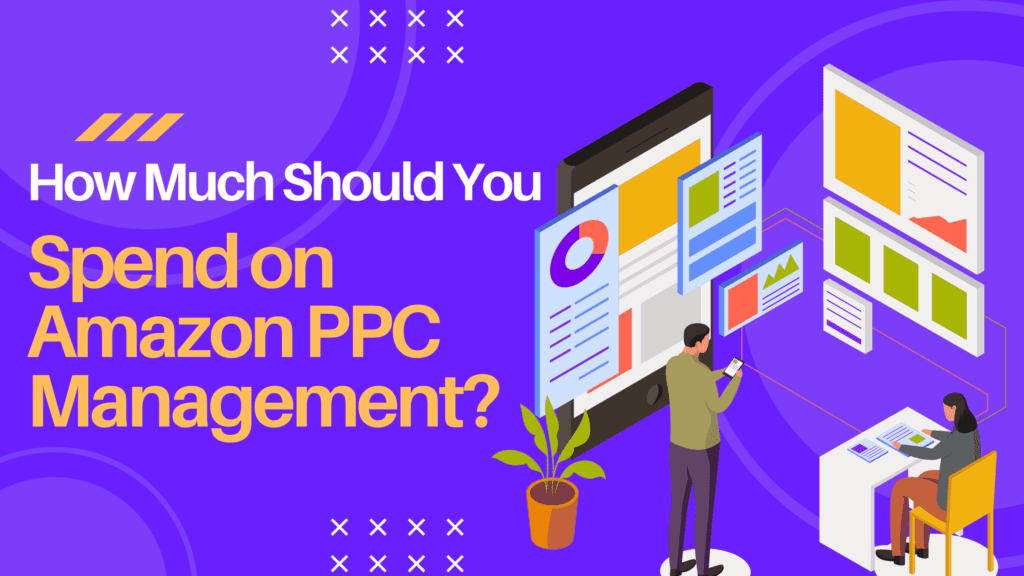The necessary amount of Amazon PPC spend is something most marketers find hard to quantify, as it is not definitive, and is challenging to predict. This is because it is subjective to and dependent on many factors and even trends.
Opportunities are also hard to resist, prompting you to increase your bids immediately without considering if you can afford them now.
While you can cap a daily spend or budget, your varying goals can make the overall amount, well, also variable.
However, that level of uncertainty should not deter you from using Amazon PPC. Like other investment vehicles, the opportunities with it for your Amazon business are limitless. And so are your potential wins.
How can you assign a daily budget and allocate it among the different PPC ad options for you? Can you be flexible with your Amazon PPC management spend without hurting your profitability?
Find out here: Amazon PPC management services offered by Signalytics.
(Get the Ultimate S.O.P. for Amazon PPC Here ==> signalytics.ai/ppc-ai-sop)
What is Amazon PPC?
But first, let’s have a quick understanding of what Amazon PPC is.
Amazon PPC works as an auction system. Sellers bid for relevant keywords with the hopes of their ad or listing showing in the most visible and accessible space in the Search Engine Results Page, competitor listing, or other placement options.
When your bid wins, it lands you at any of those coveted spots in the SERP like the top of search, the top or middle of the product pages, the bottom of the first page SERP, or beside the buy box. And those spots could hopefully attract a shopper to click your listing and eventually buy from you.
The spend comes whenever someone clicks your ad. If you are the highest bidder, you pay a price somewhere between your nearest competitor’s bid and your own bid, based on the keyword’s relevance to the listing (according to Amazon).
Amazon PPC may be an “old fashioned” and less shiny and new marketing tool compared to other technology. However, its effectiveness still remains incredibly high. No wonder, using it remains to be every Amazon seller’s must-included strategy.
Why is Amazon PPC Advertising Important?
Amazon PPC remains relevant and important to the ever-changing e-commerce landscape because of its core purpose – to boost your visibility.
As Amazon grows its sellers and visitors year after year, it becomes increasingly difficult to stand out, or at least remain competitive. Established brands are hurt by smaller players that can drive their pricing so low. Start-up entrepreneurs find it hard to sustain the sales boost they experienced during the honeymoon period since their launch.
Amazon PPC can hasten the results of your organic ranking efforts by allowing you to pay to be seen. However, that is not a definitive statement; to be seen, you have to satisfy the requirements of the algorithm. And that means working toward keyword relevance and optimizing ad spend accordingly.
Which again, lands you on the same question. How much should you spend on managing your Amazon PPC campaigns?
What Are the Amazon Ads Pricing/Fees?
Not many new sellers accurately assess their profitability on Amazon.
They factor in FBA fees, shipping costs, and capital per unit costs, but not advertising costs. This stems from the understanding that Amazon is itself the advertisement. Just being on the world’s biggest e-commerce platform seems to automatically associate the reputation with your product.
But with the increasing and tightening competition inside, advertising becomes essential. Thus, you also have to consider its consequent fees.
Knowing how much Amazon ads cost can help you assign the right overhead to your products to remain profitable. You can now more accurately estimate the bid price you can work around, and set a realistic budget for your Amazon PPC campaigns.
To help you estimate the costs, let’s expound on how the auction system in PPC works.
Suppose there are 5 Bidders for the same keyword. Ranking their bids, Seller 1 bid the highest with the rest following the same order as their number.
Suppose that Seller 1 will then occupy the first spot in the Sponsored Products list. In a second-price auction, he pays $0.01 more than the amount Seller 2 bid for, per click. Amazon uses a version of second-price that also accounts for keyword relevance, so the price you actually pay may be any price between 1 cent more than the second seller bid OR your own full bid amount.
Meanwhile, Seller 2 lands the second spot and pays between $0.01 more than the amount Seller 3 bid for and their own bid amount, per click. And so on. The amount charged with be that cost-per-click for every click the ad got.
This is why there are budget amounts, essentially telling Amazon how much you are willing to spend per day.
Are there any hidden fees associated with Amazon PPC?

Aside from the cost per click, you do not need to pay anything else to run your PPC campaign. The impressions and views are all free. There are also no hosting or transaction fees.
Basically, Amazon ad fees are transparent to the user. Therefore, you can easily make a realistic estimate of how much you will be paying for your ads.
How to Determine Budget and Ad Spend Allocation
There are several ways that you can advertise with Amazon using the PPC system. If you are a seller who hasn’t registered a brand in the Amazon Brand Registry, you can do Sponsored Products. Meanwhile, having a registered brand extends your options to Sponsored Brands and Sponsored Displays.
From the experience of many Amazon sellers and given the current trends, you can start by following the recommended budget allocation spend:
Sponsored Products – 75%
Sponsored Brands – 20%
Sponsored Displays – 5%
Sponsored Products are the most accessible for Amazon sellers, therefore, it is obvious that the competition here is greater. Thus, you can expect to shell out more to make that winning bid, especially when you are selling products in high demand with a lot of competition.
Now, having this initial spend allocation can help you jumpstart your PPC campaigns. You can tweak it as you shift your target goals along the way or on the performance of each.
Cost Per Click (CPC)
Previously, we talked about how to win an auction, which is setting a bid price.
Now, the bid price may not be the same as the cost you pay per click.
Take note that it is more likely that you will pay less than your winning bid price per click, particularly if your target keyword is highly relevant and your ad campaign has a good performance history.
If you set Dynamic bidding in the campaign dashboard, Amazon can automatically adjust the bids, say, lowering them depending on how likely it’s going to convert. And again, this is based on the current performance data you have and the algorithm.
To know how much you actually pay for every click, you have to compute the CPC or Cost Per Click.
CPC = Total Ad Spend/Total Number of Clicks
At this point, you already know two factors affecting your Amazon PPC spend:
- The cost per click, or CPC
- Budget spend allocation – 75% SP, 20% SB, and 5% SD
There’s more to understand when it comes to Amazon PPC management ad spend.
What Are the Factors Affecting Your Amazon PPC Spend?
Setting a budget for your Amazon PPC campaigns is important to ensure that you are spending without losing your profitability.
But, optimizing your budget spend allows you to spend with flexibility while growing your business and grabbing your opportunities along the way.
Now, the cost per click (CPC) has a pretty dynamic range. It can be around $0.02 to $3 per click for many products and keywords. However, you also have other considerations like the competition in your chosen keywords, your ideal ACoS, and your revenue, in determining how much you should and can spend for your Amazon PPC campaigns without losing out on too much profit.
Total Advertising Cost of Sales (TACoS)
The ACoS is the average cost of a sale with regard to your advertising spend for a specific campaign or ad. So, for example, if you spend a total budget of $100 on ads in a campaign, and make ten sales, your ACoS is $10. This is a metric for keeping track of the performance of a campaign, ad group, or even ad.
Adding the total spend of all advertising campaigns and all the ads within them you can utilize a different metric. TACoS is a metric that allows you to determine the impact of advertising as a whole on your business.
TACoS = Total Ad Spend / Total Generated Sales
For beginners, you should strive for about 30 to 35% in ACoS. That also means only spending about 30 to 35% of your revenue on advertisements. You should also consider the category of your product, and observe a reasonable ACoS that will not hurt your profitability while remaining competitive in the bidding process.
Your TACoS, however, will vary depending on your niche and specific brand. Your TACoS allows you to determine how much budget to set aside for all advertising in your business.
Click-through Rate (CTR)
Another important metric you should also keep an eye on is your CTR.
CTR considers how many times your ad was shown in the shoppers’ search query (Impressions) versus the number of times it was clicked (Total Clicks).
CTR = Impressions/Clicks
This is one critical metric that you should always check in your campaign. This gives you an idea of how many people are being reached by your ad and how many of them are enticed to click your listing.
An average CTR of 0.5% is good, while 0.3% is acceptable. Achieving 2 to 3% CTR is a huge feat and means that you are running a stellar Amazon PPC campaign. Getting a below-acceptable CTR may mean you have an issue with an aspect of relevance or ad position/placement.
So, why do you need to consider the CTR in determining your Amazon PPC spend?
Well, it is an important metric about the impact of your efforts. It may mean having to tweak your spending in the bidding process so you can land on the most appropriate ad placement or win the most relevant keywords.
Amazon PPC Budget Options
As a practice and good rule of thumb to follow, you should allot a total advertising budget of no more than 30 to 35% of your revenue in the beginning.
Now that you have an idea of your budget, you can set aside a percentage for each of the ad campaigns you decide to run. On a nuclear level, you can then assign an average daily budget so you can have better control of your spending.
- Fixed daily account budget
With Amazon PPC, you can set your average daily budget spend. Say, you allot a $10 daily cap budget, once the number of clicks times the bid price is reached, your ad stops showing.
Meanwhile, if you end up not using the daily budget entirely, then you can add it to your next-day budget.
- Average daily budget for individual campaigns
You can also set a fixed budget per campaign. Doing so can help you have a more concrete budget, to begin with. You can make it even across all campaigns, or determine a specific budget for each depending on how you see its growth potential or profitability.
(Get the Ultimate S.O.P. for Amazon PPC Here ==> signalytics.ai/ppc-ai-sop)
What is a Daily Budget in Amazon PPC?
With Amazon PPC, you can literally set your daily spend limit for your campaigns. You can do this by filling out the Daily Budget field.
You can simply divide your projected advertising budget (which is about 30% of your projected revenue) among the 30 or 31 days of the month. As your sales grow, you can increase your daily budget as well.
Why is it Important to Set an Amazon PPC Daily Budget?
Setting a daily budget helps you be more mindful in spending your total advertising budget. This also spreads your total budget evenly across the days.
Aside from that, you can also gain the following benefits:
No overspending
You may get clicks at any time of the day, and capping your daily budget spend will automatically halt your ad from showing when it’s reached. This prevents you from overspending beyond your allowable budget.
Systematic budget allocation
Allocating a budget and sticking to it provides you with better control of your overall ad spend. It can also help you forecast profits and growth more accurately.
It is also easier to adjust as needed when you are working with a fixed budget. This allows you to maximize your ROI depending on your goals and other variable factors influencing your budget spend.
How Do You Assign a PPC Budget?
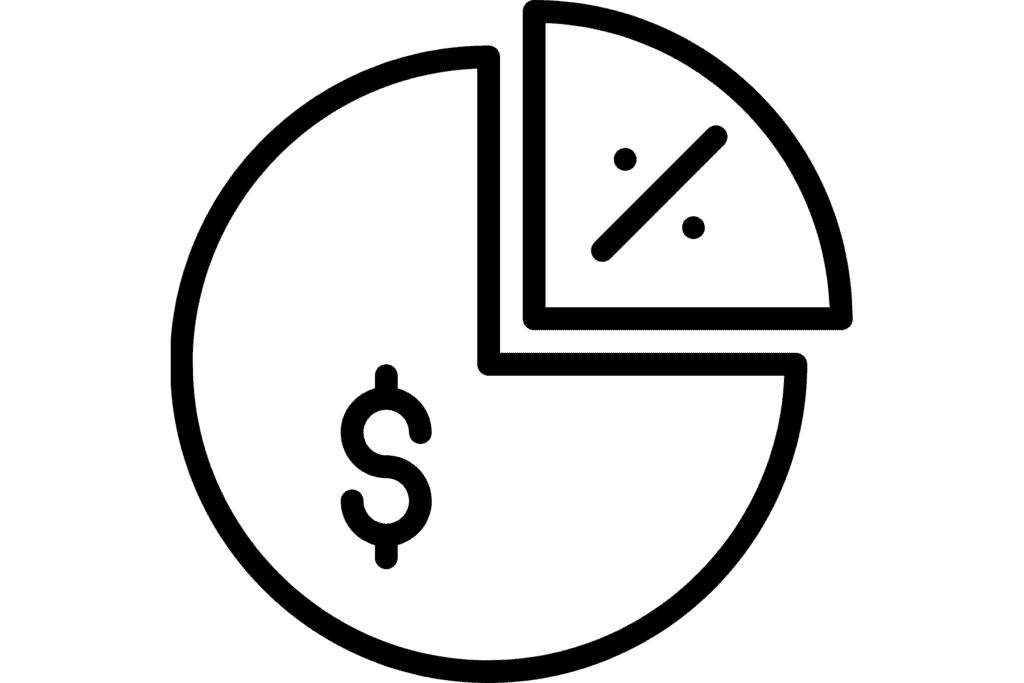
We’ve already discussed different key metrics and some mathematical computations that you should consider when computing your PPC budget.
Now, here are the steps on how to allot your PPC budget effectively to your campaigns.
Step 1: Identify Your ACoS
By now you understand ACoS and how to compute it based on your revenue and total sales generated. Use this to know how much you can spend on your advertising efforts.
After your advertising ACoS, your profit is the amount remaining after factoring in the unit costs and Amazon fees like FBA fees and shipping fees.
Break-even ACoS versus TACoS
Your break-even ACoS is equal to your profit. Going beyond this point will render your product already unprofitable.
Thus, you should be working on your target ACoS. This is the ACoS after subtracting your profit.
For example, you have an overhead amount of 40% on top of your product cost.
You decide on a 10% profit margin.
The remaining 30% can be used for your advertising efforts so you still get your target profit margin. Or, just in case an opportunity presents itself and you need to increase your advertising spend for more sales, then you can still go beyond 30%, but definitely not above 40%.
However, you cannot just deliberately assign your ACoS and/or profit margin. More so, to set the price you want, you must consider how your competitors are setting theirs and of course, the rule of economics.
Following Amazon best-practices, an ACoS of 30 to 35% is considered average. Having a lower ACoS means your campaign is highly profitable, while a higher than average means you are spending a lot without getting as many conversions, therefore, losing money.
Step 2: Analyze your Cost Per Click
It seems that a lower CPC is good since you spend less. However, on Amazon, you have to check if it is at par with the average values in your category and among your peer sellers. Mainly because a very low CPC could also be a symptom of very low ad impressions.
Different product categories also have different average CPCs. It also differs depending on the ad campaign you are running. Sponsored Products typically have higher CPCs since the competition is greater there.
If your average CPC is higher than your competitors, then you are likely overspending or inefficiently spending. Having a lower CPC means you are less competitive, therefore, missing many opportunities like impressions, clicks, and sales.
Step 3: Decide how long you’ll run your campaign
Setting a campaign duration can help you evaluate your campaign’s performance with respect to a timeline. More so, it can help you accurately assess if your initial budget is enough to maximize your opportunities from Amazon PPC, and then decide how you will move forward.
Actually, Amazon PPC campaigns are designed to remain running for a long time, ‘round the clock. It becomes more effective as it gathers more historical performance data. Unless you literally run out of budget, we advise against pausing it for long to avoid losing your momentum and wins.
Step 4: Choose your keywords wisely
Keywords are the heart of your Amazon PPC campaign. They are how the majority of shoppers interface with the Amazon platform and, therefore, ads running on it.
You should choose your keywords based on relevance and of course, your budget. You can use keyword research tools like Helium10 and Data Dive to help you choose the best keywords fitting your niche, target market, and algorithm requirements.
Meanwhile, it is also strongly advised to continue with your SEO efforts even while you do PPC so you create a strong foundation for organic ranking. This is also so you remain relevant to the algorithm and your human customers as well.
Now, to know the optimum bid you should place, you have to conduct different research and analysis, particularly concerning keywords.
Keyword Analysis
General keywords, or those that are broadly what shoppers type in the search box to look for varying products, are considered very competitive, thus, influence their bid price. The more competitive the keyword, the higher the bid you should make to win it.
Meanwhile, long-tail keywords may be considered more relevant but are considered less competitive, therefore, cheaper to bid for.
There are tons of keyword research tools you can use to be more effective and systematic in choosing the keywords to include in your campaign. This is recommended so you do not have to spend so much time studying and comparing keywords.
Now, your choice of keywords will influence the starting bid you can make for your ads.
Amazon PPC Management Budget: What Can You Expect in 2022?
Amazon continues to dominate the e-commerce scene by revolutionizing how people shop in the comfort of their homes. With that, shoppers and sellers alike flock to the space, with the former carrying stronger intent to buy, and the latter getting more competitive than ever.
Thus, sellers can expect to spend more on Amazon advertising, including in Amazon PPC, to get the traction, visibility, and sales to remain thriving and of course, become successful.
Higher Competition Means Higher Bids
Many are already allocating higher advertising budgets for the next quarters for many reasons. Startups are seen to be more aggressive in their ad spending, investing in every opportunity they get.
More Dynamic Advertising Elements
Meanwhile, brands are also investing in enhancing their customer experience through compelling content, and interactive and visual creatives using videos and imagery. Aside from that, they allot higher ad spending to help sustain their ranking.
Amazon Brand Registry
If you haven’t yet, now is the time to get your brand registered. Trends are seeing increased spend on Sponsored Brands and Sponsored Displays, which means these are getting more competitive as well. This is to take advantage of the more dynamic and new advertising features that Amazon recently introduced.
(Get the Ultimate S.O.P. for Amazon PPC Here ==> signalytics.ai/ppc-ai-sop)