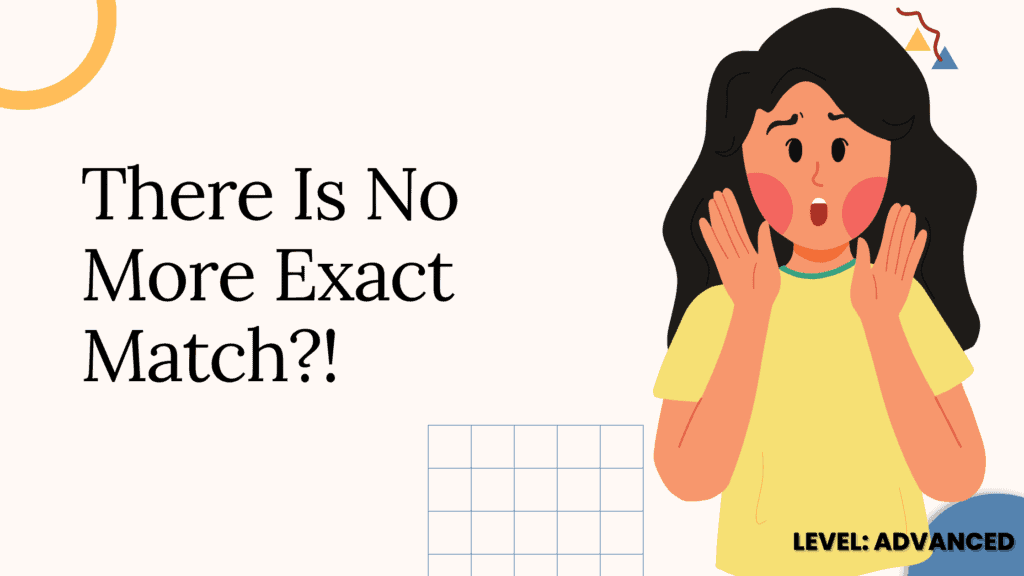Unless you are monitoring your own Amazon PPC campaigns regularly, you may not have realized that there really is no more exact match option. At least, not in the way we’ve always understood it.
See, anyone that has run at least a couple of PPC campaigns on Amazon knows, for the most part at least, what the four match types are:
- Broad
- Phrase
- Exact
- Automatic
Within Automatic there are also four types:
- Close match
- Loose match
- Complements
- Substitutes
(*hint, these four auto types also give us a secret hint into how Amazon categorizes relevance for keywords in general…read about that HERE).


Get Our Internal Amazon Listing Optimization Operating System and increase conversions by 18%+ HERE 👇
To briefly go over these, in the most basic terms and understanding –
- Broad match is whatever term you choose and any number of other terms connected to it, before or after the word(s).
- Phrase match is whatever phrase you choose with any number of terms connected to it, before or after the phrase, but with the phrase remaining intact.
- Exact match is exactly the term you choose, with no other terms connected.
- Automatic is just whatever Amazon chooses.
However, this definition of Exact Match no longer seems to exist. What’s going on?
Amazon Takes Notes From Google
I think we can all agree that Amazon takes many notes from Google; the way their search algorithm works has many similarities, the way Amazon expanded match types for PPC in the first place, etc.
Well, it looks like Amazon may be mimicking Google’s treatment of Exact Match as well, by utilizing what Google calls “close variations.” Essentially, close variations of terms are used as substitutions for the exact match term.
Here’s how that works…
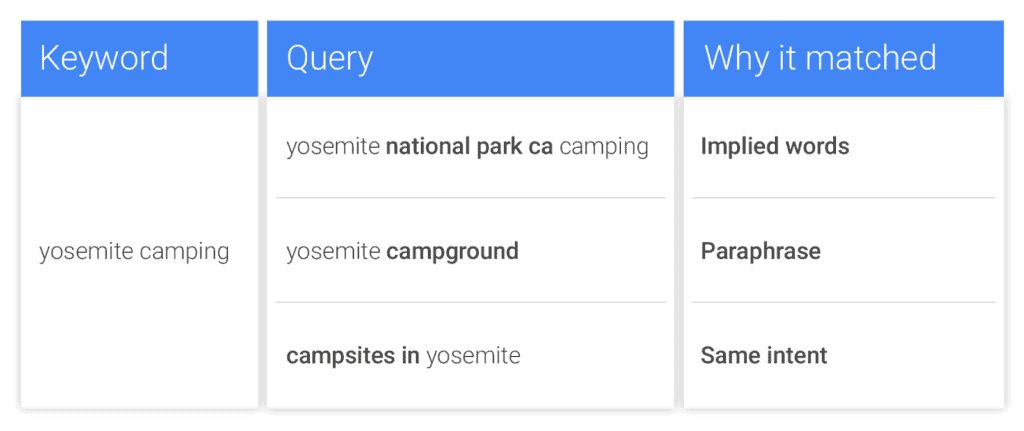
As you can see from this screenshot, Google adds implied words, paraphrases and same-intent words to the exact match terms. That means that, while you are requesting impressions for only specific words, Google takes it upon themselves to include your ad for closely related words as well.
History Of Google’s Close Variations
When Google first rolled out these changes, plurals and misspellings were the only additional terms added to exact match targeting.
Over time Google added different word ordering as well. These changes make sense too, seeing as someone who misspelled a word or put the words in the wrong order still clearly had a specific search intent.
A couple of years later Google added substitutes for function words, so they would switch out words that have the same function. And most recently they updated Exact Match Close Variations to include same-meaning words.
This is the broadest of variance on an exact match term, including words that their machine learning algorithm has determined mean the same thing.
Amazon Introduced Close Variants Over a Year Ago
This Exact Match functionality isn’t necessarily new, even to Amazon. There were several articles written about Amazon including close variations over a year ago. Back then, however, the rules were a bit more defined.
Amazon only included plurals and other stemming (pluses, dashes, etc). It did not include misspellings or variants on word order. It certainly didn’t include same-meaning.
Since then the topic hasn’t really been brought up much, as everyone simply assumed Amazon was doing its best to match the right customers to the right ads.
However, recently we’ve witnessed some changes in the way Exact Match targeting is being handled that are much more similar to Google’s method.
Recent (2022) Exact Match Results
First, we can see that close variants include stemming.
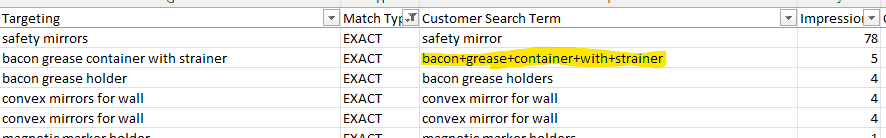
We also observed that close variants include phrase-match-type behavior, adding conjunction words before or after the term.
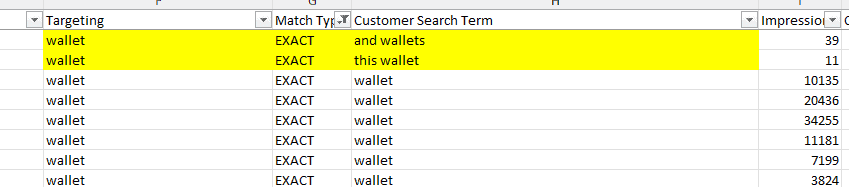
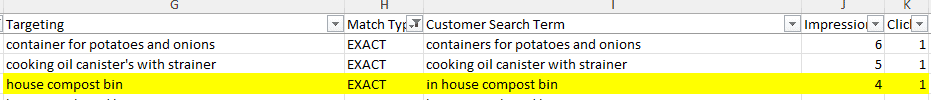
But here’s where it gets really interesting. It is clear that Amazon is now including same-meaning and/or function word variants…
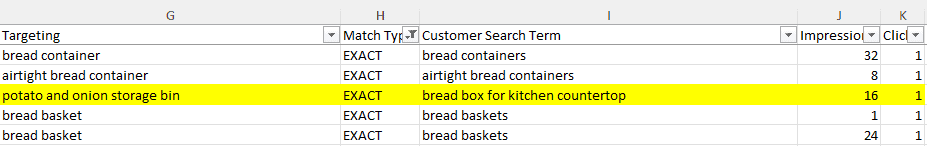
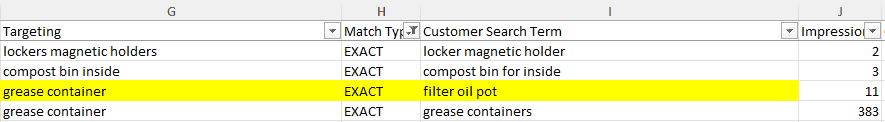
As you can see from the screenshots above, Amazon is expanding the exact match target to include wording that is very different from the original term but that may encompass the same intent.
Why Would Amazon (or Google for That Matter) Do This?
There are a couple of reasons for a change like this:
First, and most obviously, certain close variants help to hone in on intent, so search mistakes don’t lead to users not getting every opportunity possible to buy something. If the algorithm can determine intent, then things like weird word order, misspellings, or even misuse of a term won’t hinder the average user experience.
Next, expanding Exact Match targeting allows for a broader reach for ads. In the case of Google, it is reported that 15% of all monthly searches are new searches (as in, never been searched before) so expanding exact match allows for those users to potentially see relevant ads.
The logic is likely the same for Amazon. Undoubtedly new searches, or word orders, or product types, are introduced monthly. Expanding exact match helps to ensure those searchers are seeing relevant ads.
Lastly, this change helps to train the algorithm(s). By implementing close variations in exact match, the respective machine learning algorithms become smarter, as ads will be flagged as relevant or irrelevant when the algorithm collects data and user behavior (and subsequently course-corrects).
Do Close Variations in Exact Match Present Problems?
These changes seem like a step in the right direction because they’ll allow ads to be seen by more, potentially relevant, buyers…right?
Well…
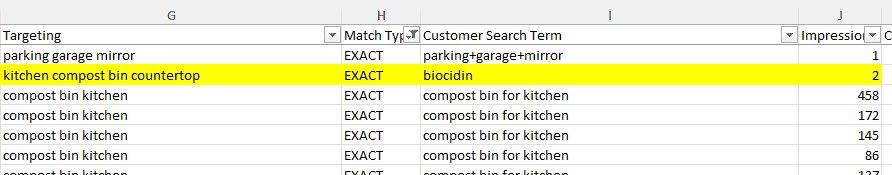
Here’s an illustration of the fact that the machine learning algorithm hasn’t quite perfected the art and science behind determining intention. A supplement being shown for a kitchen item is most certainly not going to get the advertiser the results they hope for.
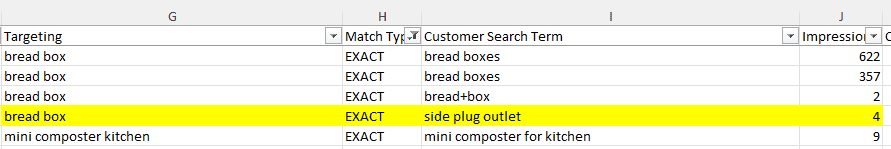
Unfortunately that was not an isolated incident. Here we see another kitchen item being substituted with totally unrelated household good keywords.
Any clicks these get will undoubtedly result in wasted spend. Furthermore, based on what we understand about how Amazon scores keyword relevance, continuous impressions with no ad activity may result in a perception of poor ad quality (i.e. keyword relevance).
But…why would that be a problem when the keyword is NOT relevant?
Because, remember, the term is NOT that irrelevant term being shown. This is a close variant to the actual exact match term.
This could potentially have a negative impact on smaller budgets, using up ad spend or decreasing ad quality through smaller data-sets.
What Can You Do?
You’ll have to be more vigilant with monitoring your campaigns. Look at your ad reports and monitor what close variants are being used.
When you spot an irrelevant variant, be sure to make liberal use of negative match to exclude those terms.
Alternatively, you can have a competent team of experts monitor your campaigns for you.
Ultimately, machine learning is the way of the future and Amazon’s reliance on it will not diminish. While we’ll experience growing pains, it is clear this approach is to maximize results for both the Amazon platform and advertisers.