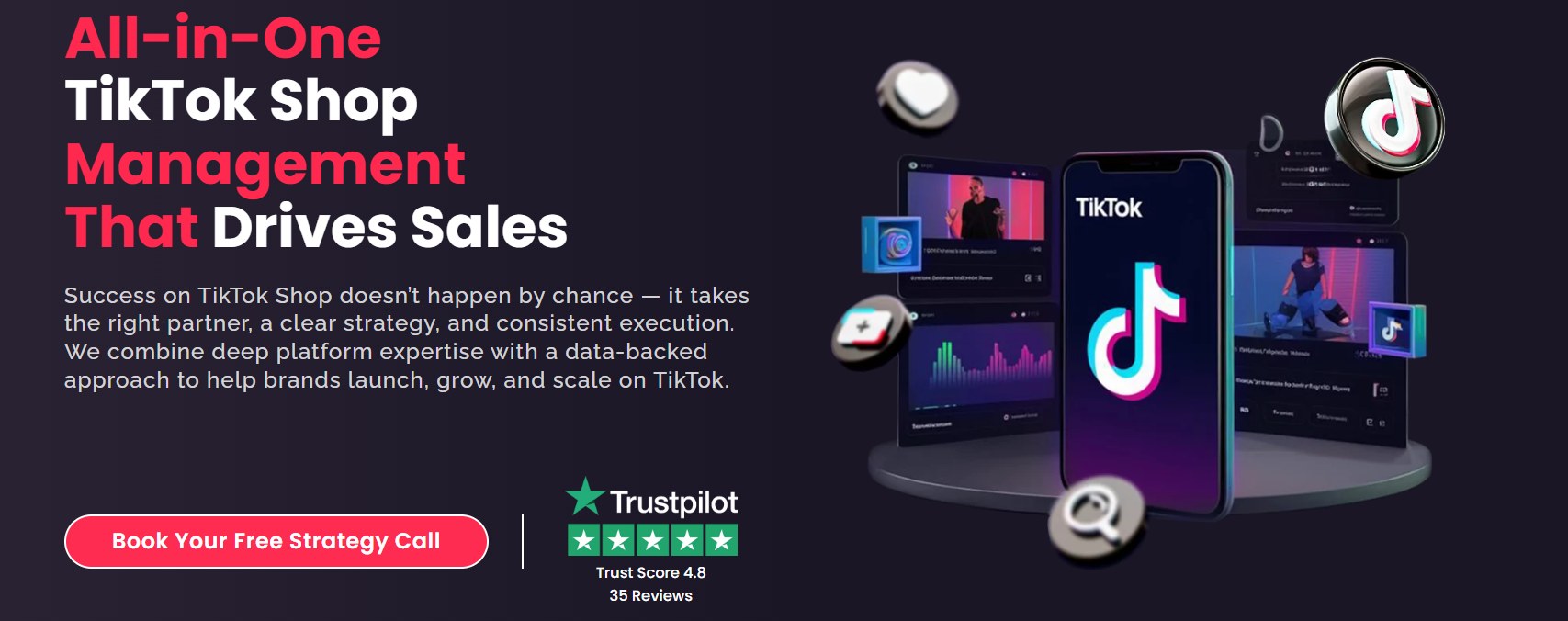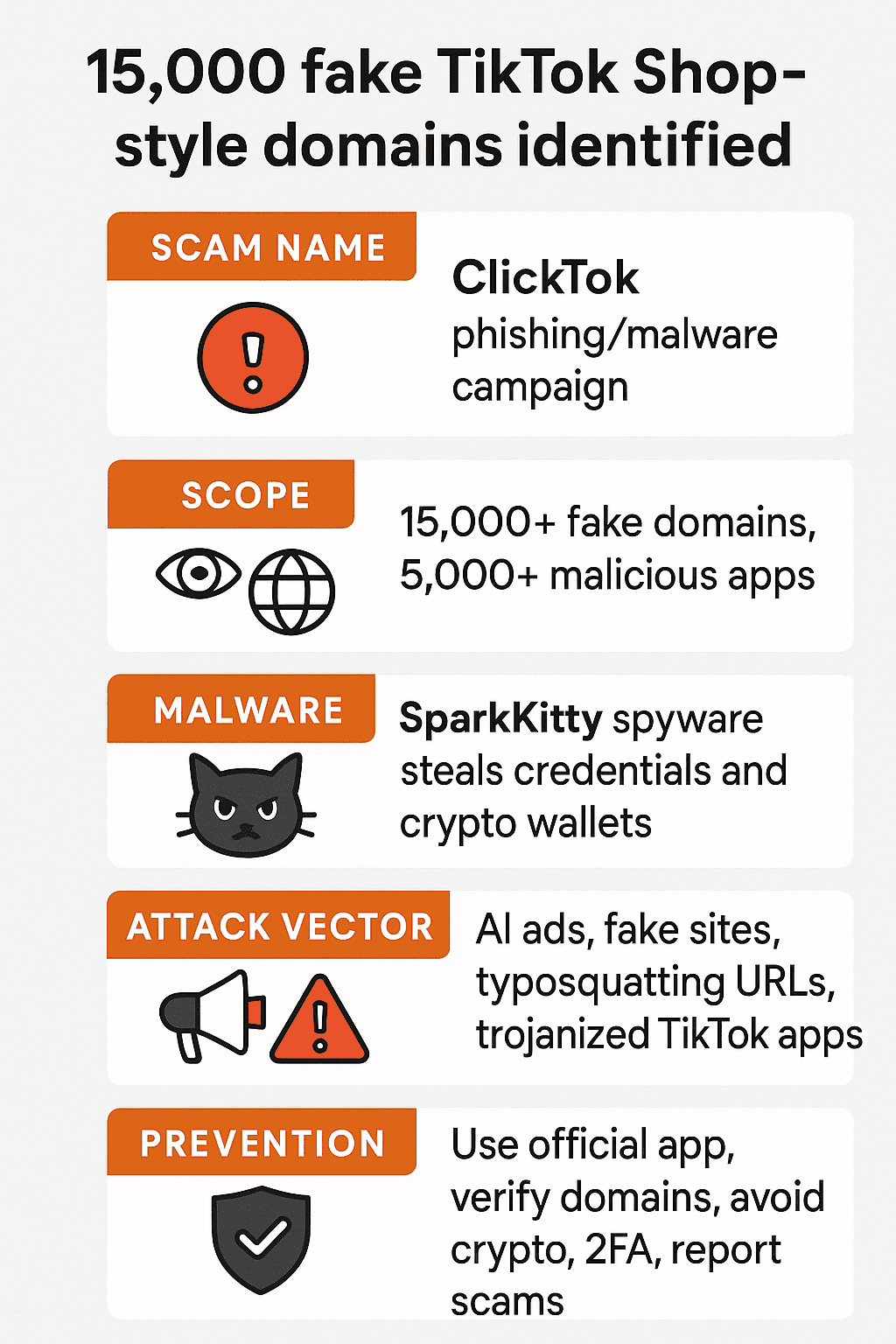Fake TikTok Shop domains have become a widespread threat, with thousands of fraudulent websites designed to mimic the legitimate platform.
These fake sites trick users into entering personal information and login credentials, leading to data theft and financial losses, especially in the form of stolen cryptocurrencies. The core risk is that these 15,000+ fake domains are part of an AI-driven scam targeting TikTok Shop users, stealing both data and crypto assets.
Cybercriminals use sophisticated techniques like trojanized apps and spyware to spread their attacks, making it harder for users to distinguish between genuine and fake shops. This growing scam campaign of fake tiktok website underscores the importance of vigilance and taking extra precautions when interacting with TikTok Shop links or apps.
Understanding how these fake domains operate and the methods they use helps users safeguard their accounts and avoid falling victim to these scams. For more detailed insights into this threat, see reports on the AI-driven scam targeting TikTok Shop users.
Identifying Fake TikTok Website Shop Domains
Fake TikTok Shop domains often exhibit specific characteristics that distinguish them from legitimate sites. These include unusual web addresses, inconsistent branding, and deceptive content designed to steal information or money. Recognizing these traits helps users avoid scams and protect their accounts and assets.
Common Signs of Fraudulent Domains
Fraudulent domains typically have subtle misspellings or extra characters in the URL. For example, genuine domains may use “tiktokshop.com,” while fakes insert random letters, substitute similar-looking characters, or add extra words.
Another red flag is the lack of HTTPS or proper security certificates. Legitimate TikTok Shop sites use strong encryption for user protection. Suspicious sites often lack valid SSL certificates or display warnings in browsers.
Users should watch for poor website design, broken links, and incorrect logos. Fake sites commonly feature low-quality images, missing pages, or outdated information.
Analyzing Domain Name Patterns to identify fake Tiktok websites
Scammers rely on domain patterns that confuse users. Many fake Tiktok websites incorporate keywords like “shop,” “tiktok,” or “official,” but combine them in unusual ways. Domains such as “tiktokshop-online[.com]” or “tiktokshopsecure[.net]” aim to look genuine but differ from the official naming.
Get in touch with professional Tiktok Shop Agency expert in Tiktok Ads
These domains may also use uncommon top-level domains (TLDs) such as “.xyz,” “.club,” or “.top,” which legitimate companies rarely employ for essential services.
-
The scammers rely heavily on typosquatting (slightly misspelled domains) to trick users into thinking they’ve landed on TikTok’s official site
-
They use AI-generated influencer-style content to create trust and urgency, driving higher click-through rates and conversions
-
Payment via cryptocurrency wallets is required, often billed as “top-up” or affiliate commission, but funds vanish immediately after transfe
Maintaining a list of official URLs and verifying domain registration dates can help identify suspicious sites. Most fakes are newly registered or hide registrant details.
Impersonation Tactics Used by Scammers
Scammers create fake TikTok Shop login pages that mimic legitimate ones to harvest credentials. They copy the layout, icons, and text precisely but may ask for unusually excessive information like private keys or crypto wallet passwords.
Phishing emails or ads often direct users to these sites, exploiting popular sales periods. Sometimes, scammers use AI-generated content to personalize scam messages and avoid spam filters.
Users should be wary of unsolicited messages urging immediate action, especially those pushing cryptocurrency transactions or login through unknown links. Verifying the URL in the browser address bar is critical before entering sensitive data.
For more details on this ongoing threat, see the ClickTok hacking campaign that targets TikTok Shop users.
Risks of Engaging with Fake TikTok Shop Domains
Interacting with fake TikTok Shop domains exposes users to several serious dangers. These include losing money, installing harmful software, and compromising sensitive personal information. Each risk has specific consequences that affect online safety and financial well-being.
Potential Financial Loss
Fake TikTok Shop domains often mimic legitimate stores to trick users into making purchases. Once payment information is entered, the money is usually stolen without delivering the goods. Victims may face unauthorized charges on their credit cards or bank accounts.
These scams of fake tiktok websites can also involve deceptive offers or fake promotions, pressuring users to act quickly. This reduces the chance of verifying the site’s authenticity. Financial recovery is complicated since transactions through fraudulent sites are rarely reversible.
Exposure to Malware and Phishing
Many fake TikTok Shop domains distribute malware that infects devices once links or downloads are clicked. This malicious software can spy on user activity, corrupt files, or take control of the device.
Looking for professional Tiktok shop management services? Get in touch today!
Phishing schemes embedded in these sites aim to steal login credentials or financial details by imitating official TikTok pages. Users who provide such information risk further breaches across multiple accounts. The use of AI-driven tactics makes these attacks more convincing and automated.
Impact on Personal Information Security
Engagement with these fake domains often leads to unauthorized access to personal data like names, addresses, and payment details. This stolen information can be used for identity theft or sold on dark web markets.
Once compromised, personal data can facilitate targeted attacks, including social engineering or further phishing campaigns. It also undermines users’ privacy, with potential long-term effects on credit scores and personal reputation.
For more details on how these scams operate, visit the article on fake TikTok Shop domains delivering malware and stealing crypto.
How to Report and Avoid Fake TikTok Shop Domains
Identifying and reporting fraudulent online shops quickly helps protect others from scams. Taking specific safety measures when shopping online reduces the risk of falling victim to fake sites and malware.
Steps to Report Suspicious fake Tiktok websites Domains
If a user encounters a fake TikTok Shop domain, they should immediately collect the website URL and any related messages or emails. Reporting the domain through TikTok’s official support channels is essential. TikTok’s safety center allows users to report scams or counterfeit shops directly.
Users can also file reports with cybersecurity authorities or platforms that track phishing and malware campaigns, such as government cybersecurity agencies or dedicated websites like the Anti-Phishing Working Group.
Get in touch with trending Tiktok Ads Agency to succeed as a Tiktok Seller
Providing details like screenshots, dates, and how the fraudulent site was discovered strengthens the report’s effectiveness. Prompt reporting helps shut down malicious domains faster and prevents further crypto or data theft.
Best Practices for Online Shopping Safety
Consumers should verify a shop’s URL, ensuring it matches TikTok’s verified domain and does not use unusual spelling or excessive numbers. Always check for HTTPS encryption, as fake domains often lack proper security certificates.
Avoid clicking links sent through unsolicited emails or social media messages. Instead, access TikTok Shop only via the official app or site. Using strong, unique passwords and enabling two-factor authentication on accounts can limit damage if credentials are compromised.
Want to work with top Tiktok Ads Agency? Read this blog
Regularly updating software and antivirus programs also helps detect malware attempts linked to fake shop domains. Being cautious about personal or payment information reduces potential losses from scams.
According to CTM360 and other cybersecurity experts, here are recommended precautions:
- Always use the official TikTok app or website to access TikTok Shop. Avoid links from ads, email, or social media messages
- Double-check URLs carefully, looking for spelling mistakes or strange domains (e.g. not tiktok.com)
- Avoid downloading APKs or apps from unknown sources. Only install TikTok from the Google Play or Apple App Store
- Never pay with cryptocurrencies on TikTok Shop. Use official in‑app payment methods that offer buyer protection
- Enable two‑step verification (2FA) and monitor for unusual logins or account activity
- If you spot a suspicious site or unauthorized app, report it immediately through the in-app reporting tools, and inform your bank promptly if you’ve already paid or lost funds
For detailed examples of such campaigns, see the report on fake TikTok Shop domains delivering malware.
How to protect yourself from Fake Tiktok Shop domains (and advise your clients)
-
Always visit the official platform (via the official app or verified website) rather than clicking unsolicited links.
-
Check the seller’s profile: how long have they been active? Are they verified? Are there many detailed reviews (not just generic “great product”)?
-
Avoid paying via cryptocurrency, external wallet transfer, or apps outside the official checkout system.
-
Use strong passwords, enable two-factor authentication on accounts.
-
Keep devices up to date (OS + apps) and use anti-malware protection.
-
If something seems too good to be true, it probably is , especially “90% off” deals on big‐brand items from unknown sellers.
-
For brands/sellers: Monitor for domains that look like your-brand.com but slightly changed; register similar domains proactively; monitor mentions of your brand + “TikTok Shop” + “discount” to detect impersonation early.
Learn about Tiktok Ads vs Amazon Ads and how you can scale your business using each