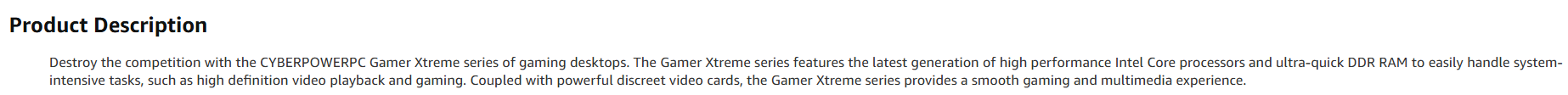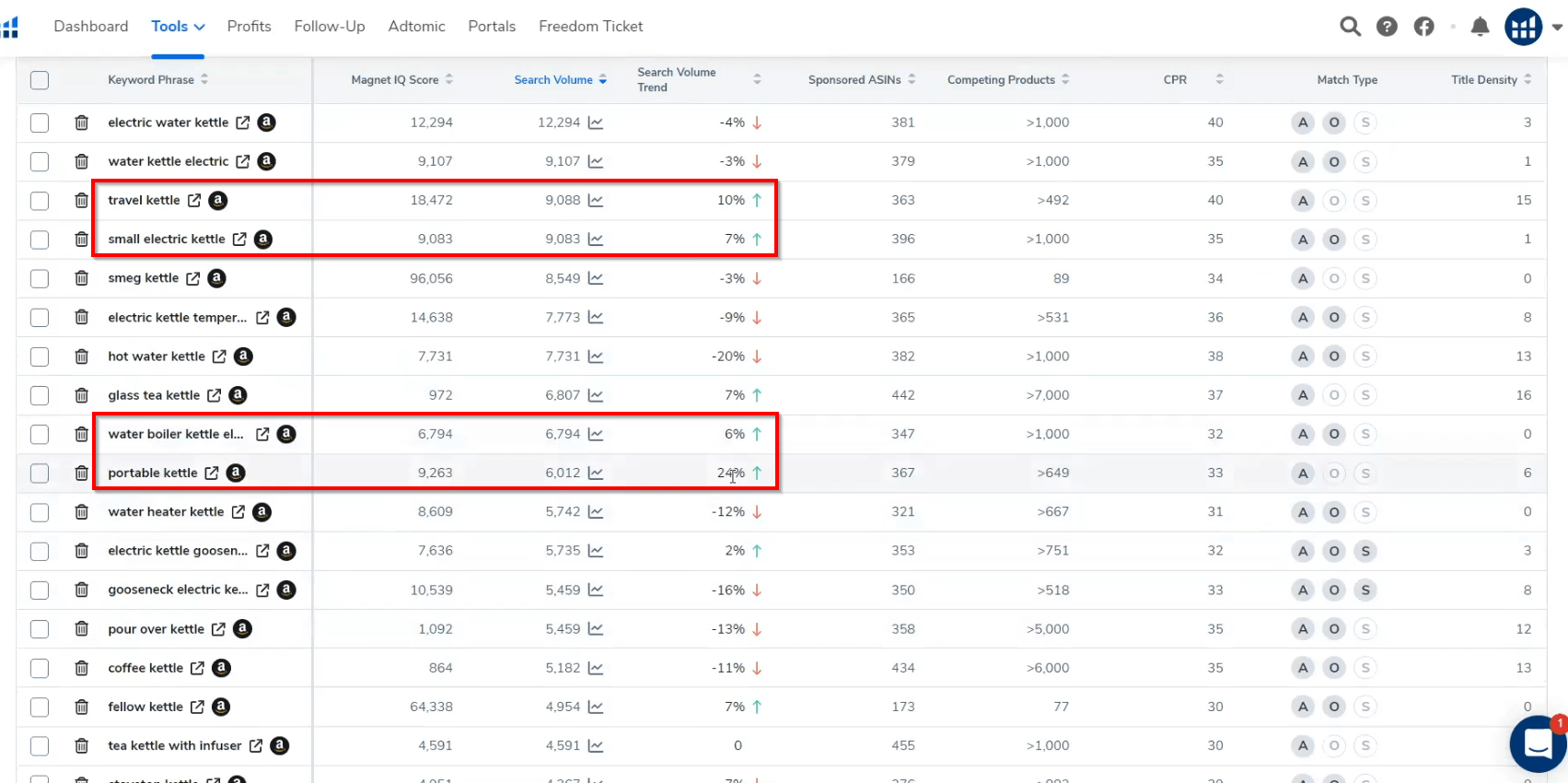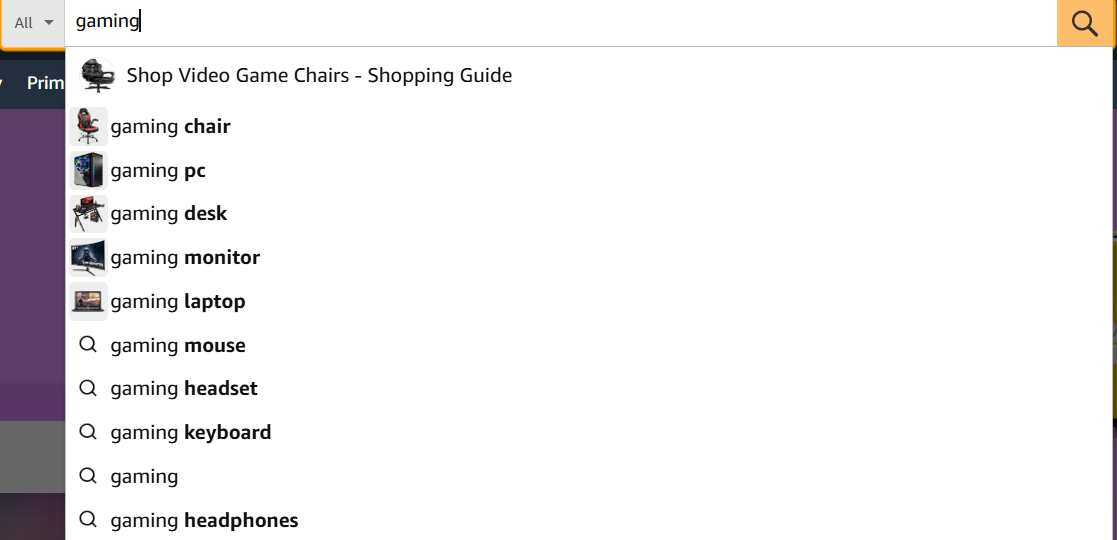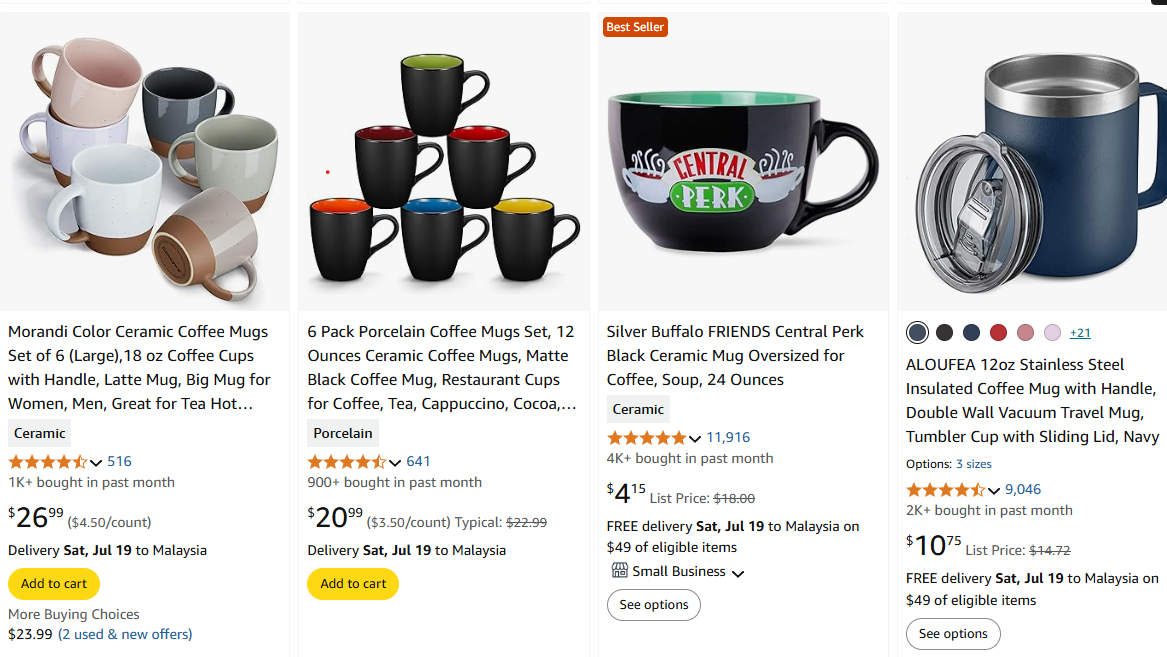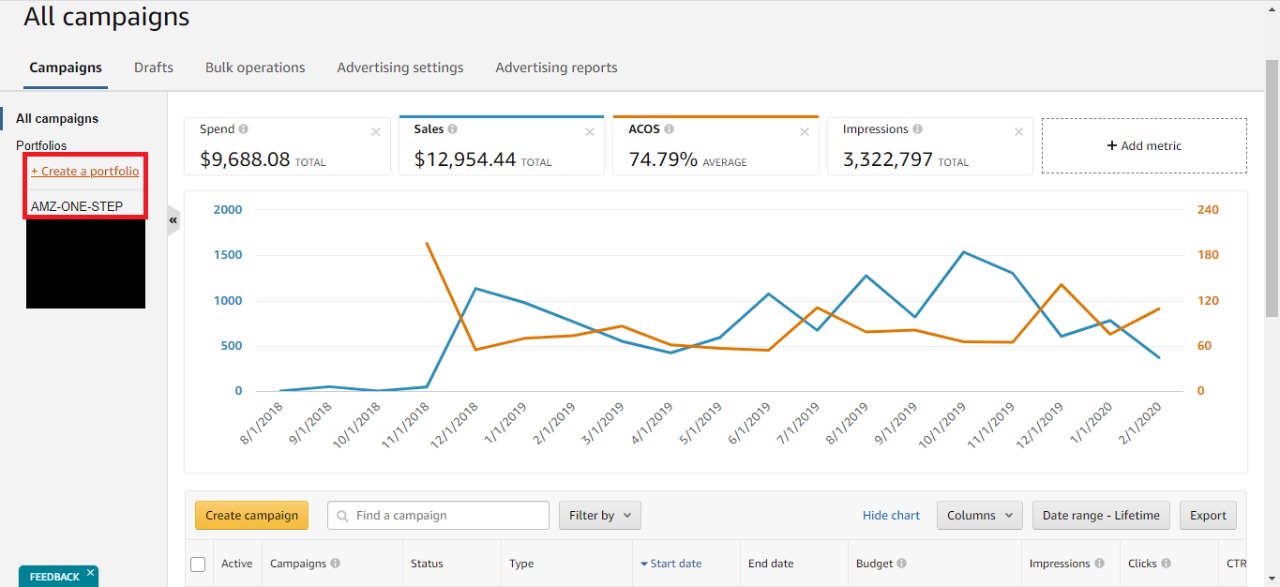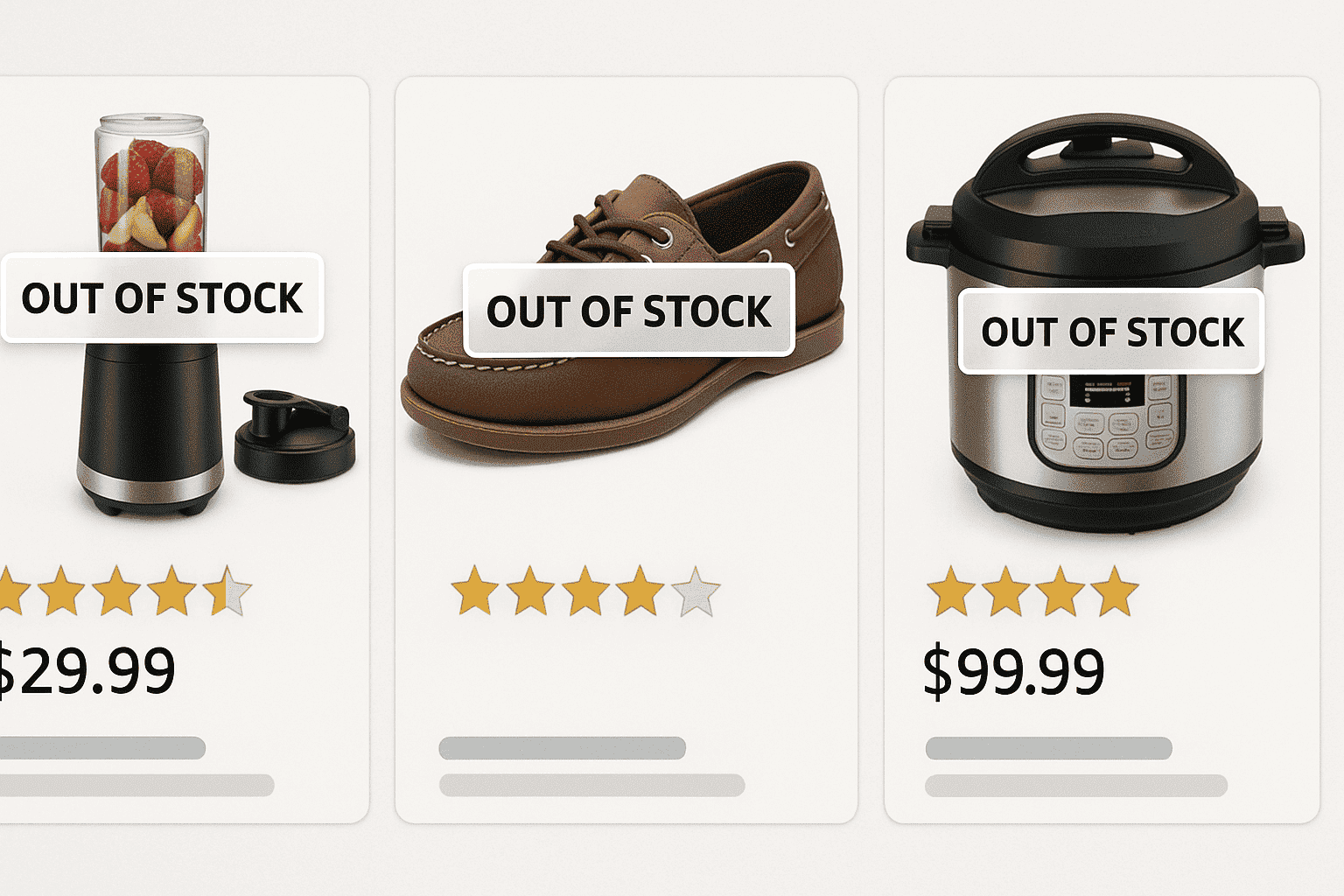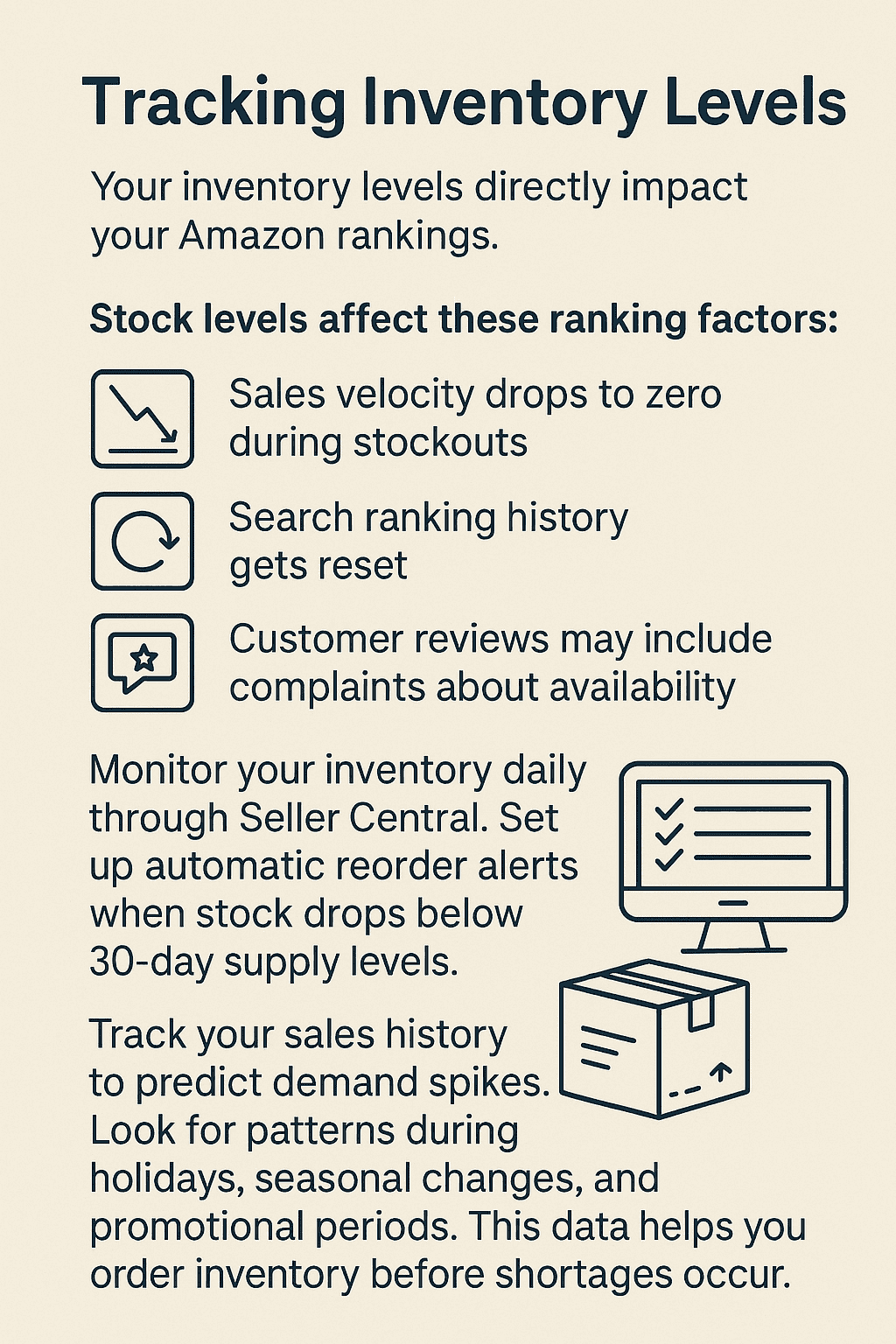What is amazon seo and how it works? Is it that simple to answer this question? Well let’s try and dig deeper into the complexed Amazon SEO strategies that helps rank on top.
To be precise, Amazon SEO is the practice of optimizing your product listings to rank higher in Amazon’s search results and drive more sales.
Unlike traditional search engines, Amazon’s algorithm focuses on converting searches into purchases, making it essential for sellers to understand how to make their products visible to ready-to-buy customers.
By saying that, Amazon SEO helps your products appear at the top of search results by optimizing titles, keywords, images, and descriptions to match what customers are searching for.
In addition, the platform’s A9 algorithm considers factors like keyword relevance, sales velocity, and conversion rates when determining which products to show first. This means your listing needs to be both discoverable and compelling enough to convert browsers into buyers.
If you are curious to figure out, how to improve Amazon organic ranking then getting Amazon SEO fundamentals right is a must. It requires understanding how the search algorithm works, conducting proper keyword research, and optimizing every element of your product listing.
Amazon SEO Fundamentals
Amazon SEO works differently from traditional search engines because it focuses on driving sales rather than providing information. Understanding these core principles helps sellers optimize their product listings to rank higher in Amazon’s search results and increase conversions.
What Is Amazon SEO?
As mentioned earlier, Amazon SEO is the process of optimizing your product listings to rank higher in Amazon’s search results when customers search for products. This involves using relevant keywords, optimizing product titles, descriptions, and images to match what customers are looking for.
If I put it very simple for beginners , Amazon SEO helps improve product visibility by targeting keywords that customers actually use when searching. When you optimize your listings correctly, Amazon’s algorithm understands what your product is and shows it to the right customers.
So guess what? The goal is to make your products easily discoverable in the amazon marketplace, right? This means your product appears on the first page of search results when customers type in relevant terms.
Amazon uses its A9 algorithm to determine which products to show first. The A9 algorithm evaluates factors like keyword relevancy, sales velocity, and customer satisfaction to rank products.
Key Differences From Traditional SEO
Have you ever noticed Amazon SEO differs from traditional search engine optimization in several important ways. Primarily, traditional SEO focuses on providing helpful information to users, while Amazon SEO focuses on driving sales.
Let’s have a deeper look to it in our Amazon SEO tutorial guide:
Commercial Intent: Amazon customers come to buy, not just browse. This means Amazon’s A9 algorithm prioritizes listings most likely to convert into sales rather than just providing information.
Revenue-Focused: Amazon makes money when products sell. The algorithm prioritizes products that generate the most revenue per click, not just traffic.
Conversion Metrics: Amazon tracks sales velocity, conversion rates, and customer satisfaction scores. Traditional SEO focuses more on click-through rates and time on page.
Limited Content: Product listings have specific fields for optimization. You cannot create unlimited content like you can with traditional websites.
Customer Reviews: Reviews and ratings directly impact your rankings on Amazon. Traditional SEO does not rely as heavily on user-generated content for rankings.
Importance for Amazon Sellers
That being said, Amazon search optimization determines whether your products get seen by potential customers or not. 52% of consumers start their online product search on Amazon, making visibility crucial for sales success.
Higher Rankings Drive Sales: Most customers do not look past the first few pages of search results. Better rankings mean more visibility and more sales opportunities.
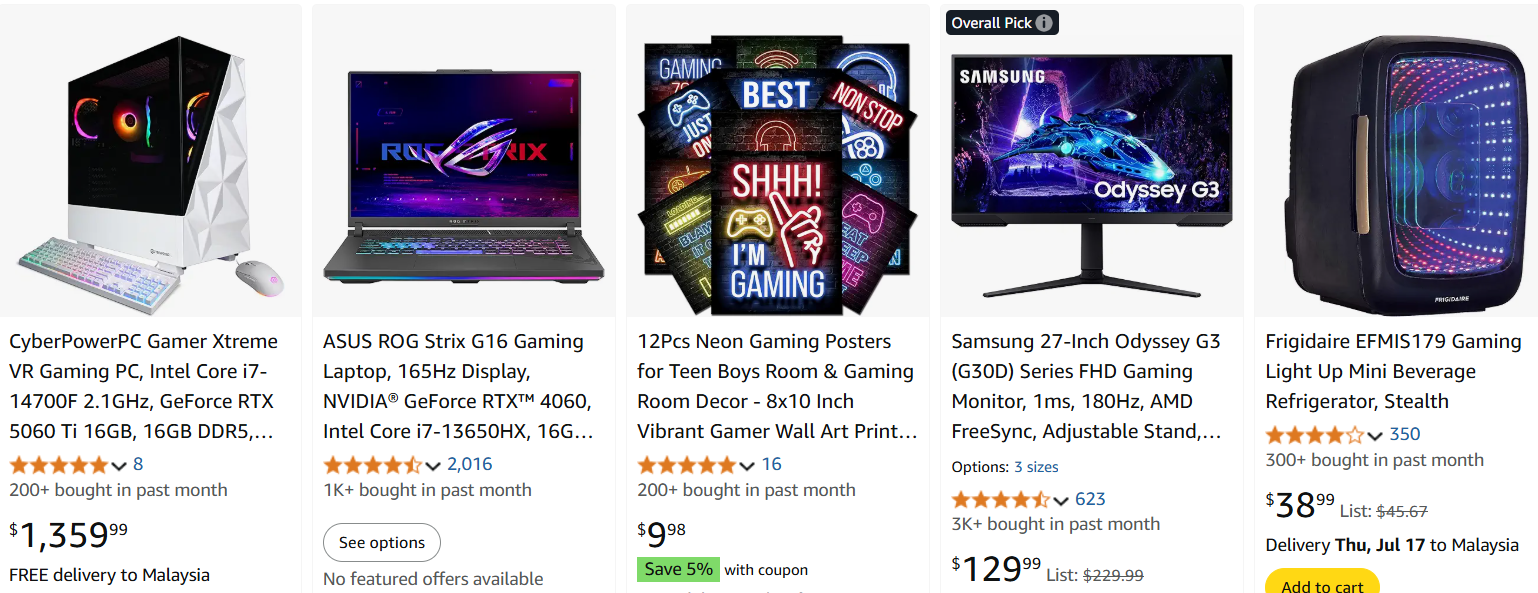
Discover the top ranking gaming products on Amazon , these bestsellers have optimized their listings with targeted gaming keywords, high-quality images, detailed specs, and compelling reviews to dominate the gaming category and attract hundreds of monthly buyers.
Competitive Advantage: The ecommerce marketplace is crowded. Proper Amazon SEO helps your products stand out from competitors selling similar items.
Cost-Effective Traffic: Organic rankings provide free traffic to your listings. This reduces your reliance on paid advertising to drive sales.
Better Conversion Rates: Optimized listings with relevant keywords and compelling content convert visitors into buyers more effectively. Higher conversion rates improve your rankings even further.
An optimized product description like this CYBERPOWERPC Gamer Xtreme example is essential for ranking high in Amazon’s gaming category. It strategically highlights top features and target keywords, clearly communicates the product’s gaming performance, and addresses buyer needs, which not only boosts search visibility but also increases conversions and customer confidence.
Long-Term Growth: Good Amazon SEO creates a positive cycle. Better rankings lead to more sales, which leads to even better rankings over time.
Understanding the Amazon Search Algorithm
On top of understanding Amazon search rankings, here’s one more key element of Amazon’s search system. It mainly relies on complex algorithms that evaluate product relevance, sales performance, and customer behavior to determine rankings. The Amazon A9 Algorithm considers multiple factors including conversion rates, sales velocity, and keyword relevance when deciding which products appear at the top of search results.
How the A9 Algorithm Works
The A9 algorithm functions as Amazon’s primary search engine that decides which products customers see when they search. Unlike Google’s algorithm that focuses on information, A9 prioritizes products that will generate sales.
Also, when a customer enters a search term, the algorithm scans millions of products in seconds. It matches keywords in your listing against the search query to determine relevance.
The algorithm then evaluates which products are most likely to convert into sales. Products with higher conversion potential get better placement in search results.
Amazon’s system continuously learns from customer behavior.
Optimizing a Gaming PC Description for Amazon’s A9 Algorithm
Let’s say you’re selling a gaming PC on Amazon. If your product description just says, “Great PC for gaming,” you’ll probably get lost in the search results.
Now compare that to a seller who writes:
“Level up your gaming with the CYBERPOWERPC Gamer Xtreme series. Powered by the latest Intel Core processors and high-speed DDR RAM, this desktop is built for seamless gameplay, fast load times, and unbeatable graphics perfect for everything from eSports to 4K video editing. Engineered for gamers who demand performance.”
Why does this work?
-
It uses target keywords like “gaming PC,” “Intel Core processors,” and “high-speed DDR RAM.”
-
It speaks to what gamers actually care about: smooth gameplay, fast load times, and great graphics.
-
It’s clear, specific, and builds trust so it’s not just about ranking, it’s about converting shoppers too.
Circling back on what we said earlier, Amazon’s A9 algorithm looks for these relevant keywords and how well your listing matches the buyer’s intent. The more optimized (but still natural) your description, the higher you’ll show up meaning more clicks and sales.
Amazon Keyword Research
Successful Amazon keyword research requires finding terms that match what customers actually search for while balancing search volume with competition. The process involves using Amazon’s own search suggestions, researching specific long-tail phrases, and leveraging specialized tools to identify profitable opportunities.
Finding Relevant Keywords for Amazon Search Ranking
Start your Amazon keyword research by brainstorming terms that directly describe your product. Think about the words customers use when they need what you sell.
Moreover, use keyword research tools like Helium 10, Ahrefs, or Amazon keyword research tools to find relevant keywords with good search volume. These tools show you which terms people actually search for.
Look at competitor listings to see what keywords they target. Check their titles, bullet points, and product descriptions for ideas.
Key factors to consider:
- Search volume numbers
- Competition level
- Relevance to your product
- Customer search intent
Focus on keywords that have decent search volume but aren’t too competitive. This gives you a better chance to rank well.
Example: Finding Relevant Keywords for a Gaming Mouse
Let’s say you’re launching a new gaming mouse on Amazon.
First, jot down the basics: “gaming mouse,” “RGB mouse,” “wireless gaming mouse,” “ergonomic mouse for gamers.”
Next, you open up Helium 10 or Ahrefs and plug in “gaming mouse.” You discover people are searching for:
-
“best gaming mouse for FPS”
-
“gaming mouse with side buttons”
-
“lightweight gaming mouse”
-
“programmable gaming mouse”
Helium 10 shows “gaming mouse with side buttons” has a solid search volume of 3,500/month, and the competition is moderate not as mind boggling as “gaming mouse” (which is much harder to rank for).
Then, you look at your top competitors. You see their titles mention “ultra-lightweight,” “adjustable DPI,” and “RGB lighting,” and their bullet points repeat terms like “FPS gaming” and “customizable buttons.”
So you make a list of the best keywords that fit your product, filtering out those that are too competitive or not quite relevant (like “silent office mouse”). You end up targeting:
-
“wireless gaming mouse for FPS”
-
“programmable gaming mouse with RGB”
-
“gaming mouse with side buttons”
Furthermore, by picking keywords with decent search volume, lower competition, and that actually match what your product does, you set yourself up for better rankings and more clicks from real buyers looking for exactly what you offer.
Utilizing Amazon Search Box Suggestions
The Amazon search box gives you free keyword ideas directly from customer behavior. Start typing your main keyword and watch what suggestions appear.
How to Use This in Your Article
This image demonstrates exactly what sellers should look for:
-
Keyword List & Search Volume
You can see a list of specific phrases e.g., “towel warmer rack” in this example alongside their monthly search volumes. -
Magnet IQ or Similar Metrics
These scores help you quickly spot valuable keywords that balance volume and competition. -
Filtering by Intent and Relevance
Sort or highlight terms that match your product’s attributes and buyer intent.
Pro Tip
Better Keyword Research Strategy
- Enter one of your seed terms (like “gaming mouse”) into the tool.
-
Export the keyword results including search volume and competitor count.
-
Pick relevant, moderate-volume long-tail terms that match your product (e.g., “wireless gaming mouse with RGB” or “best fps gaming mouse”).
-
Use those exact terms in your title, bullets, description, and backend keywords to improve A9 algorithm relevance and therefore your ranking and clicks.
Type incomplete phrases like “phone ca” instead of “phone case” to see what Amazon suggests. These suggestions come from real customer searches.
Steps to use search box suggestions:
- Go to Amazon’s homepage
- Type your main keyword slowly
- Note the autocomplete suggestions
- Try variations and synonyms
- Record all relevant suggestions
This method shows you exactly what customers type when looking for products like yours. The Amazon search algorithm uses this data to match products with searchers.
Researching Long-Tail Keywords
Long-tail keywords are longer, more specific phrases that have less competition. They might have lower search volume but often convert better.
Instead of targeting “water bottle,” try “stainless steel water bottle with straw” or “insulated water bottle for hiking.” These specific phrases attract customers who know exactly what they want.
Benefits of long-tail keywords:
- Lower competition
- Higher conversion rates
- More targeted traffic
- Cheaper advertising costs
Use tools like Helium 10 or Ahrefs to find long-tail variations of your main keywords. Look for phrases with 3-5 words that describe specific features or uses.
Additionally, long-tail keywords work especially well for new sellers who can’t compete on broad terms yet. They help you build momentum and sales history.
Optimizing Product Titles for Amazon SEO
Your product title is the first text element customers see in search results and directly impacts your listing’s visibility. Strategic keyword placement and proper title structure help Amazon’s algorithm understand your product while making it appealing to shoppers.
Title Structure Best Practices
Amazon allows up to 200 characters for most product titles, but [effective Amazon SEO]
Enhancing Bullet Points and Key Features
Bullet points serve as your product’s sales pitch, converting browsers into buyers through strategic keyword placement and compelling benefits. Your unique selling propositions must stand out clearly to differentiate your product from competitors.
Writing Compelling Bullet Points
Your bullet points should focus on benefits rather than features. Instead of listing technical specifications, explain how your product solves customer problems or improves their lives.
Start each bullet point with a strong keyword that matches customer search terms. This approach helps with Amazon SEO optimization while making your content more readable.
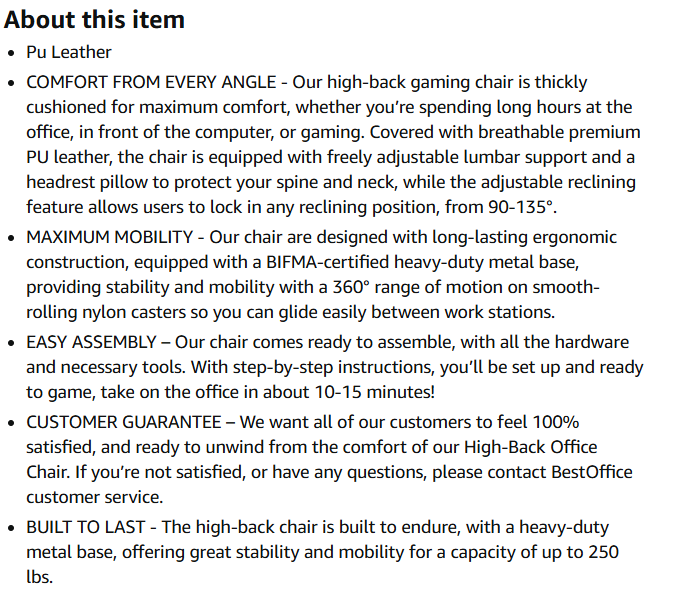
Amazon product description of a gaming chair
Keep each bullet point between 150-200 characters. This length provides enough space to communicate value without overwhelming readers.
Structure your bullet points using this format:
- Keyword/Benefit: Specific detail or measurement
- Example: Waterproof Protection: Keeps contents dry in heavy rain for up to 2 hours
Use action words like “prevents,” “eliminates,” “reduces,” or “enhances” to create urgency. These words help customers visualize using your product.
Include relevant keywords naturally throughout your bullet points. Don’t stuff keywords unnaturally, as this reduces readability and conversion rates.
Address common customer concerns directly in your bullet points. Check competitor reviews to identify frequent complaints, then highlight how your product avoids these issues.
Highlighting Unique Selling Propositions
Your unique selling propositions (USPs) should appear prominently in your first two bullet points. These prime positions get the most attention from potential buyers.
On the other hand, identify what makes your product different from competitors. This could be superior materials, exclusive features, better warranty terms, or special certifications.
Common USP categories include:
- Quality: Premium materials or construction methods
- Convenience: Time-saving features or easy installation
- Value: More features at the same price point
- Safety: Certifications or protective features
Use specific numbers and measurements to support your claims. Instead of saying “long-lasting,” specify “lasts 5x longer than standard alternatives.”
Highlight any exclusive features that competitors don’t offer. These could be patented technologies, special coatings, or unique design elements.
Address your target customer’s specific needs directly. If you’re selling to professionals, emphasize durability and reliability. For families, focus on safety and ease of use.
Use social proof in your USPs when possible. Mention awards, certifications, or endorsements that validate your product’s superiority.
Example: Gaming Mouse Product – Optimized Bullet Points
Bullet Point 1:
“Engineered for Precision: Our gaming mouse features a cutting-edge 16,000 DPI optical sensor and ultra-responsive switches—delivering pinpoint accuracy and 5x faster response time than standard mice. Perfect for FPS and competitive gamers who demand the best.”
Bullet Point 2:
“Lasts Longer, Built Stronger: Constructed with aircraft-grade aluminum and premium braided cables, this mouse is lab-tested to withstand over 50 million clicks. Backed by a 2-year warranty—double the industry standard for peace of mind during every game.”
Why does this work?
-
USPs are upfront: The most compelling features (precision sensor, durability, warranty) are in the first two bullets.
-
Specific numbers: “16,000 DPI,” “5x faster,” “50 million clicks,” and “2-year warranty” add trust and clarity.
-
Differentiation: Aircraft-grade aluminum and the double warranty are rare, making the product stand out.
-
Targeted benefit: Mentions “FPS and competitive gamers” to directly address a specific audience.
-
Social proof: “Lab-tested” supports claims of quality and reliability.
Crafting High-Converting Product Descriptions
Well-written product descriptions combine strategic keyword placement with clear formatting to boost both search visibility and customer engagement. The key lies in naturally incorporating relevant search terms while maintaining readability through proper structure and spacing.
Keyword Integration in Amazon Product Descriptions
Your product descriptions need targeted keywords to help customers find your listings. Place your main keyword in the first 100 characters of your description for maximum impact.
Use secondary keywords naturally throughout the text. Don’t stuff keywords in every sentence. This hurts readability and can lower your rankings.
Focus on long-tail keywords that match customer searches. Instead of just “coffee mug,” use phrases like “insulated travel coffee mug” or “ceramic coffee mug with handle.”
Include related terms customers might search for:
- Product materials (stainless steel, organic cotton)
- Use cases (outdoor hiking, office work)
- Size specifications (12-inch, large capacity)
- Brand-specific terms when relevant
Write descriptions that sound natural when read aloud. Amazon’s algorithm favors content that provides value to customers over keyword-heavy text.
Formatting for Readability
Break up your amazon product listings into short paragraphs. Long blocks of text make customers lose interest quickly.
Use bullet points to highlight key features:
- Dimensions and weight
- Material composition
- Care instructions
- Warranty information
Bold important details like size options or special features. This helps customers scan your product description quickly.
Create white space between sections. Dense text is hard to read on mobile devices where many customers shop.
Structure your content with a logical flow:
- Opening hook – Main benefit or use case
- Key features – What makes your product special
- Technical details – Specifications customers need
- Usage scenarios – How customers will use the product
Keep sentences under 20 words when possible. Short sentences are easier to understand and process quickly.
Leveraging Backend Keywords
Backend keywords are hidden search terms that help Amazon’s algorithm index your product without appearing on your product page. The key is using these 500 characters strategically while avoiding violations that could hurt your rankings.
Using Search Terms Effectively
Amazon gives you 500 characters for backend search terms. Every character matters for your product’s visibility.
Focus on keywords that don’t appear in your title, bullets, or description. Amazon’s algorithm automatically indexes those sections, so repeating them wastes valuable space.
Include synonyms and alternative spellings of your main keywords. Customers search in different ways, so capture variations like “grey” and “gray” or “workout” and “exercise.”
Add common misspellings that shoppers might type. Amazon doesn’t correct every spelling error, so including these variants can capture additional traffic.
Use these types of keywords:
- Synonyms not in your listing
- Alternative product names
- Common misspellings
- International spelling variations
- Related terms customers might search
Separate keywords with spaces only. Don’t use commas, periods, or other punctuation marks in your backend search terms.
Avoiding Keyword Stuffing
Amazon strictly prohibits keyword stuffing in backend search terms. This practice can lead to listing suppression or account penalties.
Therefore, never repeat the same keyword multiple times. Amazon’s search term rules are clear about avoiding repetition of words already in your visible content.
Don’t include competitor brand names or trademarked terms. This violates Amazon’s policies and can result in serious account issues.
Avoid these practices:
- Repeating keywords from your title or bullets
- Using competitor brand names
- Adding irrelevant category terms
- Including punctuation or special characters
- Stuffing unrelated popular search terms
Keep every keyword relevant to your actual product. Adding unrelated terms to capture more traffic will hurt your listing’s relevance score.
Use each important keyword only once across your entire listing. If it’s in your title, don’t put it in backend search terms.
Optimizing Amazon Images and A+ Content
High-quality product images and A+ Content work together to improve your listing’s search visibility and conversion rates. Quality images meet Amazon’s technical standards while lifestyle photos show products in real-world settings, and A+ Content can significantly boost your Amazon SEO while improving customer engagement.
Requirements for High-Quality Images
Amazon requires your main image to have a white background with at least 1000 pixels on the longest side. This ensures your image can zoom properly when customers click on it.

Amazon image optimization
Your product must fill 85% of the image frame to maximize visibility. Poor image quality can hurt your search rankings and reduce click-through rates.
File format requirements:
- JPEG, PNG, or GIF formats only
- Maximum file size of 10MB
- Minimum 1000 pixels for zoom function
- RGB color mode
Additional images should show different angles, close-ups of features, and size comparisons. Use all available image slots since customers rely heavily on visual information when making purchase decisions.
Therefore, avoid text overlays, logos, or promotional graphics on your main image. These violate Amazon’s terms of service and can result in listing suppression.
Benefits of Lifestyle Images
Lifestyle images show your product being used in real situations. These photos help customers visualize how the product fits into their daily lives.
Key benefits include:
- Higher conversion rates through emotional connection
- Better customer understanding of product size and scale
- Reduced return rates from clearer expectations
- Improved engagement and time spent on your listing
Use lifestyle images to demonstrate multiple use cases for your product. For example, if you sell kitchen tools, show them being used in different cooking scenarios.
Thus, include people using your product when appropriate. This creates an emotional connection and helps customers picture themselves with the item.
Make sure lifestyle images maintain high quality standards. Poor lighting or blurry photos can hurt your professional appearance and reduce trust.
Implementing A+ Content
A+ Content lets you add enhanced product descriptions with additional images, comparison charts, and detailed explanations. This feature is available to brand-registered sellers at no extra cost.
A+ Content elements that improve SEO:
- Enhanced product descriptions with keyword-rich text
- Comparison charts showing product features
- Additional lifestyle images beyond the standard gallery
- Brand storytelling sections that build trust
Focus on creating scannable content with short paragraphs and bullet points. Customers often skim through product information quickly.
Use A+ Content to address common customer questions and concerns. This reduces the need for customer service inquiries and improves the buying experience.
Include technical specifications, sizing guides, and care instructions in your A+ Content. This information helps customers make informed decisions and reduces returns.
Test different A+ Content layouts to see what works best for your products. Amazon provides analytics to track performance and customer engagement.
Influence of Product Reviews and Ratings
Product reviews and ratings directly impact your Amazon search rankings and conversion rates. Higher-rated products with more reviews typically achieve better visibility and generate more sales through Amazon’s algorithm.
Increasing Review Quantity and Quality
Getting more reviews requires a strategic approach that follows Amazon’s guidelines. The most effective method is using Amazon’s built-in Request a Review feature, which you can access through Seller Central.
Key strategies for gathering reviews:
• Send follow-up emails after purchase using automated tools • Provide exceptional customer service to encourage positive feedback • Use Amazon’s Vine program for new product launches • Respond professionally to negative reviews to show customer care
Quality matters more than quantity for long-term success. Focus on delivering products that exceed customer expectations rather than just collecting reviews.
Monitor your review profile regularly. Address customer concerns quickly and professionally. This shows potential buyers that you care about their experience.
Amazon’s algorithm favors products with consistent review velocity. Aim for steady review acquisition rather than sudden spikes that might trigger flags.
Role of Ratings in Rankings
Your product’s star rating significantly influences both search visibility and conversion rates. Products with ratings above 4.0 stars perform substantially better in Amazon’s search results.
How ratings impact your performance:
• Higher ratings improve click-through rates from search results • Better ratings increase conversion rates on product pages • Consistent high ratings boost organic search ranking positions • Star ratings directly influence Amazon’s A9 algorithm decisions
Products with fewer than 15 reviews face disadvantages in competitive categories. Amazon’s algorithm treats these products as unproven, limiting their visibility.
The rating distribution matters beyond the average score. Products with mostly 5-star and 4-star reviews outperform those with mixed ratings, even if the average is similar.
Maintain ratings above 4.0 stars to stay competitive. Products below this threshold struggle to gain visibility in search results and face reduced organic traffic.
Amazon SEO Strategy and Performance Optimization
Building a strong Amazon SEO strategy requires combining organic optimization with paid advertising while tracking your performance. You need to monitor your rankings and adjust your approach based on real data to maximize your product visibility.
Developing a Comprehensive SEO Strategy
Your Amazon SEO strategy should start with thorough keyword research and competitor analysis. Use tools like Helium 10 or Jungle Scout to identify high-volume, relevant keywords for your products.
Create a keyword map that assigns primary keywords to your title and secondary keywords to bullet points and descriptions. This prevents keyword cannibalization and ensures each part of your listing serves a specific purpose.
Priority Keywords by Location:
- Title: 1-2 primary keywords
- Bullet Points: 3-5 secondary keywords
- Description: Supporting and long-tail keywords
- Backend Search Terms: Additional relevant keywords
Monitor your competitors’ listings regularly to identify gaps in your strategy. Look for keywords they rank for that you don’t target yet.
Developing effective SEO strategies requires understanding both Amazon’s algorithm and your specific market dynamics. Focus on keywords that drive conversions rather than just high search volume.
Set monthly goals for keyword rankings and track your progress consistently. Adjust your strategy based on performance data rather than assumptions.
Step 1: Keyword Research & Competitor Analysis
Using Helium 10’s Magnet & Cerebro, we discover high-volume, relevant keywords like:
-
“turmeric curcumin capsules”
-
“organic turmeric supplement”
-
“anti-inflammatory turmeric”
We also analyze top competitors’ listings and identify they rank for “pain relief turmeric” but don’t target “organic inflammation support”—a niche we can own.
Step 2: Keyword Mapping
Title:
“Organic Turmeric Curcumin Capsules – Anti-Inflammatory Supplement for Joint Pain Relief”
(Includes 2 primary keywords)
Bullet Points:
-
“Supports joint health and flexibility”
-
“With black pepper for better absorption”
-
“Natural pain relief from inflammation”
-
“Non-GMO and vegan-friendly”
-
“Formulated for immune system support”
(5 secondary keyword placements)
Description:
Goes deeper into benefits, using phrases like “natural inflammation support”, “vegan turmeric curcumin”, and “daily herbal supplement”.
Backend Search Terms:
“curcuma longa”, “herbal joint supplement”, “turmeric for arthritis”, etc.
(Targeting unlisted but relevant terms)
Step 3: Tracking & Optimization
Monthly SEO targets are set using Helium 10’s Keyword Tracker:
-
Rank in Top 10 for “turmeric curcumin capsules”
-
Rank in Top 20 for “joint pain turmeric”
As we track weekly, one backend term—“arthritis pain relief”—starts performing well. We adjust future bullet points to incorporate it more prominently.
Result After 60 Days:
-
3 keywords in Top 10
-
27% increase in organic sales
-
18% reduction in PPC spend due to higher organic visibility
Monitoring Organic Rankings
Track your organic keyword rankings weekly to identify trends and opportunities. Use Amazon’s Brand Analytics or third-party tools to monitor your position for target keywords.
Focus on these key metrics:
- Keyword ranking positions
- Organic traffic growth
- Conversion rates by keyword
- Click-through rates from search results
Check your “Detail Page Sales and Traffic” report in Seller Central monthly. Look for changes in session percentage and conversion rates that indicate ranking improvements or declines.
Amazon’s A9 algorithm prioritizes products with strong conversion rates and sales velocity. Poor performance in these areas will hurt your organic rankings.
Create alerts for significant ranking drops on your most important keywords. Quick action can prevent major traffic losses.
Compare your ranking performance against seasonal trends and competitor launches. This helps you understand whether changes result from your actions or market conditions.
Utilizing Amazon PPC and Advertising
Amazon PPC campaigns boost your organic rankings by increasing sales velocity and keyword relevance signals. Start with automatic campaigns to discover new keyword opportunities.
Campaign Structure:
- Exact Match: Target proven converting keywords
- Phrase Match: Capture keyword variations
- Broad Match: Find new keyword opportunities
- Product Targeting: Target competitor ASINs
Use your PPC data to improve your organic strategy. Keywords that convert well in ads often perform better for organic rankings too.
Set your PPC budget based on your organic ranking goals. New products typically need higher ad spend to establish initial sales velocity and ranking momentum.
Amazon advertising strategies should complement your organic efforts rather than replace them. Strong organic rankings reduce your dependence on paid traffic over time.
Monitor your ACoS (Advertising Cost of Sale) and total ACoS across all campaigns. Successful campaigns should improve both paid and organic performance metrics.
Ongoing Amazon Optimization and Advanced Tips
Amazon SEO requires constant attention to maintain rankings and drive sales. Monitoring inventory levels prevents stockouts that hurt rankings, while competitor analysis reveals new opportunities and algorithm changes demand quick strategy adjustments.
Tracking Inventory Levels
Your inventory levels directly impact your Amazon rankings. When products go out of stock, Amazon removes them from search results entirely.
Stock levels affect these ranking factors:
- Sales velocity drops to zero during stockouts
- Search ranking history gets reset
- Customer reviews may include complaints about availability
- Buy Box eligibility disappears
Monitor your inventory daily through Seller Central. Set up automatic reorder alerts when stock drops below 30-day supply levels.
Track your sales history to predict demand spikes. Look for patterns during holidays, seasonal changes, and promotional periods. This data helps you order inventory before shortages occur.
When your Amazon product goes out of stock, it’s kind of like vanishing from the party while everyone’s still looking for you. Here’s what happens:
-
Bye-bye visibility: Amazon’s algorithm removes out-of-stock items from search results. If customers can’t find you, they can’t buy from you.
-
Sales come to a screeching halt: No stock = no sales = Amazon thinks your product’s not popular. Your momentum drops hard.
-
You lose your ranking: Even if you were on page 1 before, coming back in stock doesn’t guarantee you’ll land there again. The algorithm sort of “resets” your standing.
-
Annoyed customers: People might leave negative reviews just because your product wasn’t available when they needed it. That dents your credibility.
-
No Buy Box love: If you’re out of stock, you can’t win the Buy Box (aka the magic place where most sales happen).
So keeping your inventory in check is key if you want to stay in Amazon’s good books and hold onto those sweet rankings. Always plan ahead—especially before Prime Day or holiday seasons!
Key metrics to watch:
- Daily sales rate
- Lead time for new inventory
- Safety stock levels
- Seasonal demand patterns
Use Amazon’s inventory management tools to get alerts before you run out. Plan reorders based on your average daily sales multiplied by your supplier’s lead time plus seven extra days.
Competitor Analysis for Continuous Improvement
Regular competitor analysis reveals what works in your market. Study top-ranking products monthly to spot trends and opportunities.
Analyze these competitor elements:
- Keyword usage in titles and descriptions
- Pricing strategies and promotional tactics
- Review patterns and customer complaints
- Product image quality and variations
Check competitor listings for new keywords they’re targeting. Add relevant terms to your own backend keywords and product descriptions.
Monitor competitor pricing weekly. If rivals lower prices significantly, consider matching or highlighting your product’s unique value instead.
Look at negative reviews on competitor products. These complaints reveal market gaps you can fill with better features or messaging.
Tools for competitor tracking:
- Manual searches for your main keywords
- Price tracking spreadsheets
- Review monitoring for common complaints
- Keyword research tools for new opportunities
Track which competitors gain or lose rankings. Study what changes they made before ranking shifts occurred.
Staying Updated with Algorithm Changes
Amazon’s A9 algorithm updates regularly without official announcements. Your rankings can change suddenly based on new factors Amazon prioritizes.
Signs of algorithm changes:
- Sudden ranking drops across multiple products
- New competitors appearing in top positions
- Changes in which listing elements seem to matter most
- Shifts in conversion rates without product changes
Monitor your keyword rankings weekly. Document any major changes and the dates they occurred. This helps you spot algorithm updates faster.
Test small changes to your listings regularly. Try new keywords, adjust pricing, or update images one at a time. This shows you what factors currently affect rankings most.
Stay informed through:
- Amazon Seller Central announcements
- Seller forums and community discussions
- Industry blogs and SEO resources
- Your own ranking data and patterns
When you notice ranking changes, don’t panic. Wait 7-10 days to see if changes stabilize before making major adjustments. Quick reactions often hurt more than they help.
Focus on fundamentals during uncertain times. High-quality images, competitive pricing, and positive reviews always matter regardless of algorithm changes.
Frequently Asked Questions About Amazon SEO
Amazon sellers often need clarification on specific SEO tactics and optimization strategies. These common questions cover ranking improvements, title optimization, algorithm mechanics, keyword selection, backend search terms, and maintenance schedules.
How can I improve my product listing rankings in Amazon’s search results?
You can improve your product listing rankings by focusing on keyword relevance, sales velocity, and conversion rates. Start by optimizing your product title with high-volume keywords that accurately describe your product.
Use high-quality images that showcase your product from multiple angles. Amazon customers make quick decisions based on visual information, so clear photos increase click-through rates.
Write compelling bullet points that highlight key benefits and features. Include relevant keywords naturally without overstuffing your content.
Maintain competitive pricing to attract more buyers. Higher sales velocity signals to Amazon that your product is popular and relevant.
Encourage customer reviews through excellent service and follow-up communication. Positive reviews boost your conversion rate and search rankings.
Run Amazon PPC campaigns to drive initial traffic to new listings. Increased visibility can lead to organic sales growth over time.
What are the essential elements of an effective product title for Amazon SEO?
Your product title should include your primary keyword within the first 60 characters. This helps Amazon’s algorithm understand what your product is and improves visibility in search results.
Include your brand name, product type, and key features in a logical order. For example: “Brand Name – Product Type – Key Feature – Size/Color.”
Keep titles under 200 characters to avoid truncation in search results. Mobile users see even fewer characters, so front-load the most important information.
Use natural language that customers would actually search for. Avoid keyword stuffing or unusual punctuation that makes titles hard to read.
Include specific details like size, color, quantity, or material when relevant. These details help customers find exactly what they need.
Skip promotional language like “best” or “amazing” in your title. Focus on factual information that helps customers and Amazon’s algorithm understand your product.
Can you explain how Amazon’s A9 algorithm affects search visibility for products?
Amazon’s A9 algorithm determines which products appear in search results based on relevance and performance metrics. The algorithm prioritizes products most likely to generate sales and revenue for Amazon.
The A9 algorithm evaluates factors like keyword relevance, sales history, conversion rates, and customer satisfaction. Unlike Google, A9 focuses on commercial intent rather than information retrieval.
Sales velocity plays a major role in rankings. Products that sell frequently get higher visibility, creating a positive feedback loop for successful listings.
Conversion rate signals product quality to the algorithm. Higher conversion rates indicate that customers find your product relevant and appealing.
Customer reviews and ratings influence rankings through their impact on conversion rates. Products with better reviews typically convert more visitors into buyers.
Price competitiveness affects both conversion rates and sales velocity. The algorithm considers how your pricing compares to similar products in your category.
What strategies should I use to select the most relevant keywords for my product listings?
Start by brainstorming terms your ideal customers would use to find your product. Think about different ways people describe the same item or problem your product solves.
Use Amazon’s search bar autocomplete feature to discover popular search terms. Type your main keyword and note the suggestions that appear.
Analyze competitor listings to identify keywords they target in titles, bullet points, and descriptions. Look for patterns in successful listings within your category.
Focus on long-tail keywords that are more specific and less competitive. These often have higher conversion rates because they match specific customer needs.
Consider seasonal keywords if your product has seasonal demand. Plan ahead to optimize for holiday or weather-related search terms.
Balance search volume with competition levels. High-volume keywords are competitive, while medium-volume terms might offer better ranking opportunities.
What are the best practices for optimizing backend search terms in Amazon Seller Central?
Use all available character space in your backend search terms field. Amazon gives you specific limits, so maximize this hidden optimization opportunity.
Include synonyms and alternative spellings of your main keywords. Add terms that didn’t fit naturally in your title or bullet points.
Skip punctuation and repeat keywords from your visible listing content. Backend terms should complement, not duplicate, your front-end optimization.
Add relevant keywords in different languages if you sell internationally. Include common misspellings that customers might use when searching.
Include related terms and accessories that complement your product. Think about what customers might search for alongside your main product.
Update backend keywords regularly based on search term performance data. Remove underperforming terms and test new keyword opportunities.
How often should I monitor and update my product listings for SEO purposes on Amazon?
Check your listing performance at least weekly to track keyword rankings and sales metrics. Regular monitoring helps you identify trends and opportunities quickly.
Update listings monthly or when you notice significant ranking changes. Frequent minor changes can confuse Amazon’s algorithm and hurt your rankings.
Monitor competitor activities and adjust your strategy accordingly. If competitors change their approach, you may need to update your listings to stay competitive.
Review and refresh your content quarterly to keep it current and relevant. Add new keywords, update images, or improve bullet points based on performance data.
Make immediate updates when you receive negative feedback about specific listing elements. Address customer complaints quickly to maintain good conversion rates.
Track seasonal trends and update keywords before peak selling periods. Prepare your listings for holiday seasons or other relevant events in advance.