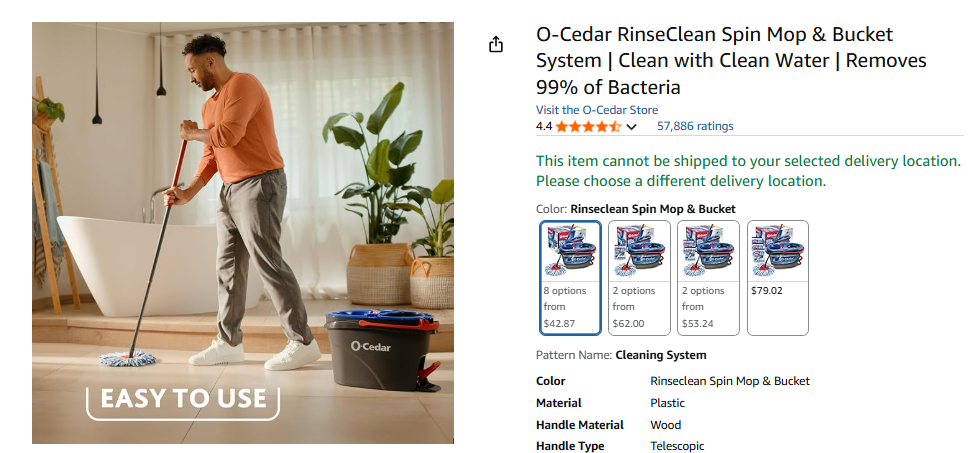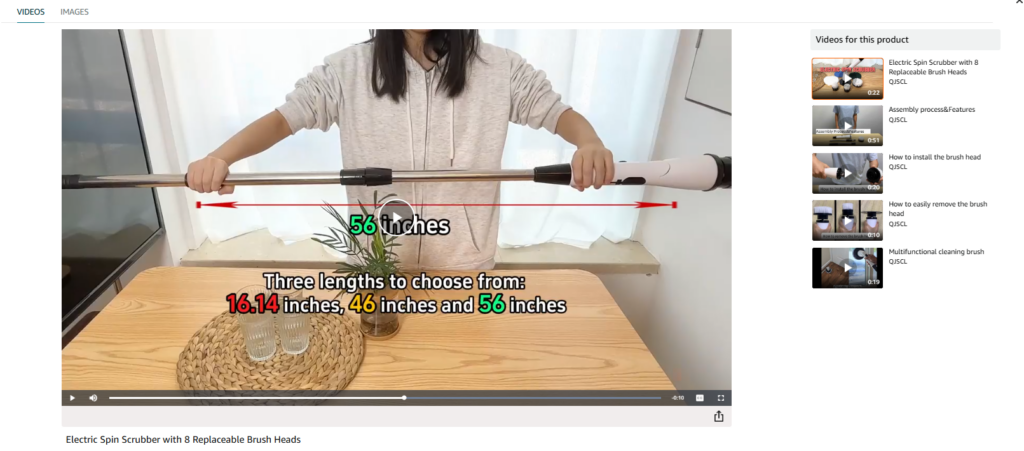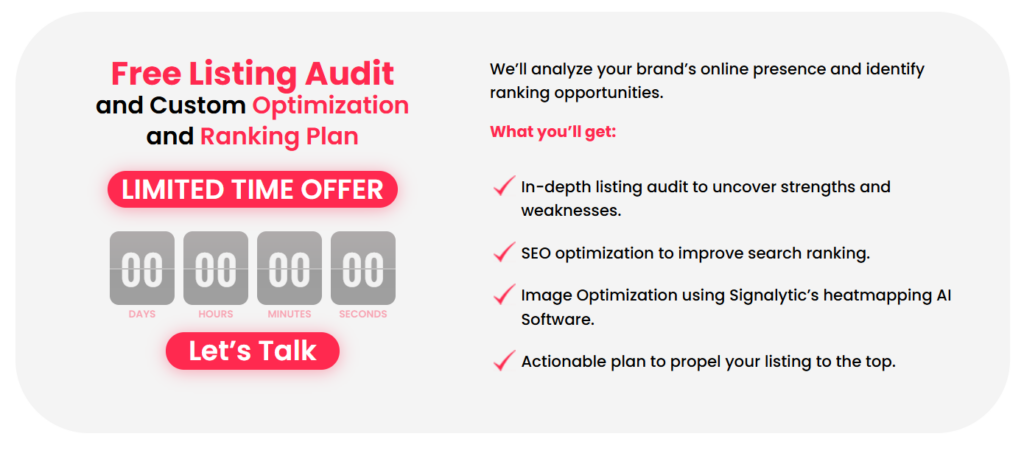Selling on Amazon can feel overwhelming when you’re competing with millions of other products. Getting your listings noticed requires more than just uploading a few photos and writing a basic description.
Optimizing your Amazon listings properly can dramatically increase your visibility, drive more traffic to your products, and boost your sales. From researching the right keywords to creating compelling product descriptions, there are proven strategies that can help your products stand out. You’ll learn practical techniques for improving everything from your product titles and images to your backend search terms and customer engagement tactics.
1) Use keyword research tools like Helium 10 to find high-traffic terms
Finding the right keywords is crucial for your Amazon listings. You can’t just guess what customers are searching for.
Helium 10 keyword research tools give you access to data that isn’t available through Amazon’s public marketplace. This helps you make smarter decisions about which terms to target.
The platform offers several useful tools for finding keywords. Magnet creates lists of relevant, high-traffic keywords based on a single seed keyword you enter.
Cerebro is another powerful option. It analyzes competitor listings to show you which keywords they’re ranking for.
You can also see important data like search volume and competition levels. This information helps you pick keywords that have good traffic but aren’t too hard to rank for.
Helium 10 even offers a free Amazon keyword tool to get you started. This lets you test the platform before committing to a paid plan.
Start with broad terms related to your product. Then use these tools to find more specific keywords your customers actually search for.
2) Write clear, benefit-focused product titles
Your product title is the first thing buyers see when they search on Amazon. It needs to grab their attention right away.
Put your main keywords at the front of your title. This helps Amazon’s search system find your product faster. It also helps customers spot what they want quickly.
Focus on the benefits your product gives customers. Instead of just listing features, tell them how it will help them. For example, say “waterproof hiking boots” instead of just “boots with water protection.”
Keep your titles easy to read. Amazon’s 2025 title policy updates require clear and simple language. Avoid using all caps or too many symbols.
Include your brand name, product type, and key features. Add the most important details like size, color, or material if they matter to buyers.
Make sure your title flows naturally. It should sound like something a real person would say. Effective Amazon product listing titles prioritize main keywords while staying readable.
Your title should tell the whole story in just a few words. Customers should know exactly what you’re selling and why they need it.
3) Incorporate primary keywords naturally in bullet points
Your bullet points are prime real estate for keywords. Amazon’s search algorithm scans these areas to understand what you’re selling.
Start by adding your main keywords to each bullet point. But don’t just stuff them in randomly. Make them flow naturally with your product features.
Keyword research tools can help you find the best terms. Use Amazon’s search bar to see what customers actually type.
Get done-for-you Amazon product listing optimization services today
Mix your keywords with benefit statements. Instead of just “stainless steel water bottle,” try “leak-proof stainless steel water bottle keeps drinks cold for 24 hours.”
Avoid keyword stuffing at all costs. Amazon penalizes listings that repeat the same words too much.
Place your strongest keywords at the start of each bullet point. Customers often skim the first few words before moving on.
Keep your language simple and clear. Your keywords should enhance the message, not confuse it. If a sentence sounds weird with keywords, rewrite it until it flows better.
Test different keyword combinations over time. What works today might change as customer search habits shift.
4) Highlight unique product features in bullets
Your bullet points should focus on what makes your product different from competitors. Don’t just list basic features that every similar product has.
Think about the special qualities that set your product apart. Maybe it’s made from better materials or has a unique design feature.
When creating bullet points for an Amazon listing, focus on highlighting your product’s unique features. This helps shoppers understand why they should choose your product over others.
Look at what your competitors are offering. Then highlight the features they don’t have or can’t match.
Your unique features might include special certifications, patents, or exclusive materials. These details give customers a reason to pick your product.
Don’t waste bullet point space on obvious features. Instead, use each bullet to showcase something that makes your product stand out.
If your product solves a problem in a new way, make sure to mention that. Customers want to know how your solution is better than existing options.
Keep your unique features clear and easy to understand. Avoid technical jargon that might confuse shoppers.
5) Optimize product descriptions with storytelling
Your product descriptions need more than just features and specs. They need stories that connect with buyers on an emotional level.
Start by painting a picture of your customer’s problem. Show them struggling without your product in their daily life.
Then introduce your product as the hero of the story. Describe how it swoops in to save the day and make their life better.
Use simple, everyday language that feels like you’re talking to a friend. Skip the fancy business words that nobody actually uses in real conversations.
Focus on benefits instead of features. Don’t just say your backpack has “water-resistant coating.” Say it “keeps your laptop dry during unexpected rain showers.”
Create mini-scenes in your descriptions. If you’re selling a coffee mug, don’t just list the materials. Tell them about that perfect morning moment when they wrap their hands around the warm ceramic.
Make your customers the main character of the story. Use “you” and “your” throughout the description to help them imagine owning and using your product.
Keep paragraphs short and punchy. Long blocks of text make people click away from your listing faster than you can say “buy now.”
6) Use high-resolution images showing multiple angles
Your main image needs to show your product on a white background. The product should fill most of the image frame.
Additional images should display your product from different sides. Show the front, back, top, and bottom when possible.
High-resolution cameras help create quality product images that build customer trust. Clear photos let buyers see important details they need to make decisions.
Include close-up shots of key features. Show any buttons, zippers, or special materials your product has.
Multiple angles are important for Amazon image optimization because customers cannot touch your product. They rely on your photos to understand what they are buying.
Add lifestyle images that show your product being used. These help customers picture themselves using your item.
Make sure all images are sharp and well-lit. Blurry or dark photos make your product look cheap.
Use all available image slots Amazon gives you. More quality photos mean fewer customer questions and returns.
7) Add lifestyle images showing the product in use
Your main product photo grabs attention, but lifestyle images seal the deal. These photos show your product being used in real life situations.
Lifestyle images help shoppers picture your product in their lives, which leads to more clicks and sales. They build trust with potential buyers.
Amazon lets you upload 9 photos total. You should use at least 2-4 for lifestyle shots.
Show your product being used by real people. If you sell kitchen tools, photograph someone cooking with them. For clothing, show models wearing your items in different settings.
Make sure your lifestyle photos look natural and relatable. Avoid overly staged or fake-looking scenes.
Include lifestyle images showing the product in use alongside your main white background photos. This combination gives buyers both technical details and emotional connection.
Your lifestyle photos should highlight key benefits and features. They help customers understand how your product fits into their daily routine.
8) Include product videos to boost engagement
Videos can make your Amazon listings stand out from the competition. They help customers see your product in action and understand how it works.
Adding videos to your Amazon listings can boost visibility and engagement. Videos give shoppers more confidence to buy your product.
You can start simple with a smartphone video. Show your product from different angles and demonstrate key features. Keep videos short and focused on what matters most to buyers.
Product videos should include clear visuals and concise messaging. Good lighting and sound quality make a big difference in how professional your video looks.
Focus on solving customer problems in your videos. Show how your product makes life easier or better. This helps viewers connect with your brand.
Sellers who use video content get better ranking and engagement. Videos also lead to higher sales compared to listings without them.
Upload your video through Seller Central once it meets Amazon’s requirements. Make sure your video follows their guidelines for best results.
9) Leverage A+ Content for enhanced branding on listings
A+ Content helps you stand out from basic Amazon listings. You can add rich images, comparison charts, and detailed product info that regular listings can’t include.
This feature was once called Enhanced Brand Content. Now it’s available to brand-registered sellers who want to create visually appealing and engaging product listings.
You can use A+ Content to showcase your brand story. Add lifestyle photos that show your products in use. Create comparison tables that highlight key features against competitors.
The extra visual elements help customers understand your products better. Video demos, expanded text sections, and comparison charts give shoppers more reasons to buy.
Your brand gets more space to shine with A+ Content. You can explain benefits that don’t fit in bullet points. Show multiple product angles and uses.
This enhanced content builds trust with shoppers. They see you as a serious brand, not just another seller. The professional look can lead to higher conversion rates and more sales.
10) Regularly update keywords based on search trends
Your Amazon keywords need regular updates to stay relevant. Customer search habits change over time, and what worked last month might not work today.
Check your keyword performance every few weeks. Look at which terms bring traffic and which ones don’t perform well.
Seasonal changes affect how people search for products. Holiday shoppers use different words than regular buyers. Summer products need different keywords than winter items.
Periodically review and update your search terms based on product trends, seasonal demands, and customer behavior changes. This keeps your listings fresh and visible.
Remove keywords that don’t work anymore. Add new ones that match current trends. This simple step can boost your product rankings.
Amazon’s search algorithm changes regularly. Stay informed about changes to Amazon’s algorithm and adapt your strategies accordingly.
Use Amazon’s search bar to see what customers type. The auto-complete suggestions show popular current searches.
Track your competitors’ keywords too. They might find new terms that work well for similar products.
Keep notes about which keyword updates help your sales. This data helps you make better choices next time.
11) Encourage verified reviews with follow-up emails
You can boost your Amazon reviews by sending follow-up emails to customers after they buy your product. This simple step helps you get more verified reviews.
Amazon sends automated emails when customers place orders. You can add your own follow-up messages through Amazon’s system.
Send your follow-up emails through Amazon’s Buyer-Seller Messaging system. Amazon can see all your messages, so follow their rules carefully.
Time your emails well. Wait a few days after delivery so customers have time to use your product. This gives them a real experience to write about.
Keep your message simple and polite. Ask customers to share their honest thoughts about the product. Don’t offer money or gifts for reviews.
You can also use Amazon’s “Request a Review” button as another way to get feedback. This tool follows Amazon’s rules automatically.
Higher ratings improve your rankings and sales. More reviews also help other customers trust your product.
Remember that verified reviews carry more weight than regular reviews. They show Amazon that real customers bought and used your product.
12) Respond promptly to customer questions on your listing
Amazon’s question and answer section appears on every product page. Customers use this feature to ask about product details, size, features, and compatibility.
Answering customer questions quickly adds value to your seller profile. It shows you’re reliable and care about customer service.
Fast responses help build trust with potential buyers. When shoppers see helpful answers from sellers, they feel more confident about purchasing.
Your answers also help other customers who might have similar questions. One good response can address concerns for multiple shoppers.
Amazon’s algorithm indexes the questions and answers section. This means your responses can help improve your product’s search rankings.
Check your seller dashboard daily for new questions. Set up email notifications so you don’t miss any customer inquiries.
Keep your answers short and helpful. Focus on the specific question being asked rather than giving a sales pitch.
If you don’t know the answer, be honest. It’s better to admit you’re unsure than to guess incorrectly.
Responding to questions gives you more chances to close sales by addressing customer concerns directly.
13) Use backend search terms that maximize reach without repetition
Backend keywords are hidden terms that help your products show up in search results. They work behind the scenes to connect your listing with customers who are looking for what you sell.
Amazon backend keywords are hidden keywords that don’t appear on your product page. This means you can include extra search terms without making your listing look messy or stuffed with keywords.
Don’t repeat words that are already in your title, bullet points, or description. Backend keywords should add new relevant terms that aren’t visible elsewhere on your listing.
Focus on synonyms and alternative ways customers might search for your product. Think about different spellings, abbreviations, or related terms people use.
Keep your backend keywords under 500 characters total. Going over this limit can cause Amazon to ignore your keywords completely.
Only include keywords that actually relate to your product. Adding random popular keywords might seem smart, but it can hurt your listing’s performance instead of helping it.
Separate your keywords with spaces, not commas. This gives you more room to include additional terms within the character limit.
14) Avoid keyword stuffing to keep listings readable
You might think cramming more keywords into your listing will boost rankings. This approach actually hurts your chances of making sales.
Keyword stuffing makes your listing look unprofessional and hard to read. Customers will skip over listings that sound robotic or confusing.
Amazon’s algorithm can also penalize your listing for poor user experience. This means fewer people will see your product in search results.
Instead, focus on using natural language flow while adding relevant keywords. Your title and description should sound like a real person wrote them.
Place your most important keywords in the first part of your title. Then use related terms throughout your bullet points and description naturally.
You want customers to understand your product quickly. Keep your content readable and avoid unnatural phrasing that sounds forced.
Test reading your listing out loud. If it sounds awkward or repetitive, you probably need to remove some keywords and make it flow better.
15) Use competitor analysis to find listing gaps
You can find valuable opportunities by studying what your competitors are missing. Look at their product listings to spot areas where they fall short.
Check their product titles first. Many sellers use weak keywords or miss important search terms that buyers actually use.
Study their product images next. Poor quality photos or missing lifestyle shots give you a chance to stand out with better visuals.
Read through their customer reviews carefully. Complaints about features or quality issues show you what customers really want but aren’t getting.
Amazon competitor analysis involves examining strategies and weaknesses of other sellers in your space. This helps you find profitable opportunities they’ve overlooked.
Look at their product descriptions too. Many competitors write boring copy that doesn’t highlight key benefits customers care about.
Check if they’re missing important product features or variations. You might discover size options or colors they don’t offer.
Competitor analysis helps identify market gaps that you can fill with your own products.
Pay attention to their pricing strategies as well. Gaps in price points can reveal opportunities for your products.
16) Include size and dimension info clearly
Buyers need to know exactly how big your product is. Many people return items because they got something too big or too small.
Put size information right in your product title when it matters. This helps customers find what they need faster.
Use your bullet points to spell out all the measurements. Include length, width, height, and weight when relevant.
Don’t just say “compact” or “large.” Give actual numbers in inches, feet, or centimeters.
Compare your product size to everyday items when helpful. You might say “fits in your palm” or “smaller than a coffee mug.”
Add size details to your product images too. Show your item next to common objects like coins, hands, or rulers.
Think about how customers will use your product. If it needs to fit somewhere specific, mention those details clearly.
Some buyers search Amazon using size terms. Including dimensions helps your listing rank better in search results.
Make sure your size info matches what you actually send. Wrong measurements lead to bad reviews and returns.
17) Use Amazon’s Enhanced Brand Content for brand registered sellers
Enhanced Brand Content is now called A+ Content on Amazon. You can only use this feature if you’re registered with Amazon Brand Registry.
A+ Content lets you add HD images, comparison charts, and rich text to your product pages. This replaces the basic description section with something that looks more professional.
You can include lifestyle photos that show your product in use. Brand storytelling helps customers connect with your products on a deeper level.
Comparison charts work well when you sell multiple versions of the same product. They help buyers pick the right option for their needs.
Research shows that listings with Enhanced Brand Content sell more than basic listings. The visual elements make your page more engaging.
Creating A+ Content makes your listing look like a mini landing page instead of a plain product description. This can help you stand out from competitors who only use basic text.
The feature is free to use once you have brand registry approval. You just need to create the content and wait for Amazon to approve it.
18) Mention warranty or guarantee details
Your warranty information can be a major selling point. Customers feel safer buying products that come with protection.
Put warranty details in your bullet points or product description. Make it easy to find and understand.
Be specific about what your warranty covers. Instead of saying “warranty included,” explain exactly what’s protected and for how long.
A solid warranty shows you stand behind your product quality. This builds trust with potential buyers who might be on the fence.
Include details about how customers can use the warranty. Do they contact you directly or go through Amazon? Make the process clear.
Some customers specifically search for products with warranties. Warranty and material information helps your listing stand out from competitors.
If you offer a money-back guarantee, highlight this too. It removes risk from the buying decision.
Keep warranty language simple and avoid confusing terms. You want customers to understand their coverage without reading legal text.
Update your warranty information if terms change. Outdated details can lead to unhappy customers and negative reviews.
19) Price competitively while considering Amazon fees
You need to factor in all Amazon fees before setting your prices. This includes referral fees, fulfillment fees, and storage costs that eat into your profits.
Competitive pricing on Amazon means matching or beating the lowest price for the same product outside Amazon. Remember to include shipping costs in your calculations.
Your pricing strategy should account for Amazon’s complex fee structure. Don’t just look at what competitors charge without understanding your true costs.
Use Amazon’s pricing tools to monitor competitor prices automatically. This helps you stay competitive without constantly checking prices manually.
Consider value-based pricing instead of always going for the lowest price. You can charge more if your product offers better quality or features.
Dynamic pricing strategies help you adjust prices based on demand and competition. This keeps you competitive while protecting your margins.
Test different price points to find the sweet spot. Sometimes a slightly higher price actually increases sales by making your product seem more premium.
Your goal is winning the Buy Box, not just having the lowest price. Amazon considers multiple factors beyond price when awarding the featured offer.
20) Run split tests on titles and images with Amazon Experiments
You can test different versions of your product titles and images using Amazon’s Manage Your Experiments tool. This free feature lets you run A/B tests right in your seller account.
The tool works by showing different versions of your listing to shoppers. Half your visitors see version A, while the other half see version B.
You can test main product images to see which one gets more clicks. Try different angles, backgrounds, or lifestyle shots versus plain white backgrounds.
For titles, test different keyword combinations or ways to describe your product. Maybe one version focuses on benefits while another highlights features.
Amazon automatically tracks which version performs better. The platform measures conversion rates and sales to determine the winner.
Split testing helps you make data-driven decisions instead of guessing what works. Small changes to titles or images can boost your sales significantly.
You need to be eligible for the program and have enough traffic for meaningful results. Tests typically run for several weeks to gather enough data.
Focus on testing one element at a time. Don’t change both your title and image in the same test, or you won’t know which change made the difference.
21) Optimize for mobile viewing with concise info and big visuals
Most Amazon shoppers use their phones to browse and buy products. Your listing needs to work well on small screens.
Keep your product title short and clear. Mobile users see less text at first glance. Put your most important keywords at the beginning.
Make your bullet points brief. Use simple words that are easy to read on phones. Each bullet should focus on one key benefit.
Your main product image should be large and clear. Mobile users can’t see small details easily. Design images for mobile by using bold colors and simple backgrounds.
Show your product from different angles. Use close-up shots to highlight important features. Avoid cluttered images with too much text.
Your product description should be scannable. Break up long paragraphs into shorter ones. Use white space to make reading easier.
Test how your listing looks on different phone sizes. What works on a computer might not work on mobile. Check that all your images load quickly and display properly.
Consider adding lifestyle images that show your product in use. These help mobile shoppers understand how the product fits into their daily life.
22) Utilize Amazon PPC campaigns to boost visibility
Amazon PPC ads help your products show up higher in search results. When customers search for items like yours, your ads appear at the top of the page.
You can start with automatic campaigns to let Amazon find keywords for you. This helps you discover which search terms work best for your product.
Manual campaigns give you more control over your ad spending. You choose specific keywords that match what customers type when searching.
Amazon PPC advertising success comes from setting up campaigns properly and watching your results closely. Track which keywords bring in sales and which ones waste money.
Use negative keywords to stop your ads from showing for bad searches. This saves your budget for better traffic that actually converts.
Proven Amazon PPC strategies suggest starting with lower bids and increasing them slowly. This helps you avoid spending too much too fast.
Your PPC campaigns also help your organic rankings. When ads bring more sales, Amazon sees your product as popular and shows it to more shoppers naturally.
23) Keep your inventory well-stocked to avoid ranking drops
Amazon tracks your stock levels closely. When you run out of products, it hurts your search ranking.
Running out of inventory affects your Amazon rank in several ways. Your listing becomes unavailable to customers. This signals to Amazon that you can’t meet demand.
The algorithm favors sellers who keep products in stock. Amazon wants to show listings that customers can actually buy right now.
Set up reorder alerts before you hit zero inventory. Most sellers reorder when they have 30-45 days of stock left.
Track your sales velocity to predict when you’ll run out. Look at your average daily sales over the past 30 days.
Factor in shipping times from your supplier. Add extra buffer time for delays or quality issues.
Consider using Amazon’s inventory management tools. They can send alerts when stock gets low.
Having too much inventory costs money in storage fees. But running out costs you rankings and sales.
Find the sweet spot between these two problems. Effective inventory management helps you maintain optimal stock levels while keeping costs down.
Monitor competitor stock levels too. When they’re out of stock, you can capture their sales if you’re still available.
24) Add comparison charts in descriptions for clarity
Comparison charts help shoppers make quick decisions. They can see how your product stacks up against others at a glance.
You can add these charts through Amazon A+ Content. This feature lets you create side-by-side comparisons that highlight your product’s best features.
Charts work great when you sell multiple versions of the same item. Show the differences between sizes, colors, or feature sets clearly.
Include key details like dimensions, weight, materials, and special features. Keep the information simple and easy to scan.
Your comparison chart should focus on what matters most to buyers. Don’t overwhelm them with too many details or technical specs.
Use this space to cross-promote related items in your catalog. Show how different products complement each other.
Visual comparisons reduce confusion and boost confidence. When customers understand exactly what they’re getting, they’re more likely to buy.
Make sure your product comes out as the clear winner in any comparison. Highlight the features that set you apart from competitors.
Charts also reduce customer questions and returns. Clear information upfront means fewer surprises after purchase.
25) Use relevant but less competitive keywords for long-tail searches
Long-tail keywords are specific search phrases that help your Amazon listings get found by shoppers who know exactly what they want. These keywords have fewer searches but face less competition from other sellers.
Think of it this way: “phone case” is broad and competitive. “Best waterproof phone case for iPhone 15” is a long-tail keyword that targets specific buyers.
You should look for 3-5 word phrases that describe your product in detail. Include brand names, colors, sizes, or specific uses when relevant.
These specific keywords often convert better because shoppers using them are closer to making a purchase. Someone searching for “organic dog treats for small dogs” is more likely to buy than someone just searching “dog treats.”
Add these long-tail keywords to your product title, bullet points, and description naturally. Don’t stuff them in awkwardly – they should read smoothly for customers.
Use Amazon’s search bar to see what suggestions pop up when you start typing your main keyword. These auto-suggestions are real long-tail searches that customers use.
26) List specific use cases to connect with niche audiences
Your product listing needs to speak directly to specific customer needs. Generic descriptions won’t help you stand out in crowded categories.
Include real scenarios where your product solves problems. If you sell a phone case, mention “protects during hiking trips” or “perfect for construction workers.”
Niche marketing targets small, specific audiences with tailored messaging. Your use cases should reflect this approach.
Think about your customer’s daily life. What situations make them need your product? A water bottle might be “ideal for gym workouts” or “fits in car cup holders.”
Your bullet points can highlight different use cases. This helps various customer types see how your product fits their needs.
Understanding your niche audience helps you write better use cases. Research what problems they face and how they talk about solutions.
Use simple language that matches how customers search. If they say “meal prep,” don’t write “culinary preparation.”
Specific use cases also help with keyword targeting. When you mention “apartment living,” you naturally include terms people search for.
27) Maintain consistent branding across listings
Your brand should look the same across all your Amazon products. This helps customers recognize your items instantly.
Use the same logo on every product image. Put it in the same spot each time. This creates a professional look that buyers trust.
Keep your colors consistent too. If your brand uses blue and white, stick with those colors on all listings. Don’t switch to red and green for one product.
Your writing style should match across descriptions. If you write in a friendly tone for one product, use that same tone for all products. Don’t be formal on some listings and casual on others.
Product photography should follow the same rules. Use similar backgrounds, lighting, and angles. This makes your store look organized and trustworthy.
Your brand name should appear the same way everywhere. Don’t use different fonts or spellings. Pick one version and stick with it.
Consistent branding across product listings helps build customer loyalty. When people see your brand style, they’ll know it’s quality before they even read the description.
This consistency makes you look bigger and more professional than competitors who mix different styles.
Understanding Amazon’s Algorithm
Amazon’s A9 algorithm decides which products show up when customers search. It looks at specific signals to rank products and give them better visibility in search results.
Key Factors That Influence Rankings
Amazon’s algorithm works to find the most relevant products for each search. Your product’s ranking depends on several key factors.
Sales Performance matters most. Products that sell well get better rankings. Amazon wants to show items that customers actually buy.
Click-through rate tells Amazon if your listing catches attention. When more people click on your product, it signals relevance.
Conversion rate shows how many visitors become buyers. Higher conversion rates boost your rankings because Amazon makes more money.
Customer reviews and ratings affect trust. Products with good reviews rank higher than those with poor feedback.
Price competitiveness plays a role too. Amazon considers if your price matches customer expectations for similar products.
Inventory levels impact rankings. Out-of-stock products drop in search results quickly.
How Listing Optimization Impacts Visibility
Amazon listing optimization helps maximize visibility and sales by improving how the algorithm sees your product.
Keywords in your title help Amazon understand what you’re selling. The algorithm matches these words with customer searches.
Backend search terms give you more chances to appear in results. These hidden keywords expand your reach without cluttering your listing.
Product images affect click-through rates. Better images mean more clicks, which tells Amazon your product is relevant.
Bullet points and descriptions provide context. They help the algorithm understand your product features and benefits.
Category selection puts you in the right search results. Choosing the correct category helps Amazon show your product to interested buyers.
When you optimize these elements, you’re basically speaking the algorithm’s language and improving your chances of ranking higher.
Advanced Techniques for Amazon Listing Optimization
Backend keywords and A/B testing can take your listings to the next level. These methods help you reach more customers and improve your sales without changing what shoppers see on your main product page.
Leveraging Backend Keywords
Backend keywords are hidden search terms that only you can see in your seller account. Amazon uses these keywords to match your product with customer searches.
You get 250 characters to work with in the backend keyword fields. Don’t waste space on words that already appear in your title or bullet points.
Focus on these types of backend keywords:
- Alternate spellings of your main keywords
- Competitor brand names (if relevant)
- Common misspellings customers might type
- Synonyms for your product features
Separate your keywords with spaces, not commas. Commas count as characters and reduce your available space.
Advanced listing techniques show that backend keywords can boost your product’s visibility for searches you might miss otherwise.
Avoid using duplicate words across different backend fields. Amazon’s system is smart enough to recognize the same word used multiple times.
Using A/B Testing for Better Performance
A/B testing lets you compare two versions of your listing to see which one performs better. Amazon offers this feature through their Brand Registry program.
Test one element at a time for clear results. You might test different main images, titles, or bullet point formats.
Good elements to A/B test:
- Main product images
- Product titles
- Key bullet points
- Product descriptions
Run tests for at least two weeks to gather enough data. Short tests don’t give you reliable information about what works.
Amazon listing optimization strategies recommend focusing on elements that directly impact click-through rates and conversions.
Watch your conversion rate, not just your click-through rate. A higher click rate means nothing if those clicks don’t turn into sales.
Keep detailed records of your test results. This data helps you make better decisions for future listings and product launches.